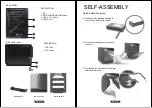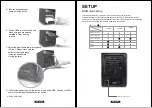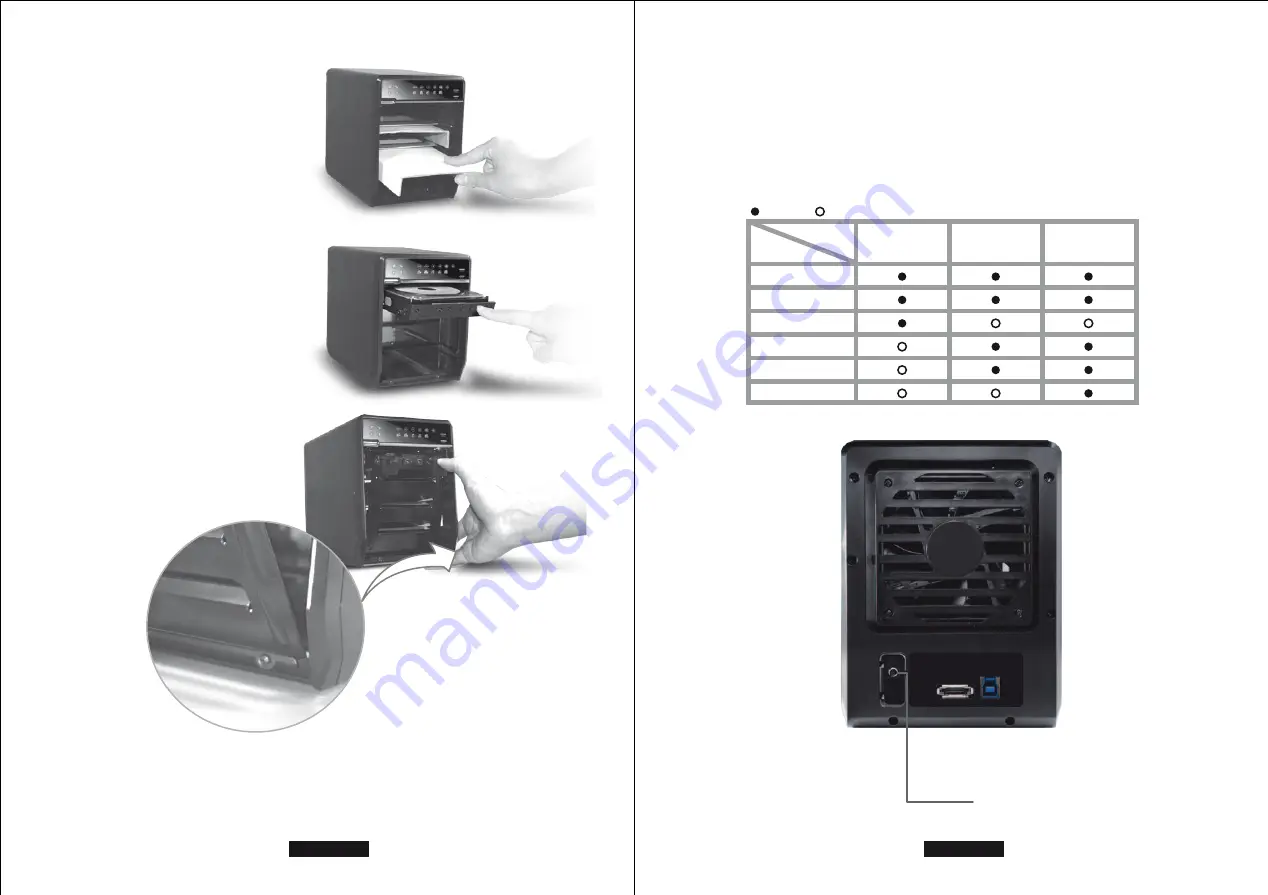
EN - 05/28
D. Take the transport paper
board out of the device.
E. Slide 4 HDDs into the chassis and
make sure they are securely
installed in order from up
to down.
F. Adjust the metal frame that was removed
in Step C. Please make sure the
bottom of the frame stays
inside the track before
closing the cover.
G. Connect the power supply to the device, plug in either USB, Firewire or eSATA
cable in the rear panel and power on the device.
H. Set up RAID Mode.
EN - 06/28
First install the HDD from up to down in the enclosure. Power on the device,
press RAID button for 3 seconds until LED flashes. Press it again, select the RAID mode
you want to use and press the Confirmation Button on the rear panel till the device shuts down.
Power the device on again and the RAID mode setup is completed.
SETUP
RAID mode setup
2xHDD
3xHDD
4xHDD
No. of HDDs
RAID MODE
RAID 0 (Spanning)
RAID 0 (Striping)
RAID 1 (Mirroring)
RAID 3
RAID 5
RAID 10
: Supported : N/A
RAID mode confirmation button