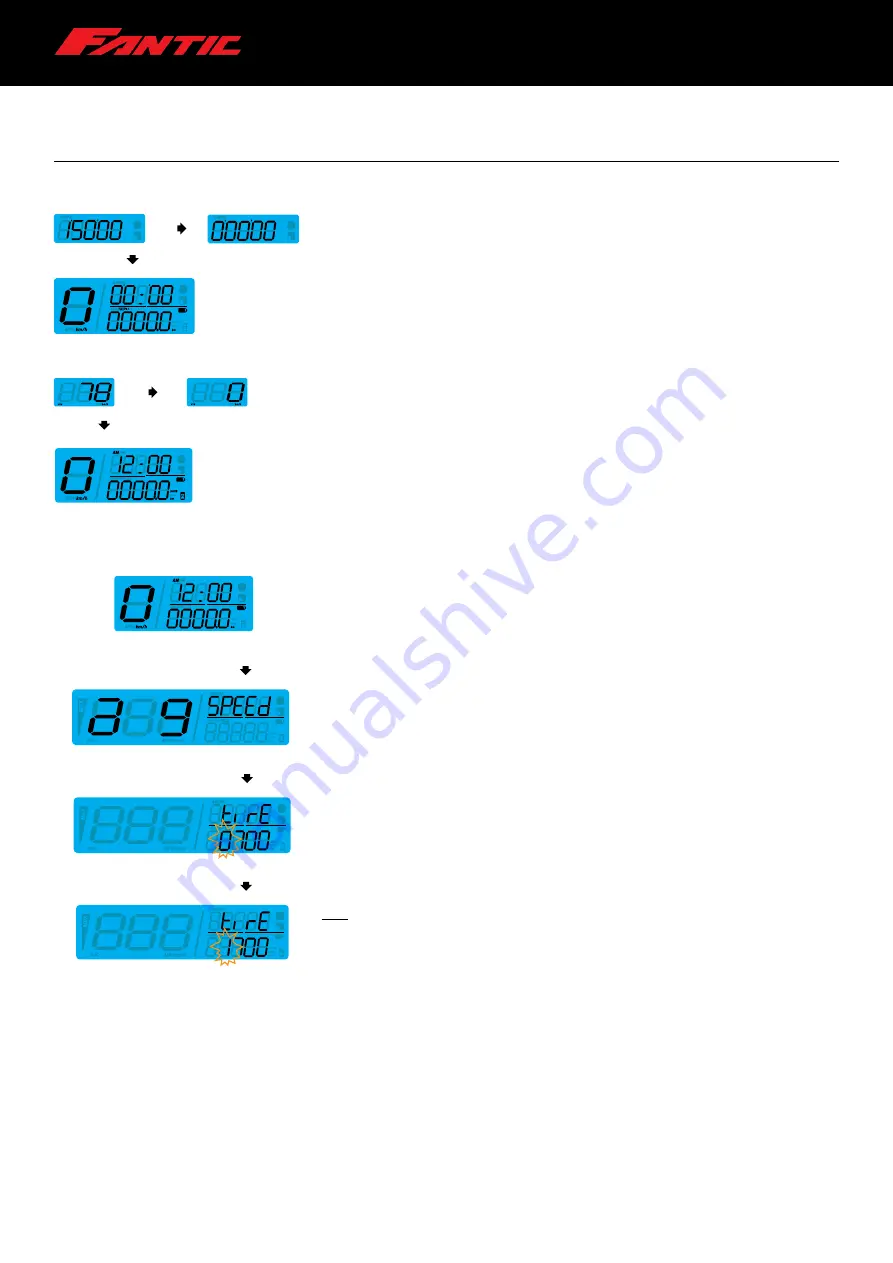
22
WORKSHOP MANUAL
TL 250
CHAPTER 6
DASHBOARD
• Pressing the
Select
button allows you to switch from the stopwatch function to the speed
measuring function.
• Holding the
Select
button down for 3 seconds resets the speed measuring device.
NB: Average speed and maximum speed are shown in turns at 3-second intervals.
• Pressing the
Select
button again allows you to switch from the speed measuring screen to
the main screen
.
3.3 HOW TO USE THE SELECT X 3 BUTTON
TYRE CIRCUMFERENCE SETUP
Pressing the
Select X 3
button while on the main screen allows you to access tyre
circumference and detection point setup (to set different tyre sizes).
• Pressing the
Adjust
button takes you to the tyre circumference setup submenu.
Press the
Adjust
button until you are over the digit you want to edit. In this example, the
circumference of the tyre is 1,300 mm.
NB: The circumference of the rear tyres must be set to 2090 mm and 9 pulses for
supermotard models, and to 2290 mm and 9 pulses for enduro models.
Digits must be set working from left to right.
• In this example, the circumference has been changed from 700 mm to 1,700 mm.
• Pressing the
Select
button saves the change made.
• Pressing the
Adjust
button three times takes you to tyre detection point setu
p
Summary of Contents for TL 250
Page 1: ...1 WORKSHOP MANUAL E N...
Page 3: ...WORKSHOP MANUAL TL 250...
Page 11: ...11 WORKSHOP MANUAL TL 250...
Page 30: ...30 WORKSHOP MANUAL TL 250 CHAPTER 6 DASHBOARD 39 GENERAL CONTENT AND CONSULTATION ENGLISH...
Page 49: ...49 49 WORKSHOP MANUAL TL 250...
Page 51: ...51 CHAPTER 15 ELECTRICAL DEVICES 51 WORKSHOP MANUAL TL 250...
Page 136: ...136 136 WORKSHOP MANUAL TL 250...
















































