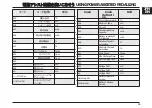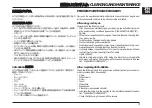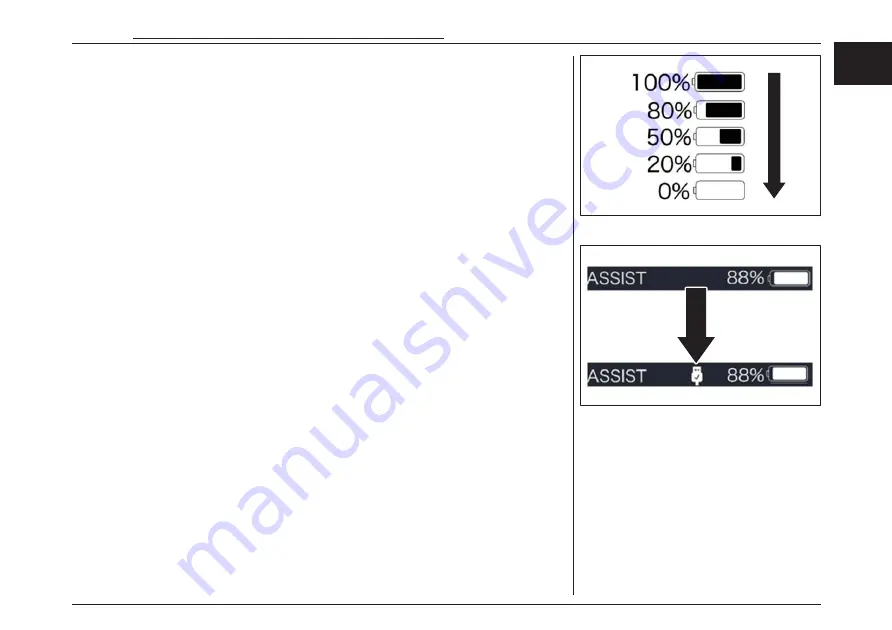
Battery Capacity Indication
The percentage of current battery capacity and
total capacity is displayed from 100% to 0% ac-
cording to the actual capacity (as shown in the
figure below).
USB Charge Function
When the HMI is off, insert the USB device to the
USB charging port on the HMI, and then turn on
HMI to charge. When the HMI is on, can direct
charge for USB device. the maximum charging
voltage is 5V and the maximum charging current
is 500 mA.
バッテリー容量の表示
現在の電池容量と総容量の割合は、実際の電
池容量に応じて
100
%から
0
%まで表示されま
す(右図参照)。
USB
充電機能
電源がオフの状態で、
USB
デバイスを
HMI
の
USB
充電ポートに挿入し、次に電源をオンにす
ると充電が可能です。最大充満電圧は
5V
、最大
充電アンペアは
500mA
です。
電動アシスト機構を使いこなそう
- USING POWER ASSISTED PEDALLING
57
EN
JPN
Summary of Contents for Issimo
Page 1: ......
Page 11: ...ISSIMOFUN ISSIMOURBAN X X BMX X X X X X X X SAFETYI NF O RMATI ON 10...
Page 45: ...3 4 40 4 5 1 2 0 15 15km h Cruise Sport 3 USINGYOURBICYCLE 44...
Page 89: ...TROUBLESHOOTING LED 88...
Page 92: ...07 08 09 10 E bike 11 12 JPN EN TROUBLESHOOTING 95...
Page 93: ...13 14 15 21 25 TROUBLESHOOTING 96...
Page 94: ...26 27 30 HMI HMI 36 41 BMS 42 BMS 43 BMS 44 BMS 45 BMS TROUBLESHOOTINGITEN 97 JPN EN...