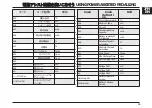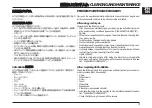“Information” interface
In “SETTING” interface, briefly press (<0.5S) “+”
or “-” to select “Information” and then briefly
press
(<0.5S) to confirm and enter into “Infor-
mation”.
“Wheel size”
Briefly press “+” or “-” to select ” Wheel Size”,
and then briefly press
to view the wheel
size default, then briefly press
to exit back
to the “Wheel Size”. Press and hold “+” and “-”
synchro- nously to exit back to the main
interface, or you can also select “BACK” and
“EXIT” to exit back to the main interface.
“Speed limit”
Briefly press “+” or “-” to select ” Speed Limit”,
and then briefly press to view the speed limit
default, then briefly press to exit back to the
“Speed Limit”. Press and hold “+” and “-” syn-
chronously to exit back to the main interface, or
you can also select “BACK” and “EXIT”to exit back
to the main interface.
“速度制限”
“+”
または
“-”
を押して
“Speed Limit(
速度制
限
)”
を選択し を押すと、制限速度が表示され
ます。
短押しして
"Speed Limit(
速度制
限
)"
に戻ります。“
+”
と
"-"
を同時に長押しし保
存してメインインターフェースに戻るか、
"BACK
"
と
"EXIT "
を選択してメインインターフェースに
戻ることができます。
※
デフォルトの設定変更はできません。
“ホイールサイズ”
“
+”
または
“-”
を押して
“Wheel Size(
ホイール
サイズ
) ”
を選択し、 を押してホイールサイズ
を 表 示 し ま す 。 短 押 し し て
“Wheel
Size(
ホイールサイズ
)”
に戻ります。
“
+”
と
"-"
を同時に長押しし保存してメインインターフェー
スに戻るか、
"BACK "
と
"EXIT "
を選択してメ
インインターフェースに戻ることができます。
※
デフォルトの設定変更はできません。
“インフォメーション”
(
インターフェース
)
“SETTING(
設 定
)”
画 面 で 「
+
」 ま た は 「
-
」 を
短押し(
0.5
秒間)して
“Information(
インフォ
メーション
)”
を選択し、 短押し(
0.5
秒間)して
入ります。
電動アシスト機構を使いこなそう
- USING POWER ASSISTED PEDALLING
63
EN
JPN
24
km/h
22
Inc
h
Summary of Contents for Issimo
Page 1: ......
Page 11: ...ISSIMOFUN ISSIMOURBAN X X BMX X X X X X X X SAFETYI NF O RMATI ON 10...
Page 45: ...3 4 40 4 5 1 2 0 15 15km h Cruise Sport 3 USINGYOURBICYCLE 44...
Page 89: ...TROUBLESHOOTING LED 88...
Page 92: ...07 08 09 10 E bike 11 12 JPN EN TROUBLESHOOTING 95...
Page 93: ...13 14 15 21 25 TROUBLESHOOTING 96...
Page 94: ...26 27 30 HMI HMI 36 41 BMS 42 BMS 43 BMS 44 BMS 45 BMS TROUBLESHOOTINGITEN 97 JPN EN...