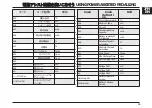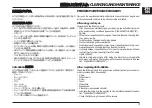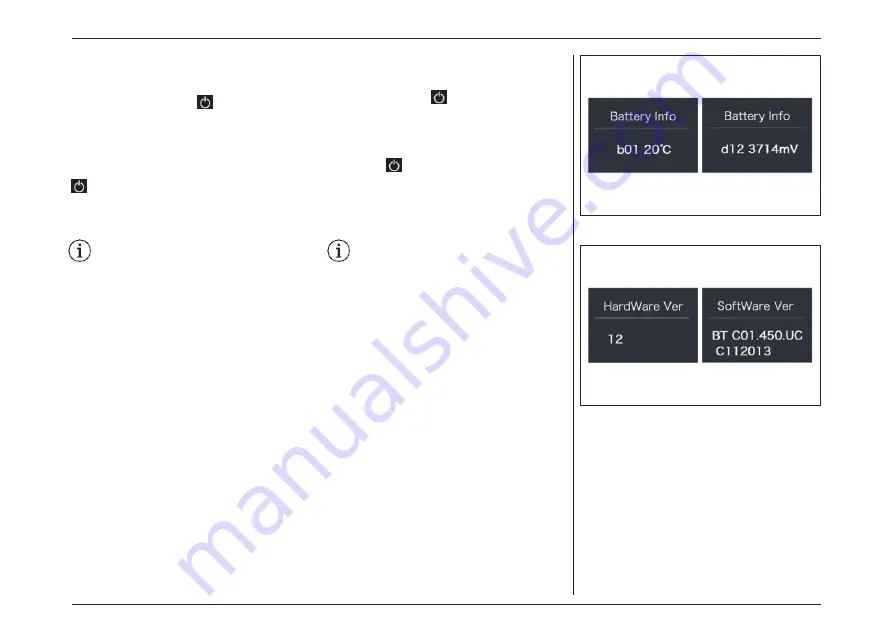
“Battery Info”
Briefly press “+” or “-” to go to “Battery Info.”, and
then briefly press to
enter, then briefly press
“+” or “-” to view the battery data (b01 > b04 > b06
> b07 > b08 > b09 > b10 > b11 > b12 > b13 > d00
>
d01 > d02 > dn > Hardware Ver > Software Ver),
then briefly
press to exit back to the “Battery
Info.”. Press and hold “+” and “-” synchronously
to save and exit back to the main interface, or you
can also select “BACK” and “EXIT” to exit back to
the main interface.
Notice: If the the battery is not a smart bat-
tery, you won’t see any data from battery.
“バッテリー情報”
“
+”
または“
-”
を押して
"Battery Info(
バッテ
リー情報
)“
を選択します。
短押しで開き、「+」
または「
-
」を短押しでバッテリーデータを表示し
ます
(b01 > b04 > b06 > b07 > b08 >
b09 > b10 > b11 > b12 > b13 > d00
> d01 > d02 > dn > Har-dware Ver
>Software Ver)
。
短押しで終了し、
"Battery Info(
バッテ
リー情報
)"
に戻ります。“
+”
と“
-”
を同時に長押
しし、保存してメインインターフェースに戻るか、
「
BACK
」と「
EXIT
」を選択することができます。
注意:スマートバッテリーでない場合は、
バッテリーからのデータは表示されません。
電動アシスト機構を使いこなそう
- USING POWER ASSISTED PEDALLING
64
Summary of Contents for Issimo
Page 1: ......
Page 11: ...ISSIMOFUN ISSIMOURBAN X X BMX X X X X X X X SAFETYI NF O RMATI ON 10...
Page 45: ...3 4 40 4 5 1 2 0 15 15km h Cruise Sport 3 USINGYOURBICYCLE 44...
Page 89: ...TROUBLESHOOTING LED 88...
Page 92: ...07 08 09 10 E bike 11 12 JPN EN TROUBLESHOOTING 95...
Page 93: ...13 14 15 21 25 TROUBLESHOOTING 96...
Page 94: ...26 27 30 HMI HMI 36 41 BMS 42 BMS 43 BMS 44 BMS 45 BMS TROUBLESHOOTINGITEN 97 JPN EN...