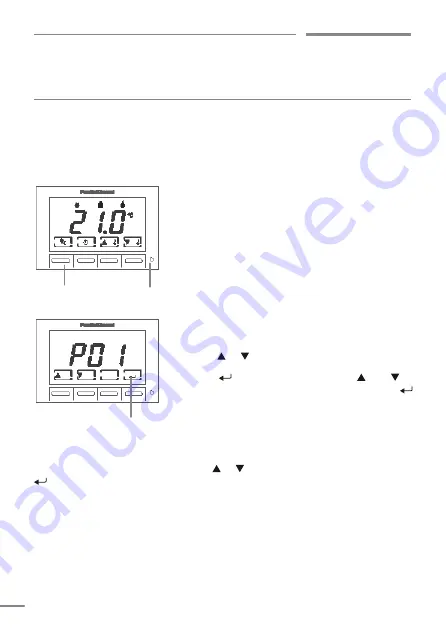
8
ATTENTION: only qualified personnel may configure the device.
Configuring the thermostat allows you to customise the device’s operating
parameters. Perform the following steps to access the configuration program:
Using a sharp object, press the reset button
while holding down the “COMFORT/ECONOMY”
button at the same time.
When the display reads P01, release the
“COMFORT/ECONOMY” button.
THERMOSTAT CONFIGURATION
5
1
2
COMFORT/ECONOMY
The display represents the configuration
parameters by an index: P01, P02….
Press or to scroll the parameter indexes.
Press
to edit a parameter. Use and to
change the value of the parameter. Press
again to go back to the parameter index.
To exit parameter configuration, press or until the display reads “
END
”. Press
.
reset
enter






























