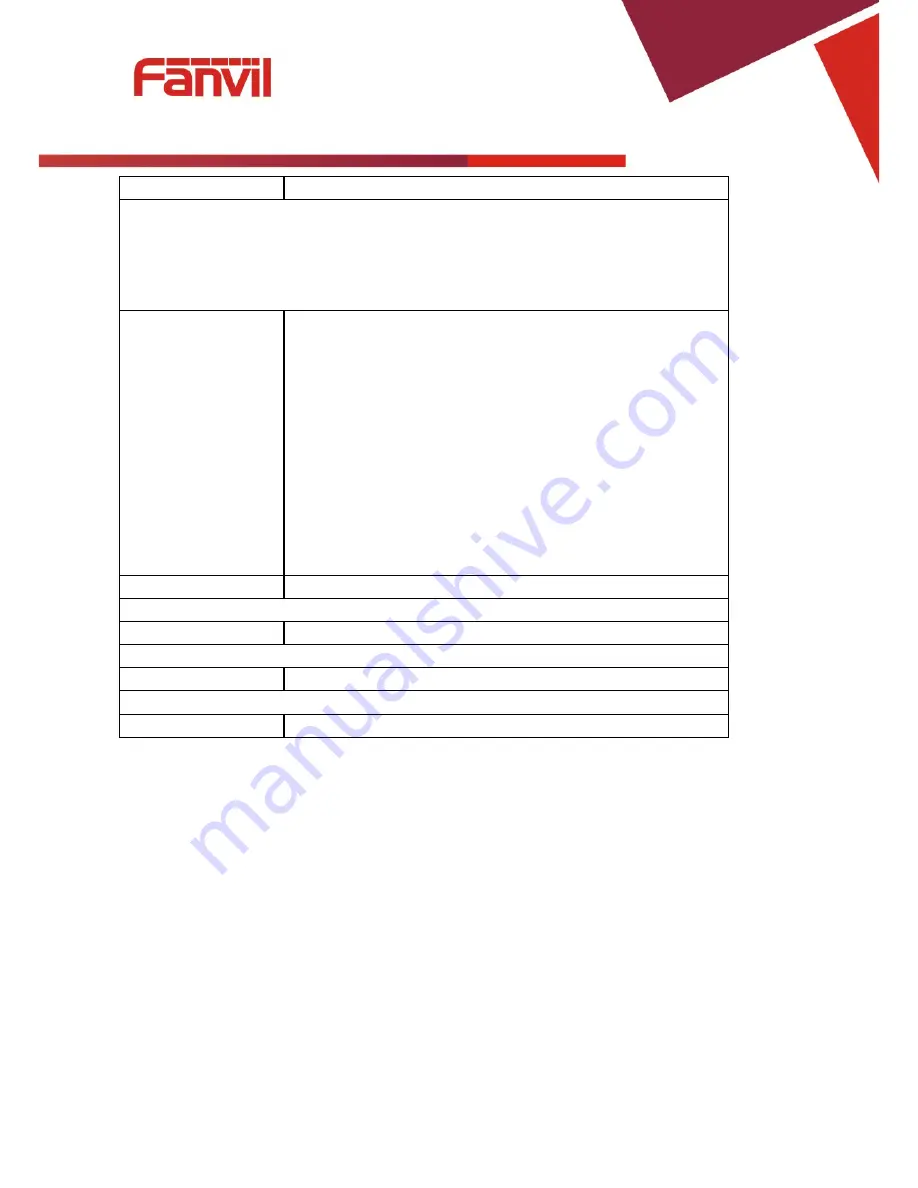
Fanvil Technology Co., Ltd
HQ Add: Level 3, Block A, Gaoxinqi Building, Anhua Industrial Park, Qianjin 1 Road, 35th District, Bao'An, Shenzhen, 518101 P.R. China
Tel: +86-755-2640-2199 Fax: +86-755-2640-2618 Email: fanvil@fanvil.com www.fanvil.com Beijing Tel:+86-10-5753-6809
Suzhou Tel: +86-512-6592-0605 SEA Tel: +60-3-203-50737
the phone.
Note:
The exported config file can be modified. The config file is made up of modules.
Modules which do not need changes may be deleted. For example, a config file can be
downloaded and all modules removed except the SIP module. After rebooting, only the SIP
settings will be changed.
Type
Action to be executed by the phone.
1.
Application update - download system update file
2.
Config file export - Upload config file to FTP/TFTP server. It
can then be named and saved.
3.
Config file import - Download the config file from FTP/TFTP
server. The configuration will be effective after the phone is
reset.
4.
Phone book export (.vcf, .csv, .xml) - Upload the phonebook file
to FTP/TFTP server. It can then be named and saved.
5.
PhoneBook import (.vcf, .csv, .xml) - Download phonebook file
from FTP/TFTP server.
Protocol
Select FTP/TFTP server.
Update Logo File
Select File
URL of the logo file.
Delete Logo File
Select File
Logo file name to be deleted.
Logo File
Logo File
Logo file in use.
















































