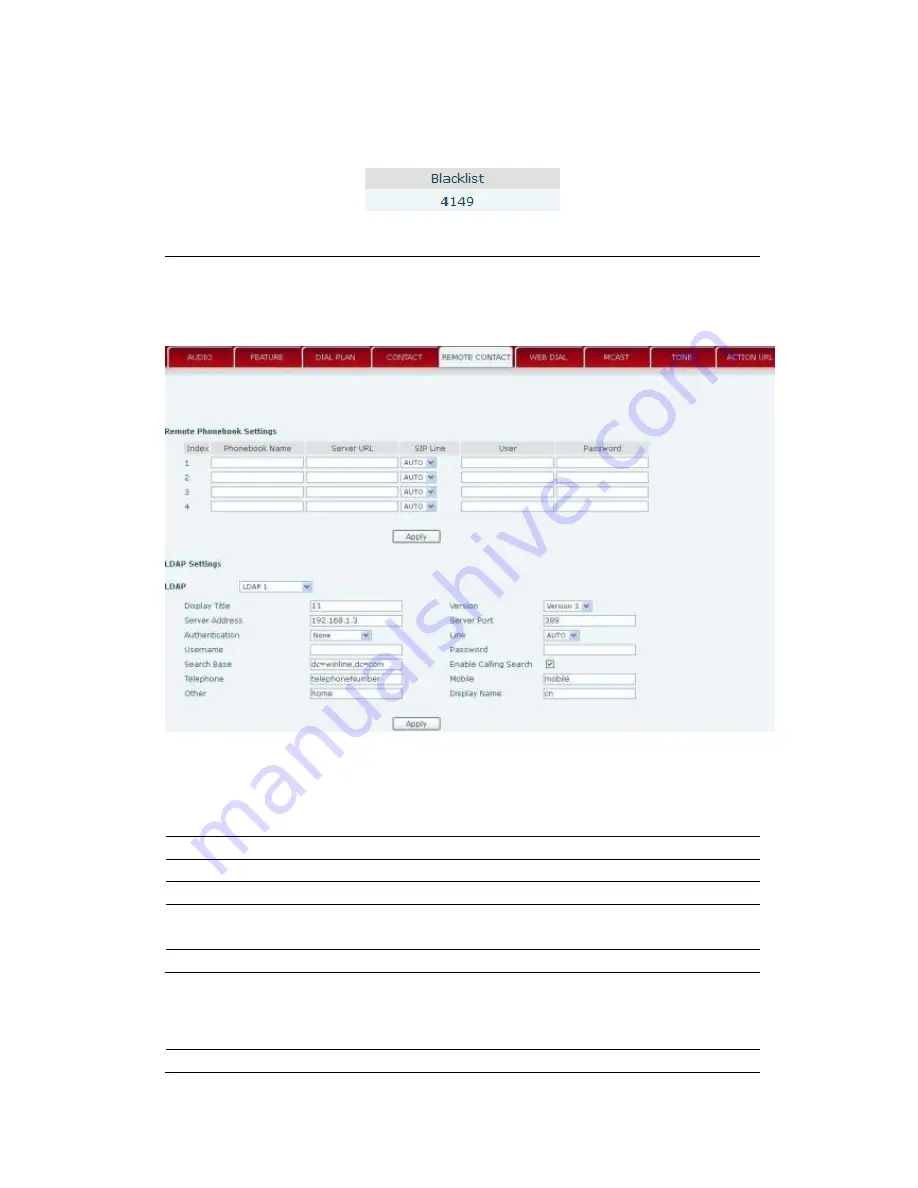
If user wants to allow a number or a series of number incoming, he may add
the number(s) to the list as the white list rule. the configuration rule is
-number, for example, -123456, or -1234xx
Means any incoming number is forbidden except for 4119
Note: End with DOT (.) when set up the white list
8.3.4.5
REMOTE CONTACT
You need to match a XML Phonebook address and you can directly access to
the corresponding remote phonebook on the phone.
Remote Phonebook
Setting
Phonebook Name
Custom the phonebook name displayed on the phone
Server URL
Specify the server url of the remote phonebook
Sip Line
Specify the sip line for the remote phonebook
Authentication
Specify the authentication mode for remote
phonebook
Username/password
Input the authentication username and password
(
Note:
remote book support the modes as HTTP ,FTP ,TFTP
)
LDAP Settings
Display Title
LDAP phonebook name
















































