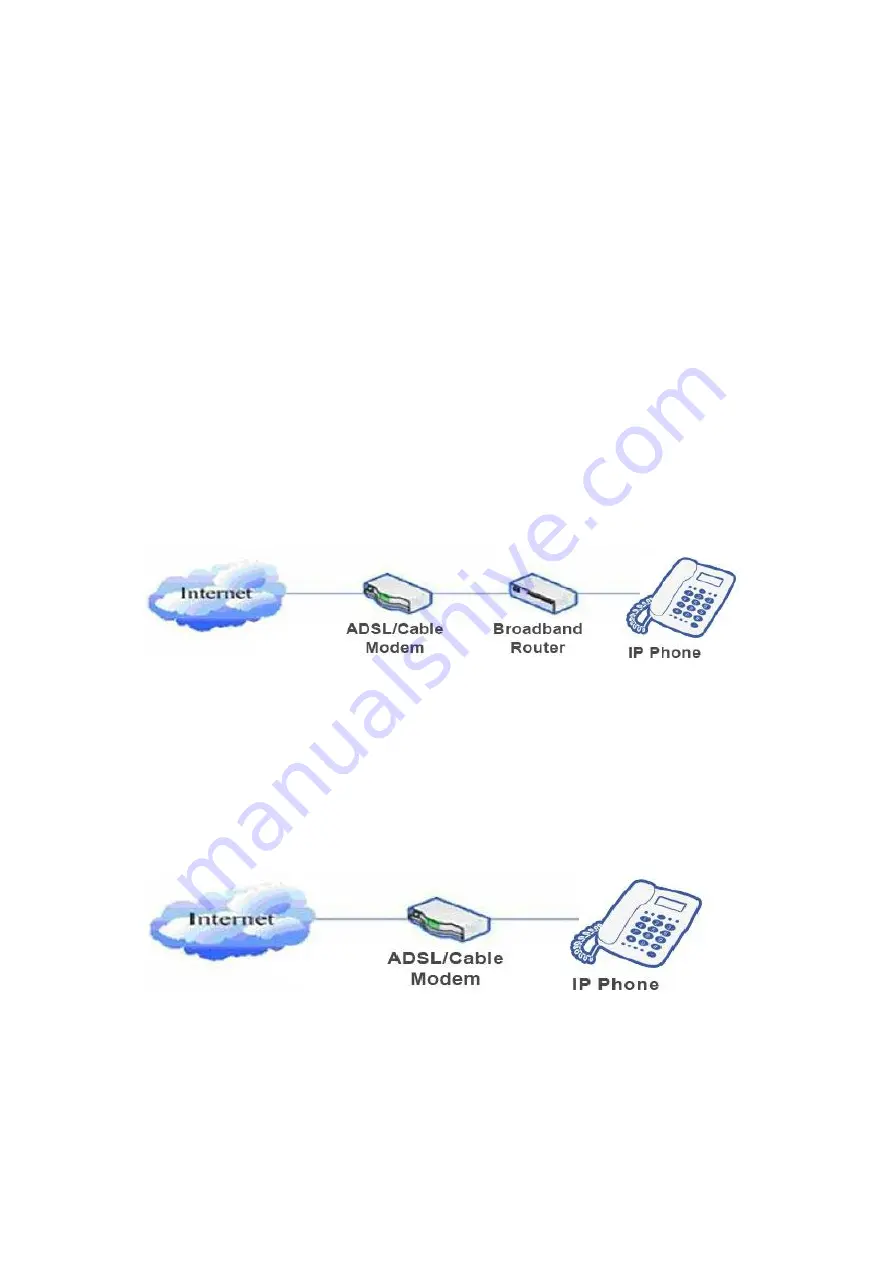
2
Initial connecting and Settings
2.1
Connect the power and network
2.1.1
Connect to network
Please make sure your environment already have broadband internet access
capability during this step.
1. Broadband Router
Connect one end of the network cable to the F52’s WAN port the other end
is connected to your broadband router’s LAN port, so that the completion of
the network hardware connections. In most cases, you must configure your
network settings to DHCP mode. The details setting mode please refer to
2.2.1—Network Settings.
2. No broadband router
Connect one end of the network cable to the F52’s WAN port, the other end is
conneted to your broadband modem’s LAN port, so that the completion of
the network hardware connections. In most cases, if you are using a TV cable
broadband, you must configure your network settings to DHCP mode: if you
are using ADSL, you must set your F52 to PPPOE mode. The details setting
mode please refer to 2.2.1- Network Settings.
3. Worked as a broadband router
F52 have broadband routing capability, as long as the F52 properly
connected to the WAN port on the broadband modem and connect your
computer or other Internet-capable devices connected to the F52’s LAN
port,then you can use the phone’s ability to connect to the Internet
Summary of Contents for F52
Page 40: ......











































