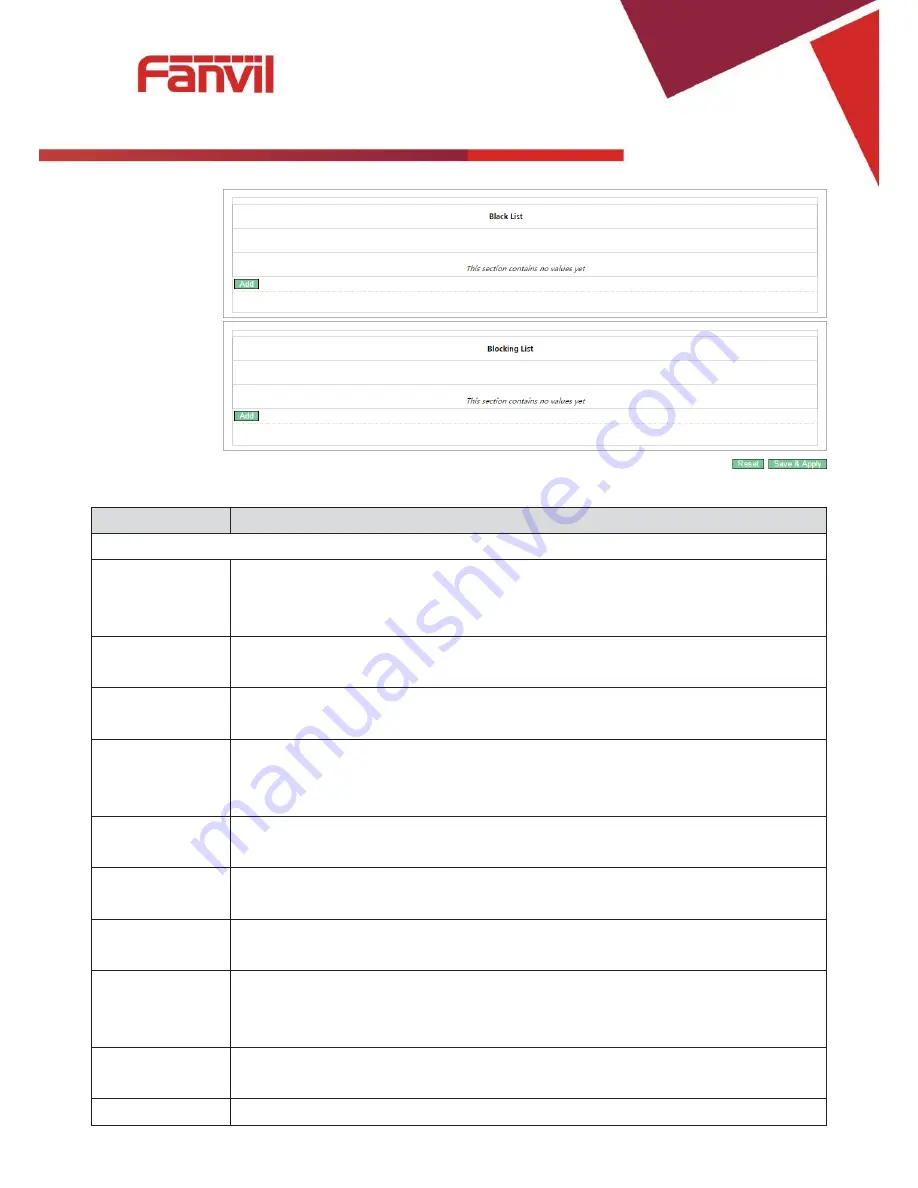
[
䭞ޕ᮷ᆇ
]
36 / 41
Name
Explanation
Call Feature
Hotline Number
Set the Hotline Number. If you set this number, as long as you goes off-hook,
the device will automatically dial the hotline number and you cannot dial any
other number.
Warm Line
Timeout
Set automatically dial the hotline number time after off-hook .If you set this
item as 0, device will call the hotline number immediately after you off-hook.
No Answer
Time
Set the no answer time.
Do Not Disturb
If you selected this item, the device will reject any incoming calls, the caller will
be prompted that the other side gateway is unavailable; your device can dial
out without any effect.
Blocking
Outgoing Call
When it is enable, the device will send buys tone and prompt you to hang up
when you off-hook and then dial.
Enable Three
Way Call
Enable three way call.
Enable Call
Waiting
Enable call waiting
P2P IP Prefix
Set point-to-point IP call prefix, such as the other side IP is 192.168.1.119,
then you defined here as 192.168.1., just dial # 119, can make a point-to-point
IP call.
Accept Any Call
When you selected this option, as long as the other side call you, the device
will allow to make a conversation regardless of the number correctness.
Enable Call
Set whether to enable call Transfer.






































