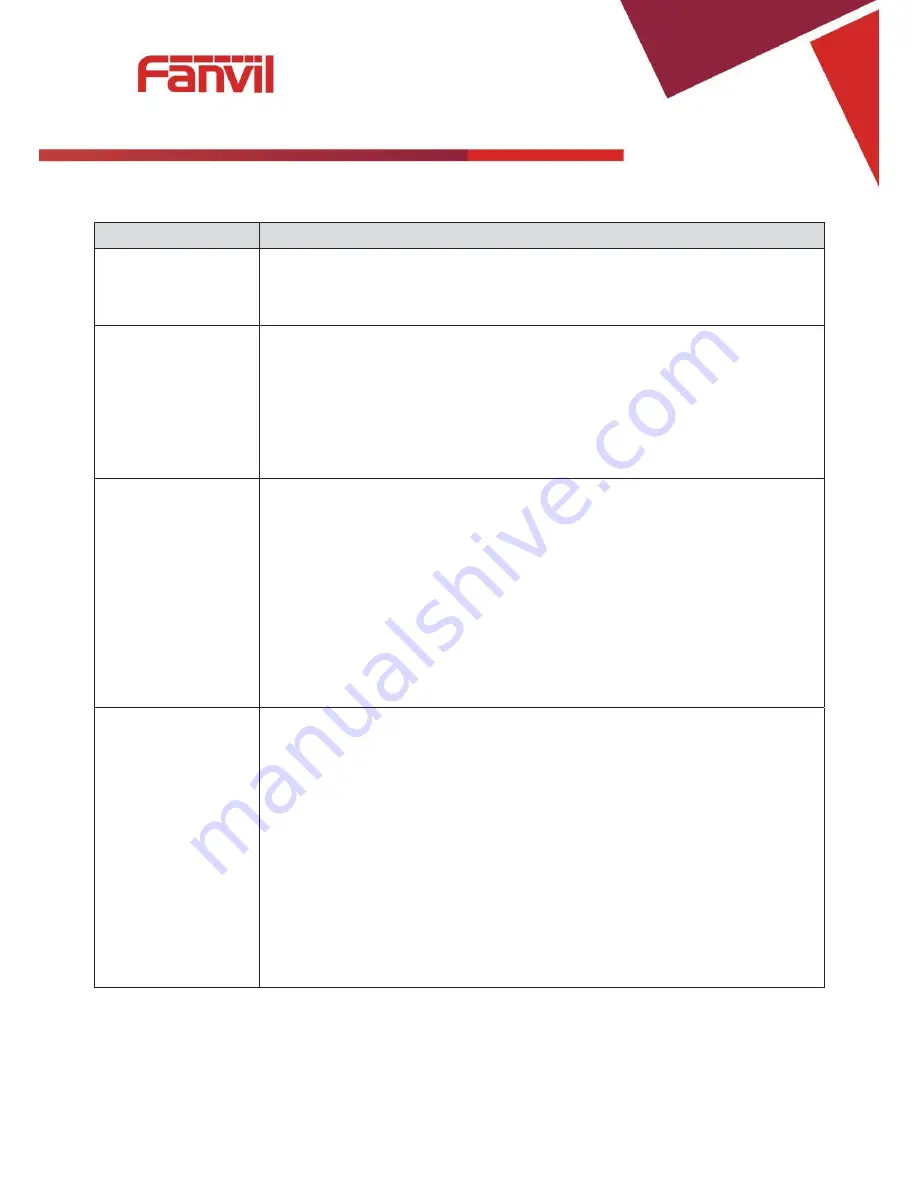
[
䭞ޕ᮷ᆇ
]
41 / 41
Common Problems
Symptom
Solution
POWER light is not
on
1. Check if the power switch is open.
2. Check if the power connection is correct.
3. Check if the power adapter is suited.
WAN/LAN link light
is not on
1. Check if the cable connection is valid, check if the PC network card
indicator light is on.
2. Check if the network card is working properly, the specific approach is
to see if there is the device with "?" Or "!" under the Network Adapter"of
the PC. If so, please delete the device and reinstall. Otherwise, put the
network card in another slot, if not yet, change the network card.
Can not access the
network
Such as the common access modes(your PC have already installed
dial-up software):
1. Make sure the front problem does not exist.
2. Make sure the dial-up software is properly installed and set.
3. Make sure you entered correct username and password .
4. If you call successfully dial, but cannot access the network, please
make sure if the IE browser's proxy server is set correctly.
5. Please try to log more websites to confirm if it is because of a Web
server failure.
Device could not
register to a service
provider
1. Please check if device is well connected to the network. The network
Ethernet cable should be connected to the [Network] port NOT the
[PC] port.
2. Please check if the device has an IP address. If the device does not
have an IP address. Please check if the network configurations is
correct.
3. If network connection is fine, please check again your line
configurations. If all configurations are correct, please kindly contact
your service provider to get support, or follow the instructions in “
6.3
Network Packet Capture
” to get the network packet capture of
registration process and send it to support to analyze the issue.

































