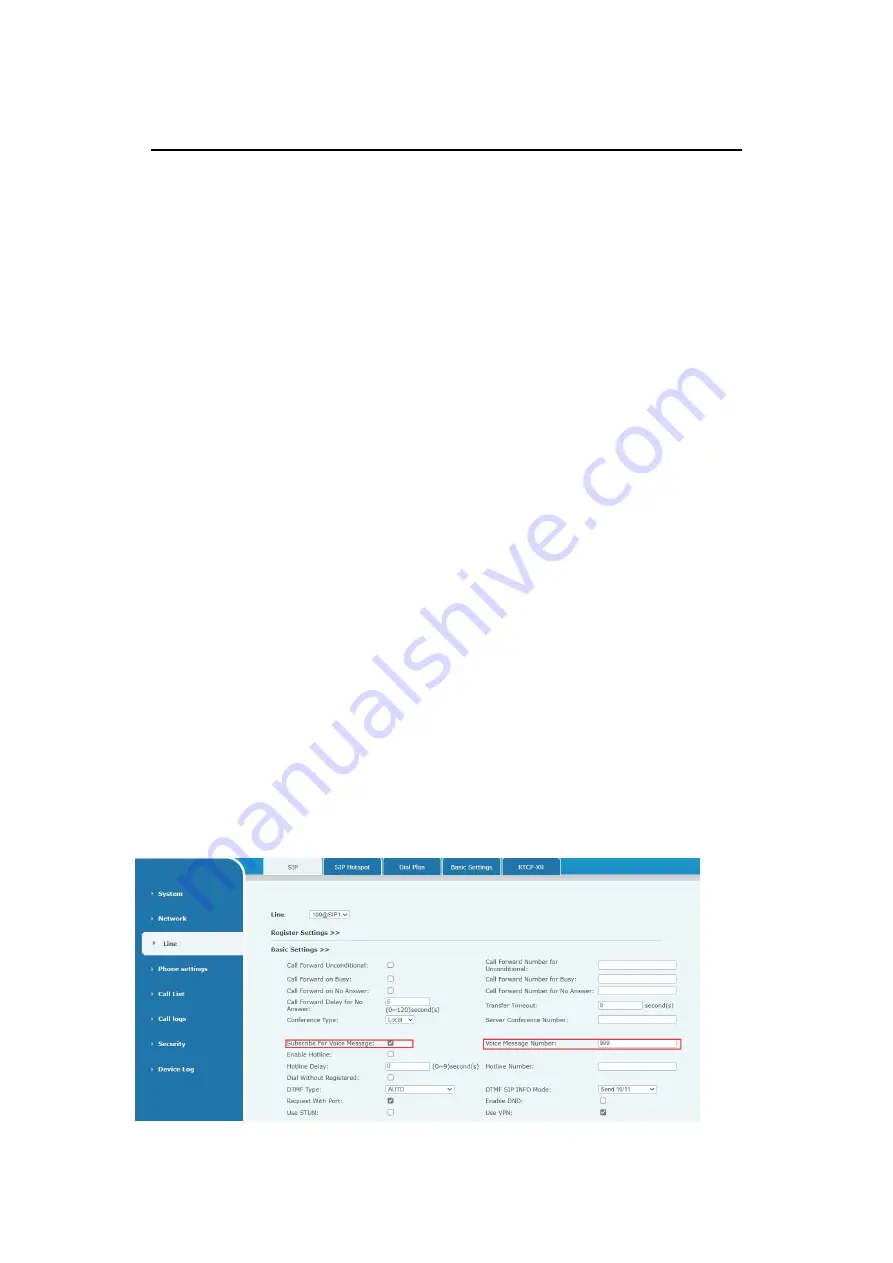
11
8 Advance Function
8.1 IP Direct
Step 1. Off hook the Analog phone
Step 2. Input the dialed the IP address,such as: 192*168*10*111
Step 3. Press "#" button to call out
8.2 Redial
Redial the last dialed number
Step 1. Off hook the Analog phone
Step 2. Input"#*88"
Step 3. Press"#" button to call out
8.3 Call Back
Dial the last unanswered number
Step 1. Off hook the Analog phone
Step 2. Input"#*87"
Step 3. Press "#" button to call out
8.4 Voice Mail
Enable to Subscribe for Voice Message in the Web GUI page and set the Voice
Message Number. When there is a Voice message, the indicator of the FXS interface
flashes green quickly.
















































