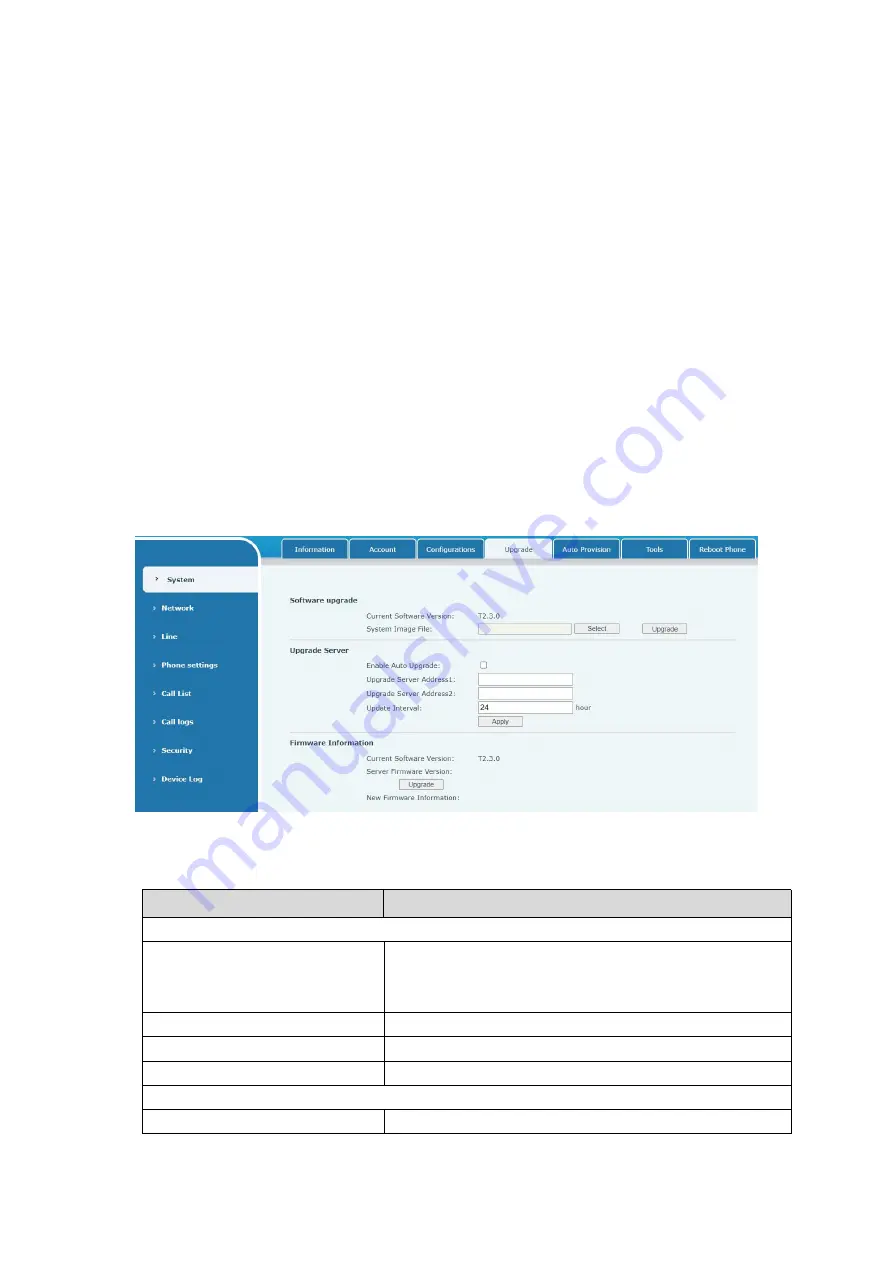
15
Clear Configurations
Select the module in the configuration file to clear.
SIP: account configuration.
AUTOPROVISION: automatically upgrades the configuration
TR069:TR069 related configuration
MMI: MMI module, including authentication user information, web access protocol, etc.
Clear Tables
Select the local data table to be cleared, all selected by default.
Clear ETC
Select the etc to be cleared, all selected by default
Reset Phone
The phone data will be cleared, including configuration and database tables.
9.5
System >> Upgrade
Picture 7- Upgrade
Table 4 - Firmware upgrade
Parameter
Description
Upgrade server
Enable Auto Upgrade
Enable automatic upgrade. If there is a new version txt
and new software firmware on the server, phone will
show a prompt upgrade message after Update Interval.
Upgrade Server Address1
Set available upgrade server address.
Upgrade Server Address2
Set available upgrade server address.
Update Interval
Set Update Interval.
Firmware Information
Current Software Version
It will show Current Software Version.
















































