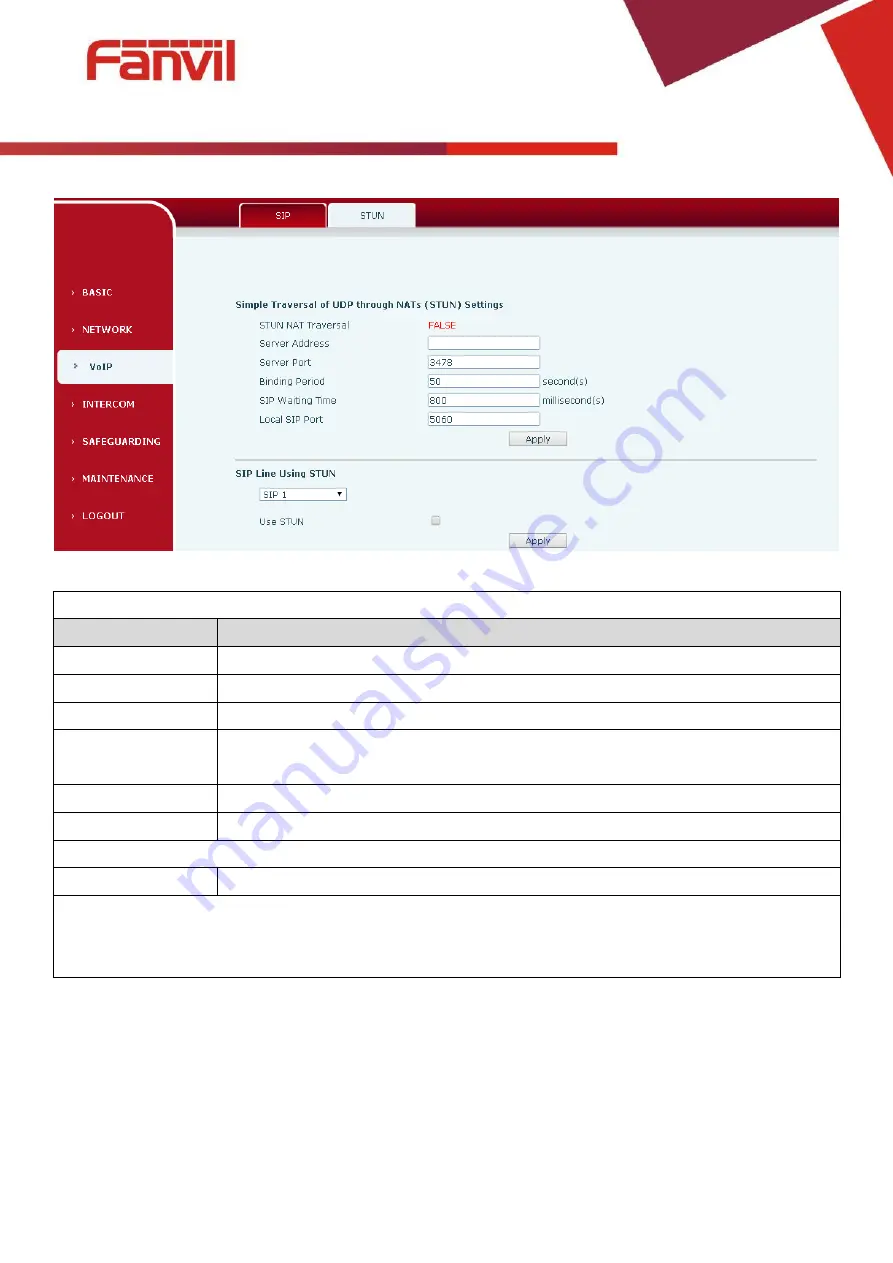
Fanvil Technology Co., Ltd
HQ Add: Level 3, Block A, Gaoxinqi Building, Anhua Industrial Park, Qianjin 1 Road, 35th District, Bao'An, Shenzhen, 518101 P.R. China
Shenzhen Tel: +86-755-2640-2199 Fax: +86-755-2640-2618 Suzhou Tel: +86-512-6592-0605 SEA Tel: +60-3-512-21997
Email: sales@fanvil.com support@fanvil.com Beijing Tel: +86-10-5753-6809
- 32
STUN
Field Name
Explanation
STUN NAT Traversal Shows whether or not STUN NAT Traversal was successful.
Server Address
STUN Server IP address
Server Port
STUN Server Port – Default is 3478.
Binding Period
STUN blinding period – STUN packets are sent at this interval to keep the NAT
mapping active.
SIP Waiting Time
Waiting time for SIP. This will vary depending on the network.
Local SIP Port
Port configure the local SIP signaling
SIP Line Using STUN
(SIP1 or SIP2)
Use STUN
Enable/Disable STUN on the selected line.
Note: the SIP STUN is used to achieve the SIP penetration of NAT, is the realization of a service, when the
equipment configuration of the STUN server IP and port (usually the default is 3478), and select the Use
Stun SIP server, the use of NAT equipment to achieve penetration.
















































