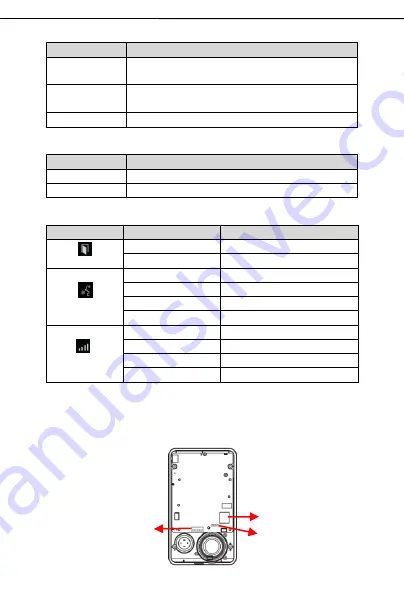
5
Interface
Description
Speaker
The door phone has a built-in speaker for convenient communication
and alert use.
MIC
The door phone has a built-in microphone hidden in the pinhole
located on the front panel.
RFID Reader
Use RFID cards to unlock the door by touching RFID reader of device.
Button Definition
Button
Description
DSS Key
Press the Button, calling or request to open the door.
Numeric Keyboard
Input password to open the door or call.
LED Definition
LED
Status
Description
Lock
Steady Blue
Door unlocking
off
Door locking
Call & Ring
Blinks per second
Call Hold or Ringing
off
On Hook
Blinks every 3 seconds
Device in the issuing state
Steady Blue
Online talking
Network & SIP
Registration
Blinks per second
Network error
off
Network is normal, SIP is not registered
Blinks every 3 seconds
SIP Registration failed
Steady Blue
SIP Registration succeeded
2)
Port Definition
After removing the Back Panel of i20S, there are one terminal block connectors for power and lock control connection
as shown in the picture below.
JP1 Jumper
Power and lock
connector
Network port
Summary of Contents for i20S
Page 1: ...SIP Door Phone Quick Installation Guide i20S WWW FANVIL COM ...
Page 5: ...500 500 ...
Page 14: ......
































