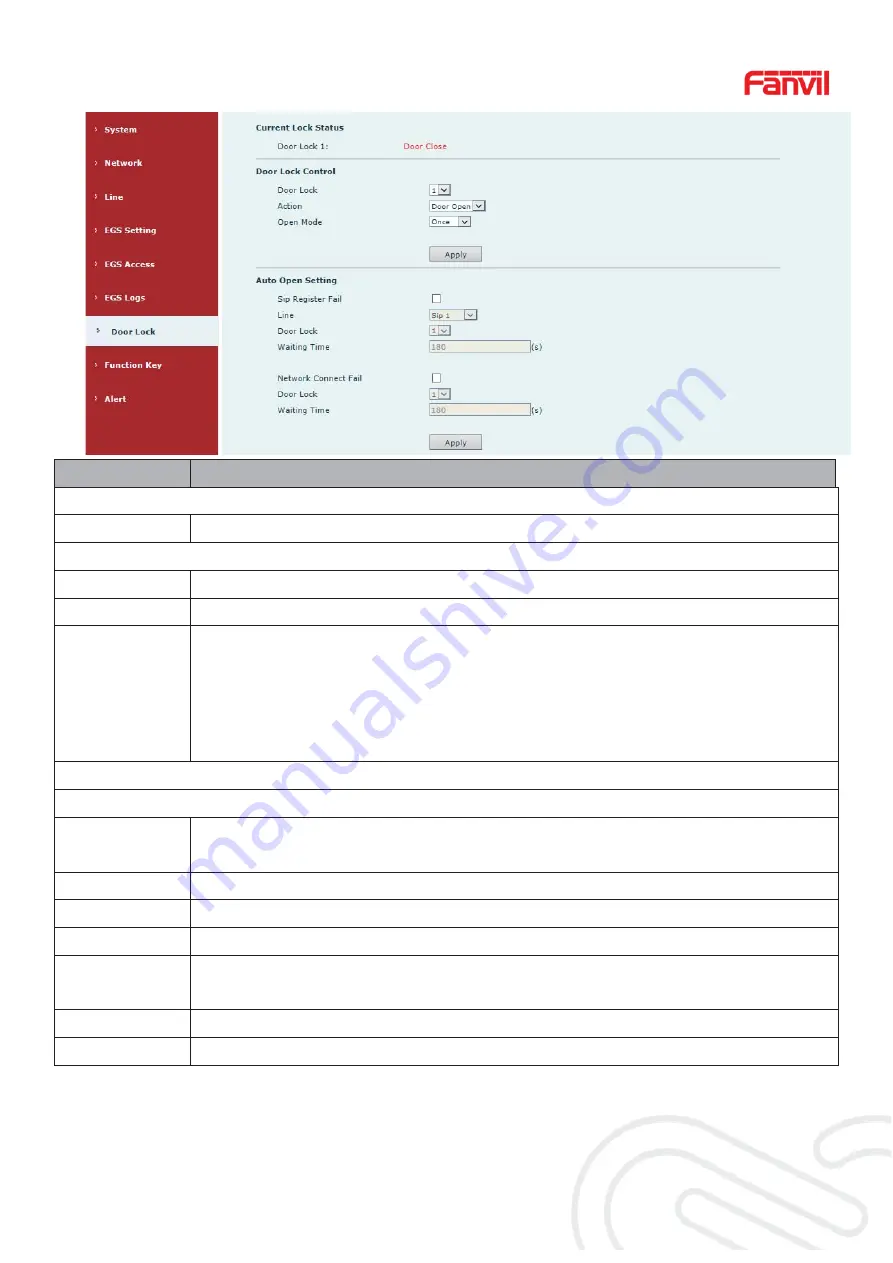
45 / 52
www.fanvil.com
Field Name
Explanation
Current Lock Status
Door Lock
Display the current lock status.
Door Lock Control
Door Lock
Door lock code
Action
Action to open/close the door
Open Mode
The action of door open mode:
#1 The door will open after choose the “once” and it will return to normal status
after timeout.
#2 The door will open after choose the “always” and it will keep the open status
until someone close the door via Web/TR-069.
Auto Open Setting
Set the door open when "SIP registration failed" and "Network connection failed".
Sip Register
Fail
Enable "SIP registration failed" to open the door automatically.
Line
Select the line information when "SIP registration failed" is enabled.
Door Lock
Select "SIP registration failed" to automatically open the door lock.
Waiting Time
Set the duration of door open.
Network
Connect Fail
Enable "Network connection failed" to open the door automatically.
Door Lock
Select "SIP registration failed" to open the door automatically.
Waiting Time
Set the duration of door open.
(8) Function Key








































