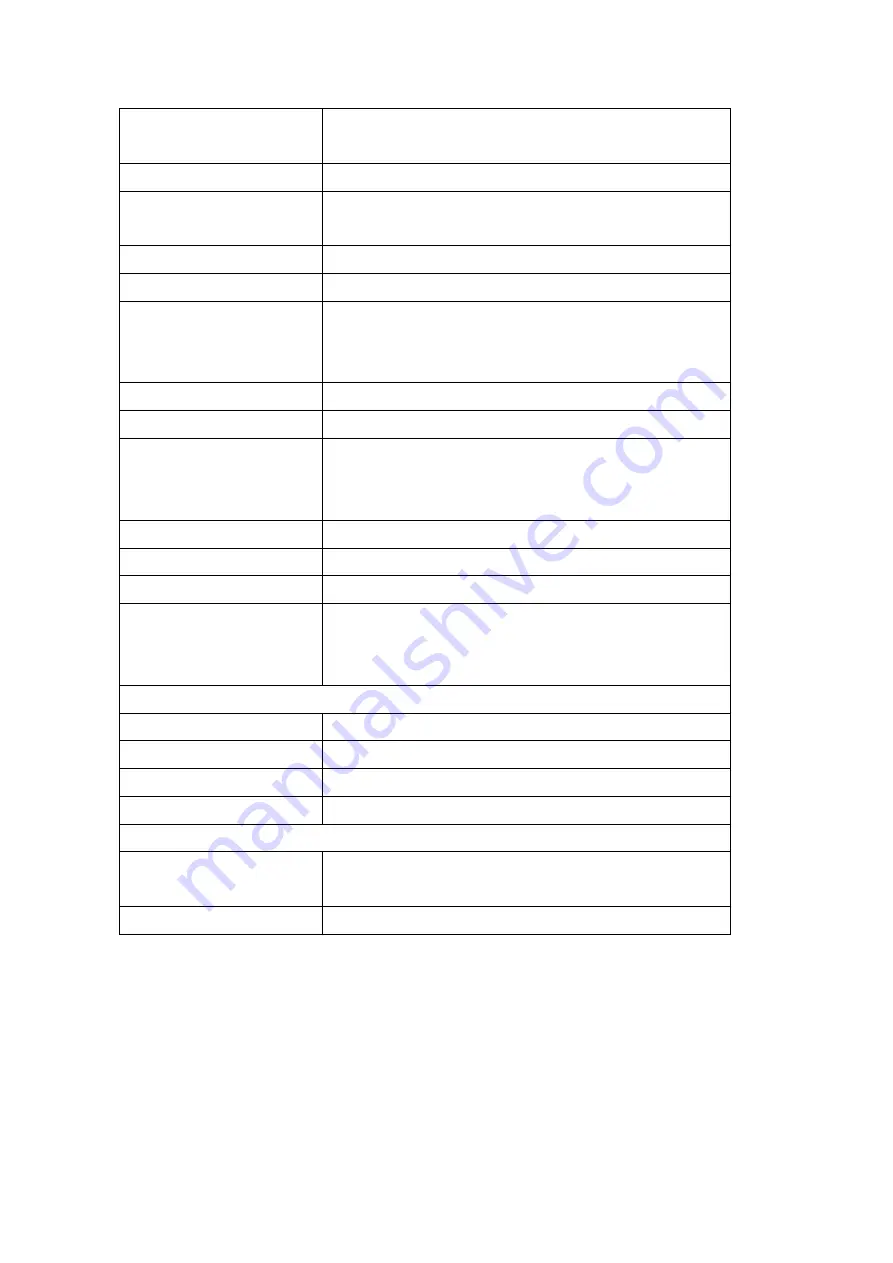
50
was not configured with specific ring type, the default ring
will be used.
Speakerphone Volume
Set the speakerphone volume, the value must be 1~9
Speakerphone Ring Volume Set the ring volume in the speakerphone, the value must
be 1~9
DTMF Payload Type
Enter the DTMF payload type, the value must be 96~127.
Opus playload type
Enter the opus payload type, the value must be 96~127.
OPUS Sample Rate
Set the opus sample rate
,
including OPUS-NB
(
8KHz),
OPUS-WB
(
16KHz
)
ILBC Payload Type
Set the ILBC Payload Type
ILBC Payload Length
Set the ILBC Payload Length
Enable VAD
Enable Voice Activity Detection. When enabled, the
device will suppress the audio transmission with artificial
comfort noise signal to save the bandwidth.
Enable Line-in
enable or disable the linein function
Enable Line-out
enable or disable the lineout function
Speaker
Support panel speaker and external speaker
External Speaker Power
External speaker power , support 10W, 20W, 30W, when
using the corresponding speaker, you must select the
corresponding power supply.
RTP Control Protocol(RTCP) Settings
CNAME user
Set the CNAME user
CNAME host
Set the CNAME host
RTP
RTP keep alive
Keep talking, send a packet 30 seconds after enable it
Alert Info Ring Settings
(
alert-info
)
Value
of
notification
message 1 to 10
Set the value of the specified ring type
ring type
The ring type
9.18Phone settings>>Camera Settings
Customers can configure camera related parameters and adjust video coding related settings.
















































