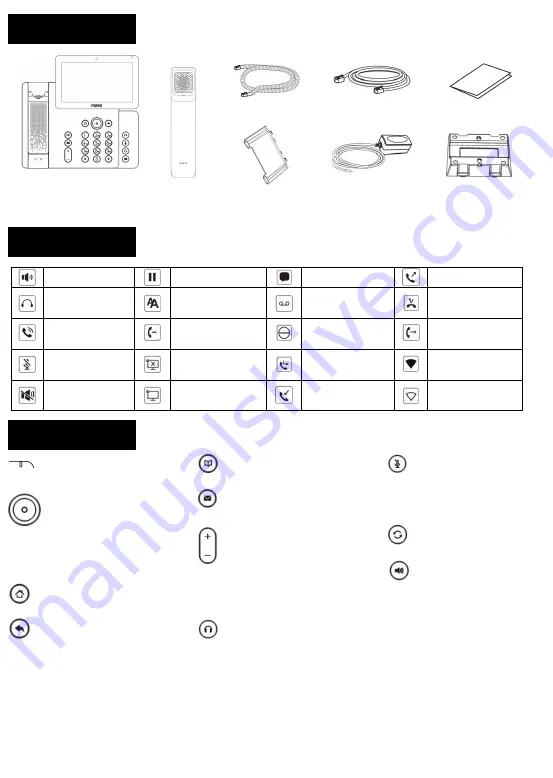
Screen icon
Keys features
Message waiting indicator
Navigation keys and OK key.
Long-press Up key to check the phone
common information (IP address/MAC
address/etc.)
Home key, go back to Homepage
Return key, go back to the previous
directory
Phonebook key
Voice message key
In idle mode or during ringing: increase or
decrease ringer volume
In communication: increase or decrease
handset, headset or hands-free volume
Headset key, activate/deactivate headset
In idle mode: activate/deactivate silent
mode
In communication mode: mute/un-mute a
call
Redial key, access to redial the last record
Hand-free key, activate/deactivate hands
free
Handset Cord
Ethernet Cable
Quick Installation Guide
IP Phone
Handset
Stand
Power Adapter
(Optional)
Wall Stand
(Buy separately)
In hands-free mode
Call is on hold
New SMS
Dialed call(s)
In headset mode
Auto-answering
activated
New VM messages
Missed call(s)
In handset mode
Call forward activated
Do not disturb
activated
Forward call
Mute activated
Internet is
disconnected
Missed call
(status bar)
Wireless network
connected
Silent mode
Internet connected
Received call(s)
Wireless network
disconnected
Packaging list























