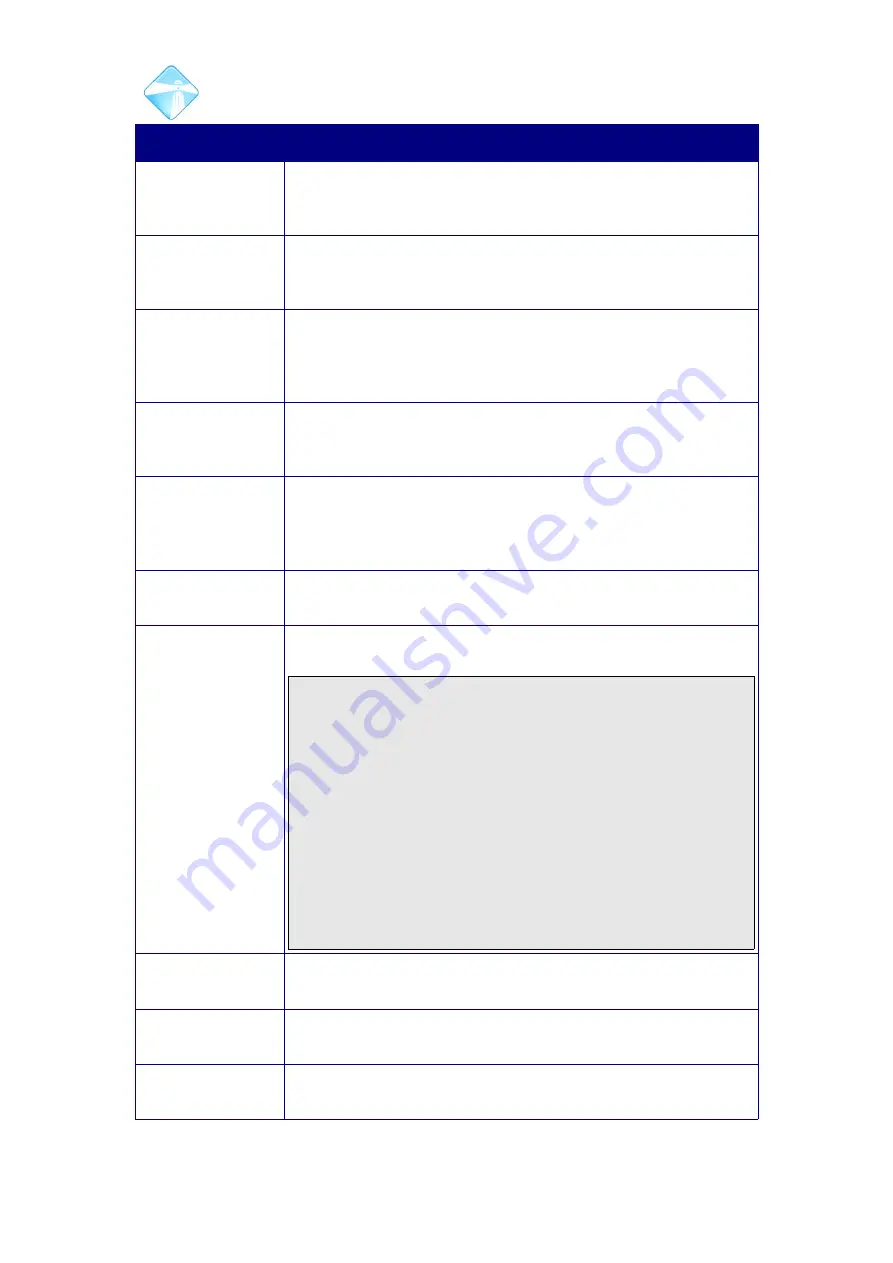
Com.X Administrator Guide
Page 156
Field
Content
Change Name
Changes the name used to identify this IVR from the default
(Unnamed). This entry will be displayed in selection lists that
support IVR.
Announcement
The audio message to be played to the user when this IVR is
accessed. The message typically would present the user with a
list of options and corresponding digit(s) to activate the option.
Timeout
The number of seconds without user response before this IVR
times out. When timed out, if a destination with option 't' has
been defined, this destination would be transferred to on
timeout.
Enable directory
If enabled, this allows callers currently being serviced by this
IVR to dial the Directory feature code (default #) to access the
directory. Please see 4.5 for more information on feature codes.
VM Return to IVR
When enabled, should one of the IVR options result in the
user's call being transferred to a voicemail box, after leaving a
message or exiting the voicemail menu, the user is returned to
this IVR.
Directory Context
If directory access is enabled, access the directory specified
here if the user uses the Directory feature code.
Enable Direct Dial If enabled, users can dial extensions directly from within the
IVR.
Note: Having direct dialing enabled introduces a delay before
the IVR responds to menu options while the system gives the
user a chance to dial more digits re: dialing an extension.
Note:If enabled and some of the configured extensions start
with the same number as one of the configured IVR options,
the option might be inaccessible as the system will be
collecting digits in order to dial an extension, as opposed to
servicing IVR options. Rather disable direct dial in your main
IVR and include an option for direct dialing (e.g. 'If you know
the number of the extension you wish to dial, please press 8)
which leads to a second IVR with a return option, and direct
dial enabled, from which the caller can then dial the desired
extension.
Loop before t-dest If enabled, the IVR loops as described in the 'Repeat loops
field' when user selection times out.
Timeout message
If specified, this audio message is played when user selection
times out.
Loop before i-dest If enabled, the IVR loops as described for the 'Repeat loops
field' when user a user selects an invalid option.
©2010 –
2016
Far South Networks
















































