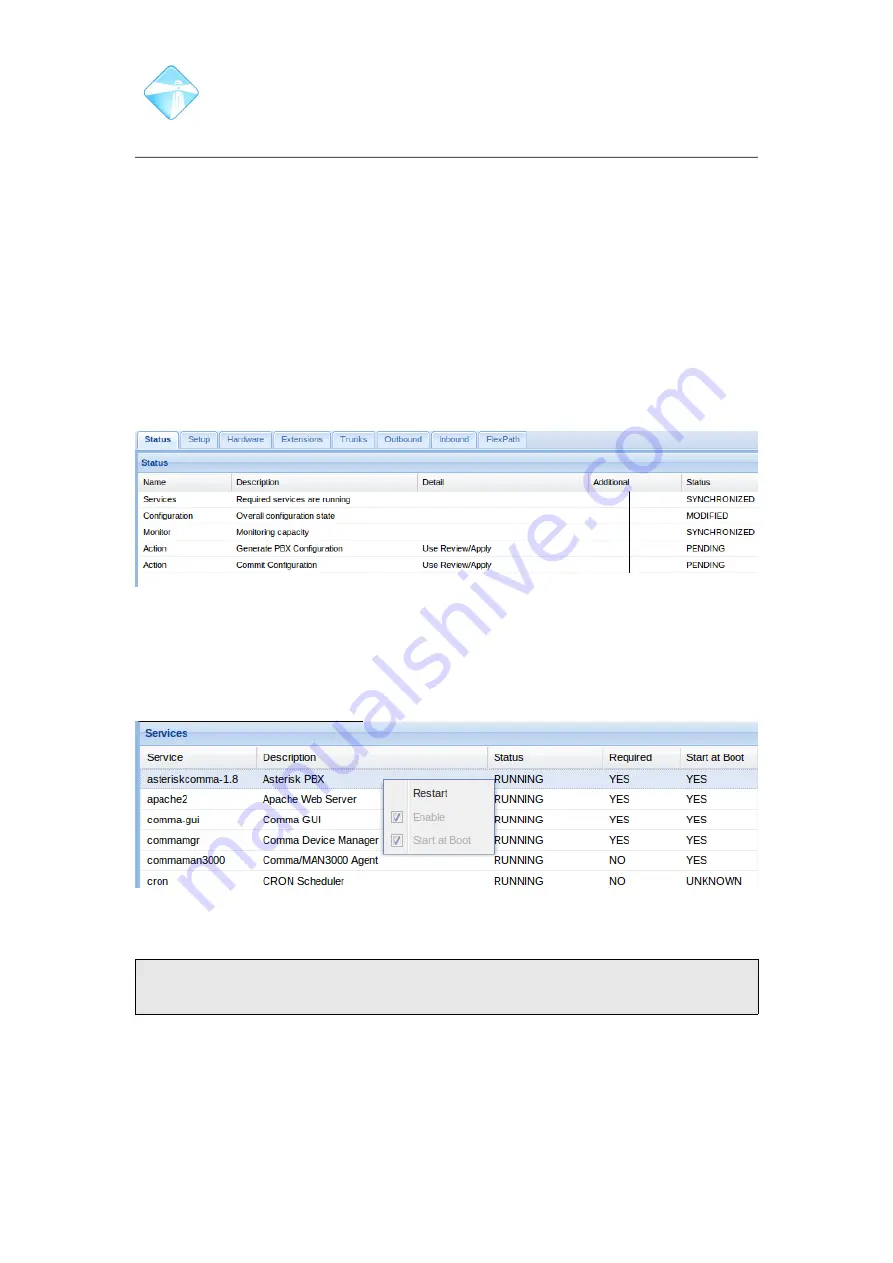
Com.X Administrator Guide
Page 175
5 Monitoring the system
A rich suite of monitoring functions are available from the Com.X GUI. Monitoring
domains include Call Detail Records, PBX system monitoring and events,
Configuration details, Host system monitoring, Telephony status and events and GUI
web server status.
5.1 GUI Status Page
The status page of the Com.X GUI offers vast monitoring features, as well as
displaying the configuration status of the Com.X.
5.1.1 Status Display
The GUI offers a display to indicate the overall status of the system configuration and
synchronization. This display lists any configurations that are outstanding, as well as
actions required to apply the configuration and set the status to synchronized.
Figure 96: Configuration and synchronization status display
5.1.2 Services menu
A list of services and their status is offered on this page. From this list, services can
be configured to restart and be enabled/disabled and enabled/disabled on start up.
To restart or enable/disable a service, right-click and select the appropriate action.
Figure 97: Services can be enabled/disabled, restarted and enabled/disabled on start
up.
Note: Services that are essential to operation can not be disabled in real time, or at
start up.
Changing the status of services should not normally be necessary. Please ensure
that you understand the consequences of disabling or restarting a service before
using these functions.
5.2 Detailed logging
The Com.X supports a variety of logging levels, as detailed below:
©2010 –
2016
Far South Networks
















































