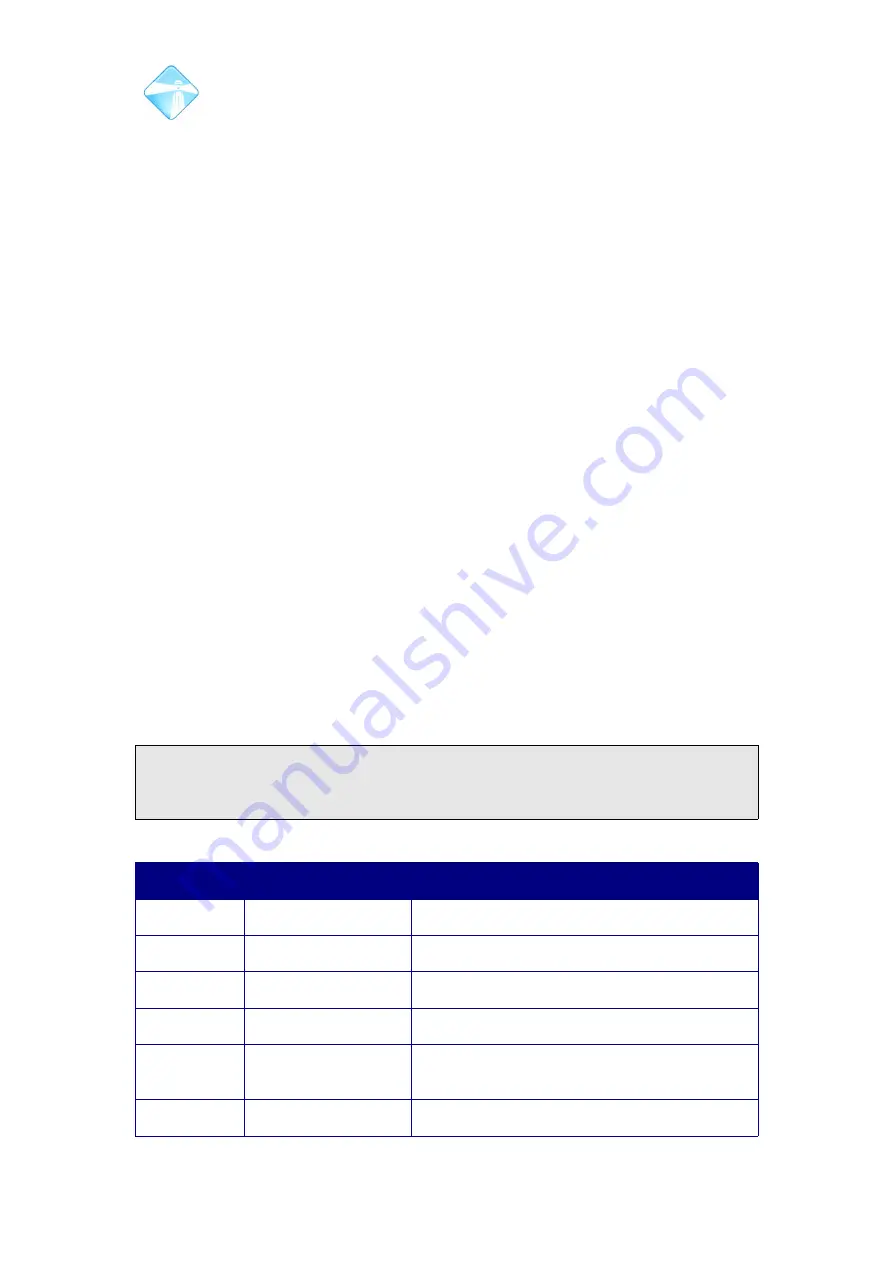
Com.X Administrator Guide
Page 178
The Com.X provides monitoring of the available space on the hard drive, SSD or SD
card.Space on the device is consumed as new calls are recorded and the recordings
are saved. The Com.X monitors the storage and sends a notification email (see
section 3.1) once the space consumed in exceeds a particular threshold (default
80%). A reminder email is then sent repeatedly until such time as the threshold is no
longer exceeded.
5.4.1 Deleting of call recordings
Once an email has been received informing the administrator of the exceeded
capacity threshold, the administrator can delete any call recordings that are not
needed.
Function to be added in upcoming release.
5.4.2 Changing the memory consumption threshold
Should a consumption threshold of 80% be unsatisfactory, the threshold percentage
can be altered.
Function to be added in upcoming release.
5.4.3 Auto-removal of audio files
If the stored data exceeds a threshold of 97% capacity, an email is sent to notify the
administrator and audio files are automatically deleted to prevent loss of service due
to storage device overflow. The oldest recordings are deleted first and recordings are
deleted until the consumed disk space is less than 96% of capacity.
5.5 Retrieving monitoring information
To access monitoring functions, select Monitoring from the main menu bar, and select
the category and function of interest. Results are displayed in tabular format, with the
ability to page to more results. In some cases the information is color coded to
facilitate easier analysis. The reload button re-issues the monitoring query, facilitating
ad-hoc snapshots of monitoring data.
Note: Due to a known issue with the tabular representation of results, if you are only
seeing one page, manually enter “2” in the page number at the bottom of the table
and press enter. All pages of information should then become visible.
5.5.1 Monitoring functions
Category
Function
Description
Asterisk
Asterisk Events
Asterisk event log (/var/log/asterisk/event_log)
Asterisk Messages
Asterisk messages log (/var/log/messages)
Asterisk Queues
Asterisk queue log (/var/log/queue_log)
Channels
Asterisk CLI (show channels). Lists channels
in use and active calls.
Database
Displays the PBX configuration database
©2010 –
2016
Far South Networks
















































