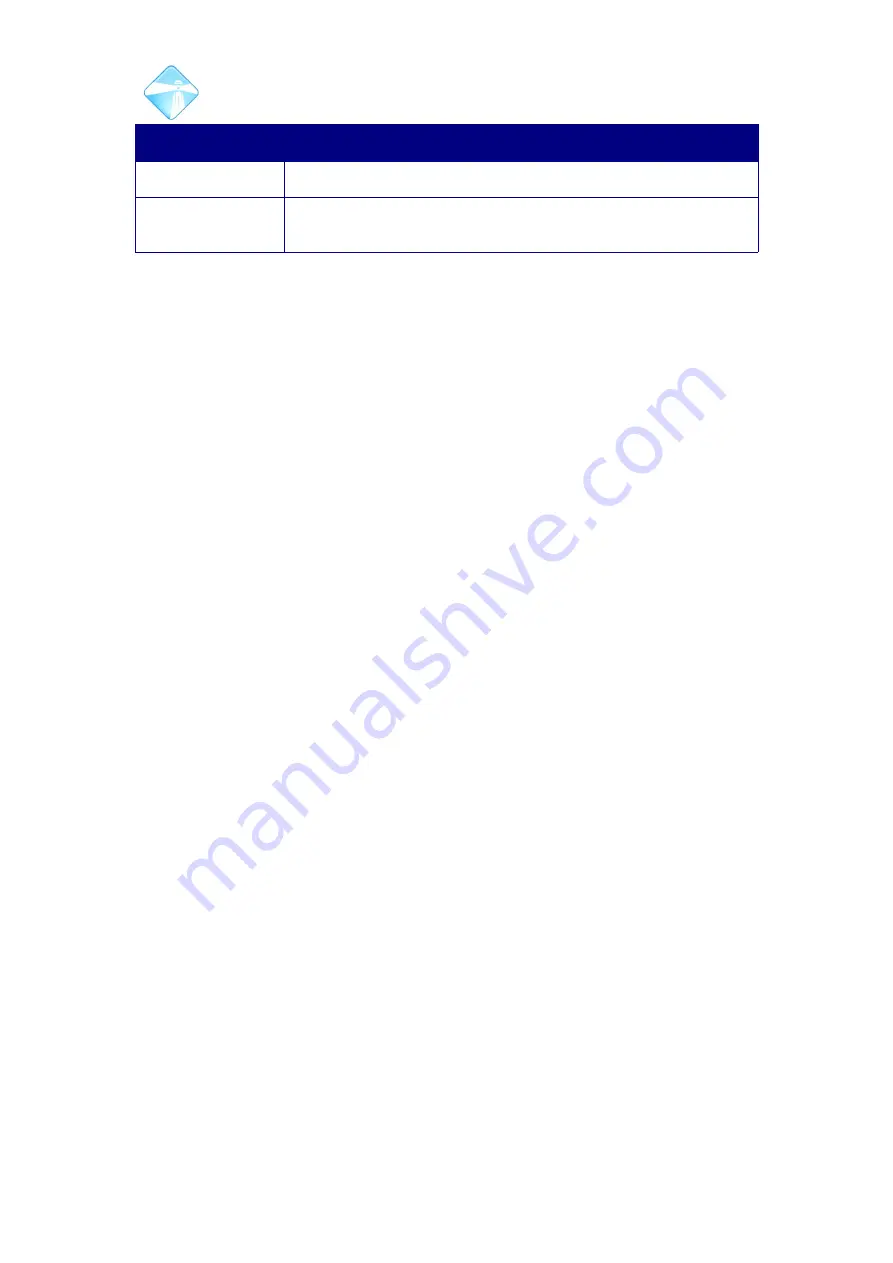
Com.X Administrator Guide
Page 195
Field
Content
(ring) time.
Account Code
The account code assigned to the Com.X, FlexPath or
extension (defaults to 0000).
Table 50: Man3000 CDR format field descriptions
Example CDR output:
9 I 2010/05/07 06:36:23 n/a 9905 *97 37 0000
9 I 2010/05/07 06:56:11 n/a 9906 *98 13 0000
9 I 2010/05/07 06:56:38 n/a 9906 *98 3 0000
9 I 2010/05/07 06:56:43 n/a 9906 *98 3 0000
2 I 2010/05/07 06:59:15 SIP/990500000e9 9902 9905 18 0000
9 I 2010/05/07 07:12:39 n/a 9930 *97 20 0000
2 I 2010/05/07 07:20:46 SIP/990500000e9 9906 9905 5 0000
2 I 2010/05/07 07:39:04 SIP/990100000e9 9921 9901 22 0000
O 3 2010/05/07 07:39:52 mISDN/1u3809 01154XXXXX 01266YYYYY 26 0000
2 I 2010/05/07 07:40:23 SIP/990100000e9 9921 9901 12 0000
3 I 2010/05/07 07:42:08 mISDN/1u3813 01154XXXXX 02159ZZZZZ 37 0000
3 I 2010/05/07 07:42:24 mISDN/2u3818 01154XXXXX 01231AAAAA 25 0000
6.13.1.3 Defining outbound line numbers
By default all outbound calls will be labeled with line number 9 to indicate that the
outbound line is unknown to the Com.X. One-digit line numbers (0-8) can be
assigned to outbound channels for recognition in the MAN 3000 system.
This assignment is done by creating a /etc/commagui/man3000.patterns file in the
Com.X file system. This file can be created on a separate system or laptop and
copied onto the Com.X as follows:
scp man3000.patterns comma@<ipofcom.x>:/etc/commagui/
The man3000.patterns file contains entries of the following format:
pattern=line
For example:
mISDN/=1
Zap/=2
SIP/hookd=3
Pattern matching matches the <pattern> if it is part of the outgoing call record
channel field. If more than one entry matches, the last entry matched determines the
line number. The same line number may be assigned to multiple patterns.
6.13.1.4 Logging records from a specific date
The Com.X remembers the last record logged and will only log records once new
records have become available. To configure the Com.X to start logging records
again at some date in the past, modify the /var/lib/commaman3000/lastdate file
located in the Com.X file system. This file can be created on a separate system or
laptop and copied onto the Com.X as follows:
scp lastdate comma@<ipofcom.x>:/var/lib/commaman3000/
©2010 –
2016
Far South Networks
















































