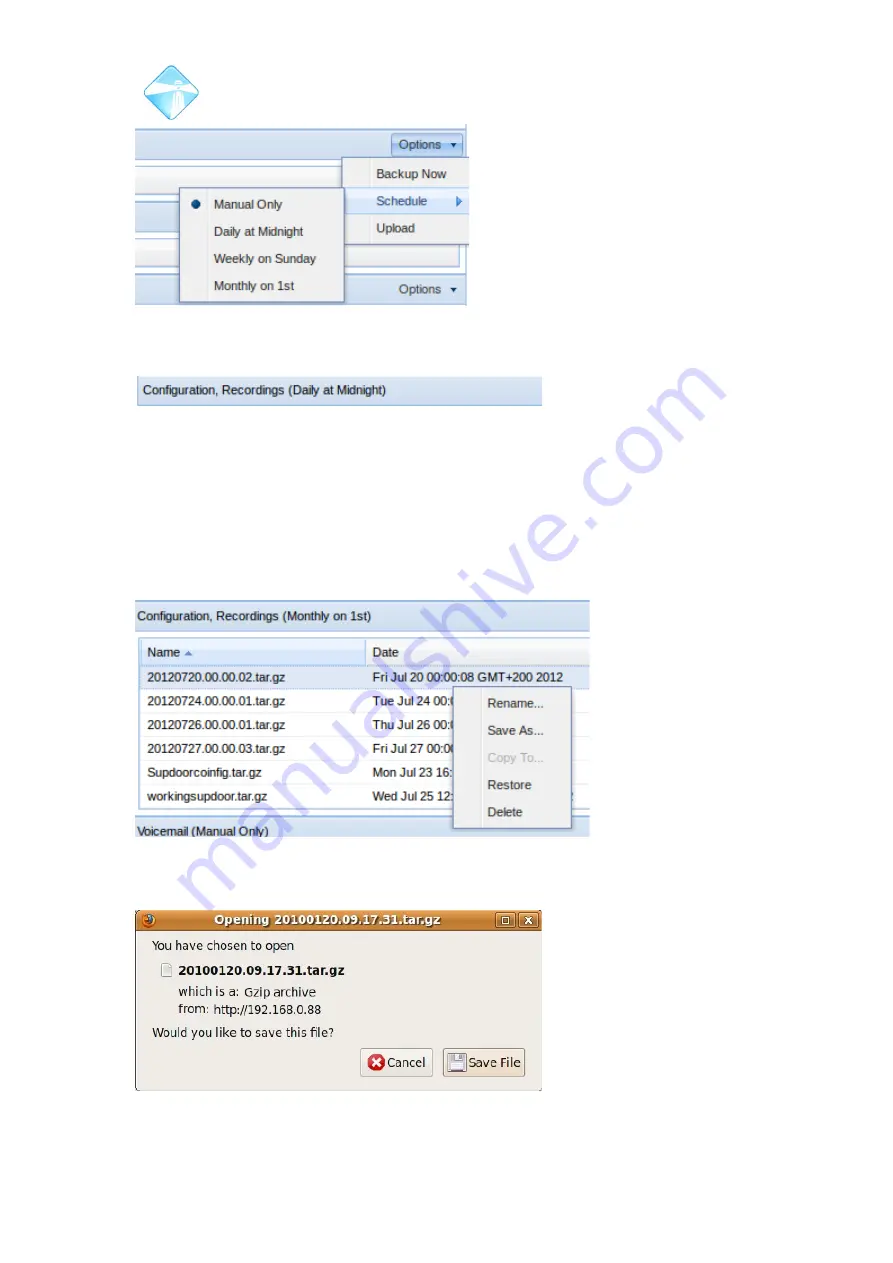
Com.X Administrator Guide
Page 25
Figure 9: Backups can be scheduled to back
up the Com.X settings automatically.
The schedule setting is reflected in the backup set's title bar.
Figure 10: The schedule (if configured) is displayed on the title bar.
2.2.1.4 Managing existing backup archives
As scheduled backups complete and immediate backups are initiated, the existing
archives are listed under the appropriate sections on the backup panel. The most
recent backups appear at the bottom of each section. To sort by a particular column,
click on the column header.
Figure 11: Managing individual backup archives.
Individual backup archives can be managed by right-clicking on the entries. To
download an archive to a local disk, select Save As and follow the browser prompts.
Figure 12: Save the backup archive to an external
location.
©2010 –
2016
Far South Networks
















































