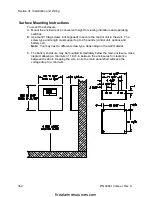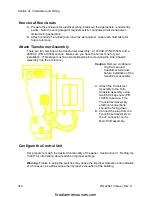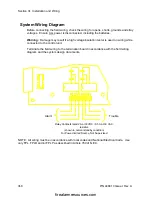Section II Operation Instructions
II-2
P/N 446613 Issue I Rev. A
Trouble Operation
A trouble is indicated by the following conditions:
!
The yellow System Trouble LED flashes.
!
The trouble buzzer sounds a slow pulsating tone.
!
The yellow Zone Trouble LED flashes
!
If a remote station type of city connection is used, a trouble signal is sent to the
remote station.
!
The trouble relay will also activate to serve various functions.
To silence the trouble buzzer:
!
Momentarily press the Trouble Silence button.
!
The yellow System Trouble LED stops flashing and lights steady indicating the
condition was silenced.
!
If the trouble condition has been restored, the system may return to the normal
standby condition. The system may need to be reset to restore the system to a
normal standby condition.
!
Notify the proper personnel for servicing the system immediately.
!
Refer to Appendix B, Troubleshooting Guide.
Warning: Leaving the panel in a trouble condition may cause a fire alarm condition not
to initiate a fire alarm sequence.
Sprinkler Supervisory Operation
(This applies only to control panels that have been configured for sprinkler supervisory
switches.)
A supervisory is indicated by the following conditions:
!
The yellow System Supervisory LED flashes.
!
The buzzer sounds a pulsating tone.
!
The yellow Zone Trouble LED flashes using a longer pulse rate than that of the
trouble condition.
!
If a remote station type of city connection is used, a trouble signal is sent to the
remote station.
To silence the supervisory tone:
!
Momentarily press the Trouble Silence button.
!
Locate the activated switch and return it to its normal position.
!
If a supervisory condition still exists, notify the proper personnel for servicing the
system immediately.
firealarmresources.com