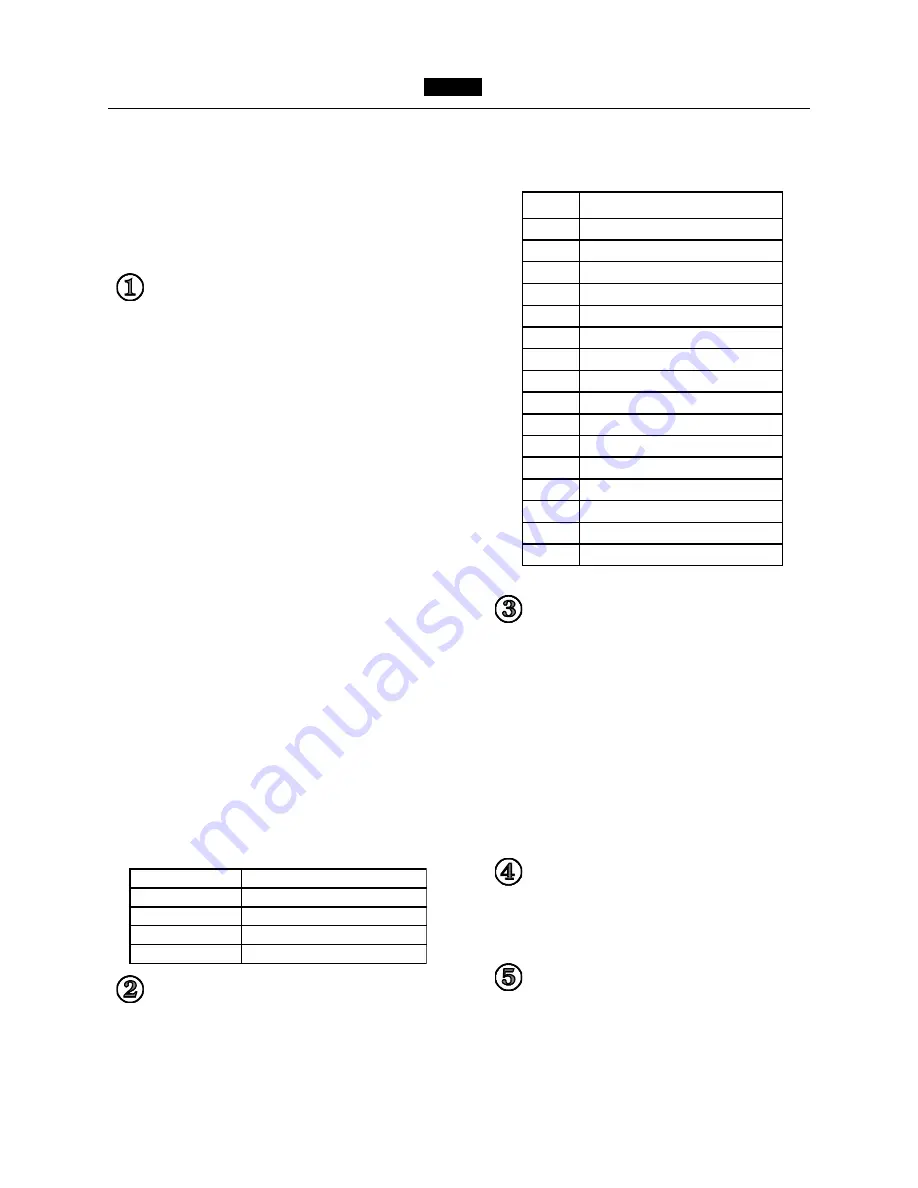
3
LW-401 Operation, Installation, and Maintenance Manual
LW-401
CODE
DESCRIPTION
1
AC power fail
2
NAC 1 trouble
3
NAC 2 trouble
4
Ground fault
5
Municipal tie fault
6
Battery fault
7
System Configuration fault
8
Auxiliary port fault
9
Outputs bypassed
0
Hardware failure
E
Enter password
A
Password accepted
F
Password fail
P
Program mode
t
Test mode
L
Leave Program/Test mode
The Function Keys
The ACK key is used to acknowledge alarms,
troubles, and supervisory conditions. In general
the LEDs change from pulsing to steady to
indicate that the condition was acknowledged.
The SILENCE key silences the notification
appliance circuits that are configured as
silenceable. Pressing the SILENCE key a
second time causes the NACs to re-sound.
The RESET key resets the LW-401 and all of
the smoke detectors.
The DRILL key activates all of the notification
appliance circuits.
The yellow zone status LEDs indicate
a trouble or supervisory condition existing on a
particular input. Pulsing indicates the condition
was not acknowledged; on steady indicates it
was acknowledged.
The red zone status LEDs provide an
indication of the status of a particular zone.
Pulsing indicates an alarm condition in that
zone. When the alarm is acknowledged, the
LED remains on steady until the panel is reset.
FRONT PANEL FUNCTIONS
The front panel of the LW-401 is comprised
of a seven segment display, function keys,
and LEDs. Their functions are described
below (Refer to Figure 2):
The LEDs
The green Power LED remains on steady when
AC power is connected and pulses when the unit
is operating from batteries.
The red Alarm LED pulses when an alarm is
detected until it is acknowledged. Then it remains
on steady until the alarm condition is reset.
The yellow Supervisory LED pulses when a
supervisory condition is detected until it is ac-
knowledged. Then it remains on steady until the
supervisory condition is reset. Note that the
pulsing rates of the trouble and supervisory
conditions are different.
The yellow Trouble LED pulses when a trouble
condition is detected until it is acknowledged.
Then it remains on steady until the trouble
condition is reset. Note that the pulsing rates of
the trouble and supervisory conditions are
different.
The yellow Bypass/Alarm Silence LED is on
steady when a zone in the system is bypassed
and it pulses when a notification circuit is si-
lenced. When an initiating device zone is by-
passed, the appropriate yellow zone trouble LED
is on.
The Test/Program LED is on steady when the
Test mode is selected and it pulses when the
Program mode is selected.
The Sounder
CONDITION
RATE OF PULSATION
SYSTEM ALARM
Sounds steady
TROUBLE
Pulses at 50% duty cycle
SUPERVISORY
Pulses at 25% duty cycle
CPU FAILURE
Pulses once every 2 seconds
The seven segment display indicates the
various system troubles and the programming and
test modes. The numbers and symbols that appear
on this display are described in the following chart.































