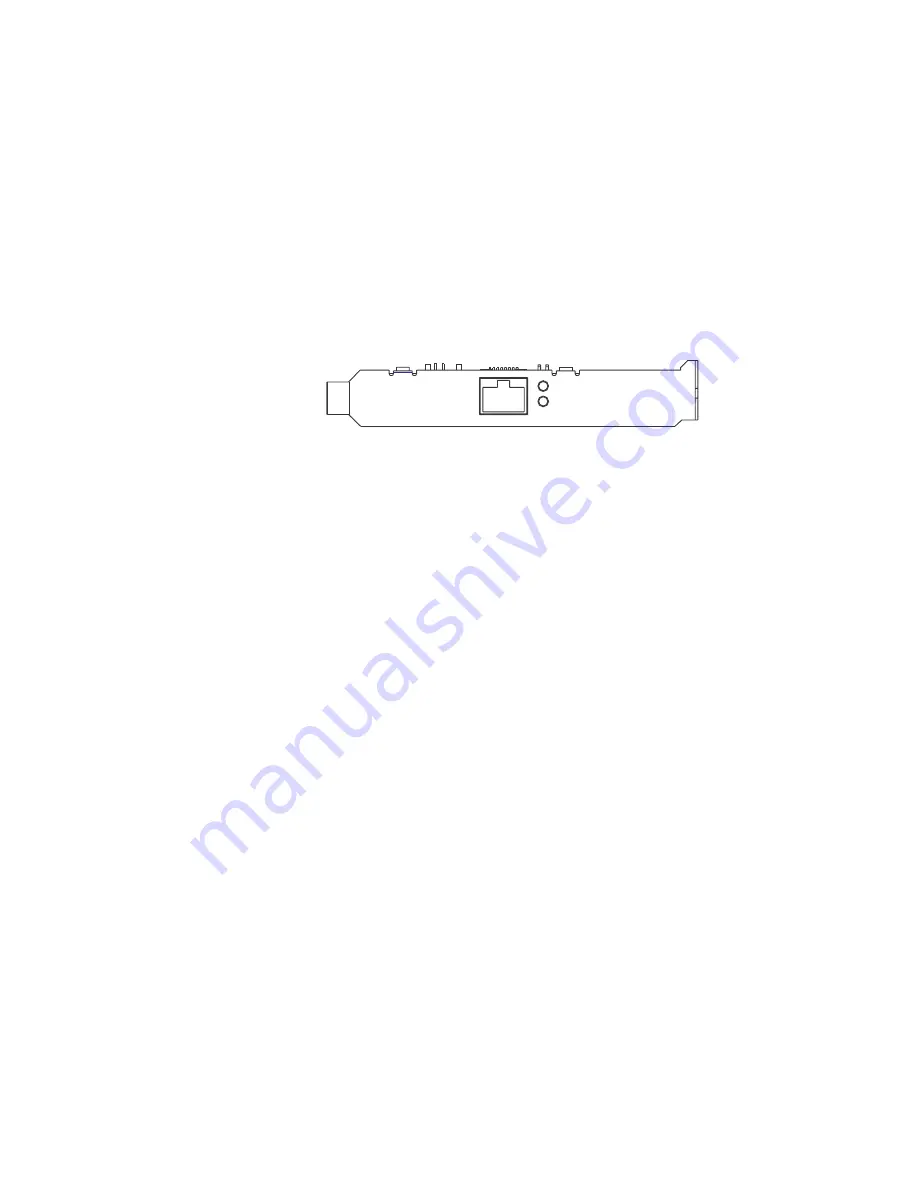
8
Chapter 3
PCI
CARD
LED
S
The NetLINE PCI Card LEDs can give you information about link status
and network activity. After the card and driver are properly installed,
the LEDs will become active.
LINK
: This indicator gives you information about the link status of the
RJ-45 connection. A steady green light indicates that the PCI card is
properly connected and receiving a signal. If this LED is not lit, it may
indicate one of the following:
■
No twisted pair cable is connected.
■
The network cable is not properly connected or is faulty.
■
A non–10Base-T device is connected at the other end of the
network cable.
■
The network cable exceeds 100 meters.
■
The card is not receiving power.
■
Link test is disabled.
■
You are using a ‘straight through’ 10Base-T cable to connect
directly to another workstation without a hub.
■
You are using a ‘crossover’ cable to connect to a hub.
ACT (Activity)
: A flashing light indicates that network data is being
transmitted or received by the PCI card. If the light is off, it indicates
there is no network activity.
LINK
ACT
Summary of Contents for NetLine NetLINE PCI Card
Page 1: ...NetLINE PCI Card User s Guide F on arall...
Page 4: ......




































