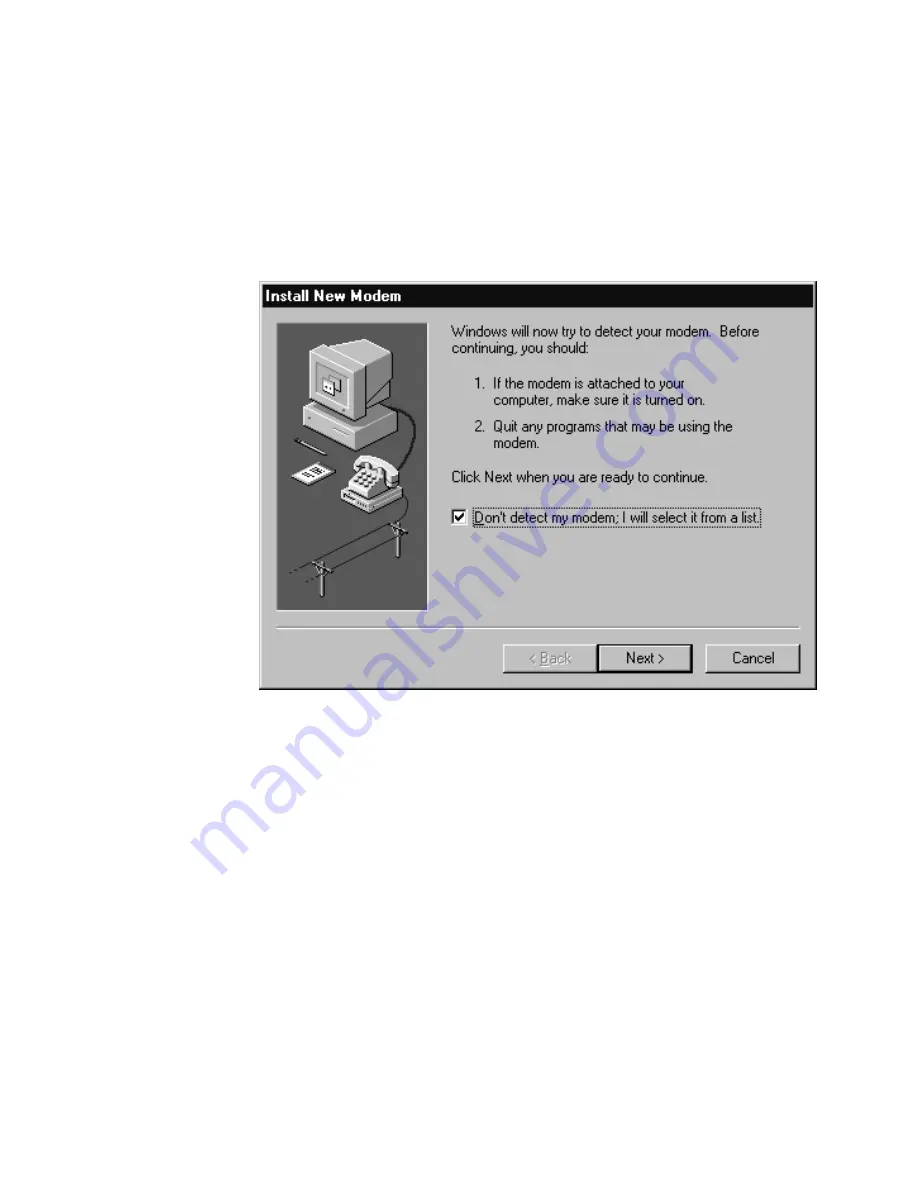
4-12
Netopia ISDN Modem User’s Guide
3.
Click the Add button. The Install New Modem dialog box
appears.
4.
Check the Don’t detect my modem… box to prevent automatic
detection of the Netopia ISDN Modem. Click Next. The dialog
box listing modem manufacturers and modem models appears.
5.
Click Have Disk. The Install From Disk dialog box appears.
6.
Inser t the Netopia Modem Configuration Software for DOS and
Windows diskette into the floppy drive. If necessar y, enter the
identifier of the drive in which you inser ted the diskette. For
example, if the diskette is in drive B, enter B:\. Click OK.
7.
To establish connections up to 115 Kbps, select Netopia ISDN
Modem (Autobaud). To fix connections at 230 Kbps, select
Netopia ISDN Modem (Fixed 230K). Click Next. The COM Por t
dialog box appears.
















































