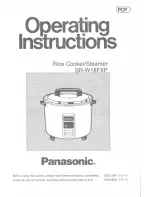8
9
oPerATIoN
Connect the plug
•
(10) to a wall outlet (ill.
c
). The button (18) lights up,
“04:00” and “hi” flashes on the display (16).
Change the temperature setting by pressing the
•
TeMP button (14).
Change the cooking time by pressing the
•
(15) or (17) button, to either
increase or decrease the cooking time respectively after setting the time, the
temperature can be changed by pressing the TeMP button (14) repeatedly, the
set time will not be changed.
NoTe: Pressing of any button will emit a signal tone.
Press TeMP button (14)
Setting
Default timer/Display
1 time
low
06:00 / lo
2 times
warm
03:00 / warm
3 times
high
04:00 / hi
NoTe: Pressing the (15) or (17) button will increase or decrease the cooking
time by increments of 30 minutes respectively. The maximum cooking time is 12
hours, the shortest is 30 minutes.
Press the
•
button (18) to start the cooking process. The set temperature is
permanently displayed.
NoTe: During the cooking process, the cooking time or temperature can be
adjusted by pressing the respective button. The display will flash for 5 seconds. The
appliance will continue cooking with the new settings and the time counting down.
If the button (18) is pressed after 5 seconds, the appliance will return to stand-by
mode.
To stop the cooking process prematurely at any time, press the
•
button (18).
The time and temperature displayed will reset to “04:00” and “hi” and start
flashing.
NoTe: During the cooking process, the time displayed will count down until it
reaches one minute.
NoTe: It is recommended to stir the food from time to time to ensure even cooking.
Do not use metal utensils (ill.
j
).
Slow Cooker_104554_IM_US_V
6
_121212.indd 8
12/12/12 2:32:02 PM