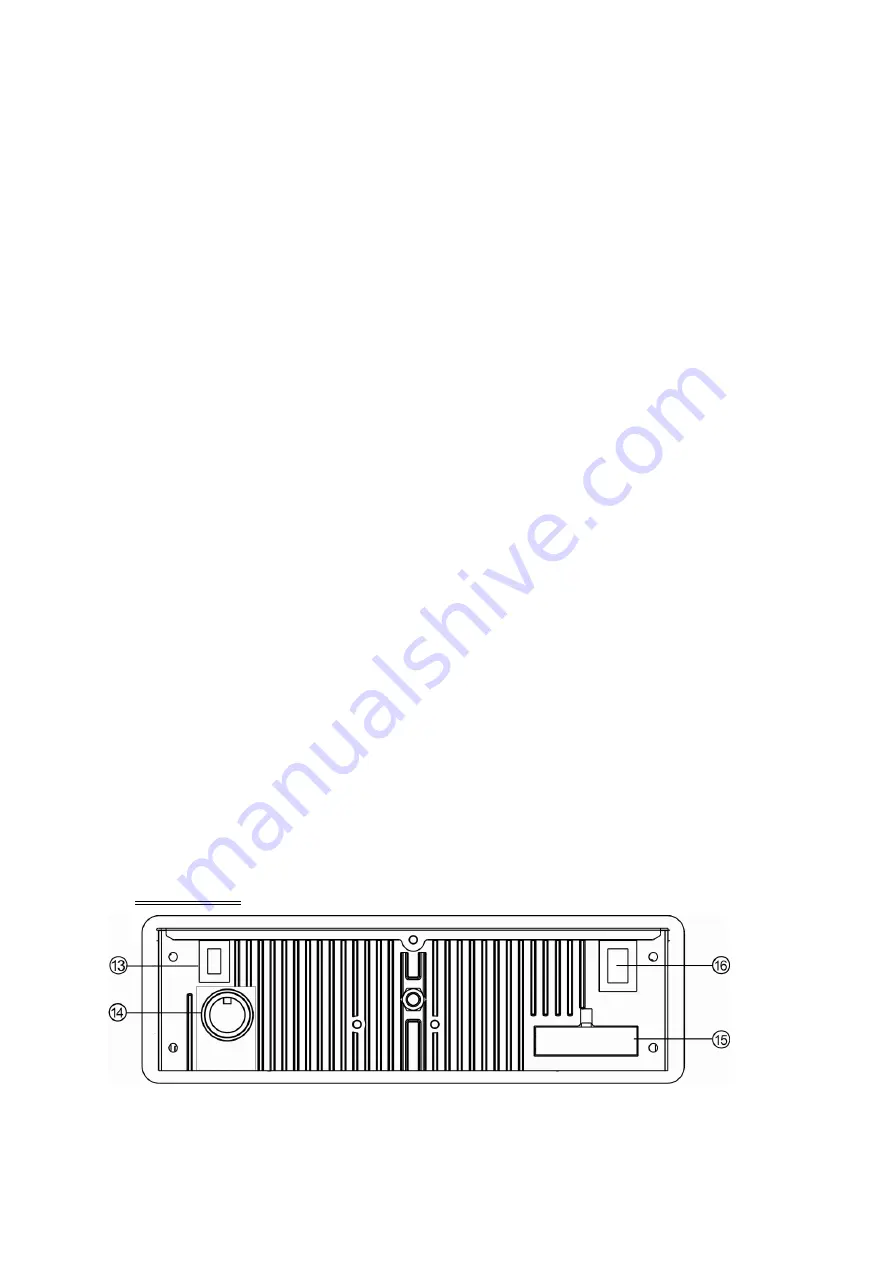
- 11 -
TFT Viewing Angle Calibrate
When “Power Off”, press the buttons 1, 2, 3, [BAND/ENTER] of remote control;
Then the monitor should display ‘TFT ANGLE CALIBRATE”;
The motor and gear drives are now back to their factory positions.
3. [VOLUME-] / 4. []
Press to increase / decrease the volume.
5. [RESET]
Press the button to switch back to all the original factory settings.
Keep in mind this will erase all your preset radio stations and any EQ settings you
may have made and saved.
7. REMOTE
Infrared Remote Receiver
8. [MUTE]
Press the button to switch off the sound; press it again to resume to the previous
volume level.
9. [MENU]
Press to return to the main menu.
10. [POWER/SOURCE]
Press the button to turn the unit ON;
Hold on pressing the button to turn the unit OFF.
When the unit in turned ON, press the button to toggle between the different modes
as following:
RADIO – DVD – USB – TV – IPOD – CDC – AV IN 1 – AV IN 2 – RADIO
NOTE:
The unit could be switched to DVD Mode if disc inside;
The unit could be switched to USB Mode if Mini USB connected;
The unit could be switched to IPOD Mode if iPod connected;
11. AV IN 2
Connect an external audio/video device to this jack to watch to the device through
your car video system.
REAR PANEL
14.
RADIO & TV ANTENNA, IPOD MINI DIN & IR REPEATER ADAPTER
15.
CDC ADAPTER
16
.16PIN SOCKET
17.
VIDEO AUDIO OUTPUT & INPUT












































