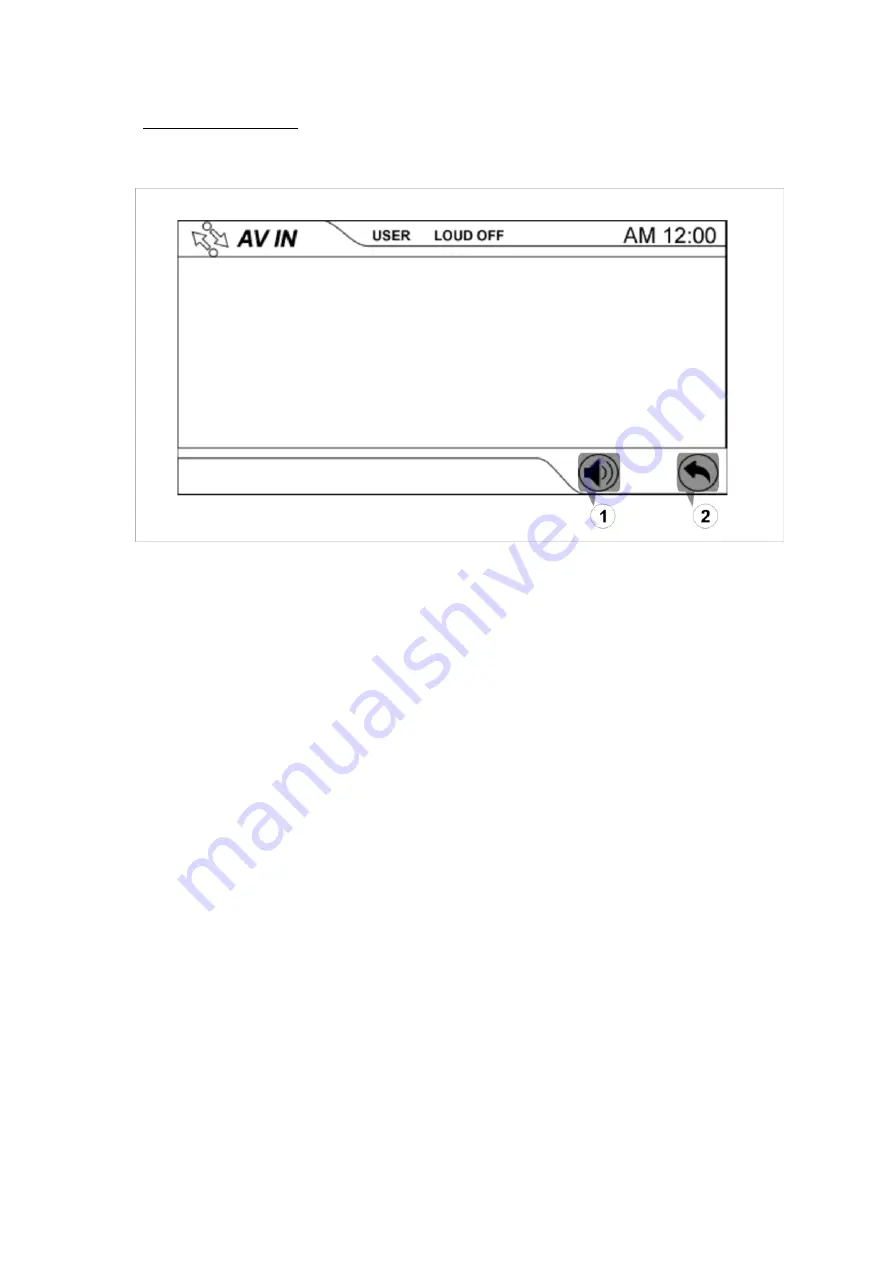
34
AV IN OPERATIONS
Touch the icon “AV IN” to enter the AV IN Mode:
1, MUTE
Touch the icon to switch off the sound; touch it again to resume to the previous volume
level.
2, RETURN
Touch the icon to enter the 2
nd
page of main menu.
NOTE:
1, when rear gear is engaged, the monitor will extend automatically to display the picture
taken by the rear camera if monitor closed.
2, There are 2 RCA Audio Inputs & 1 RCA Video Input for unit.




































