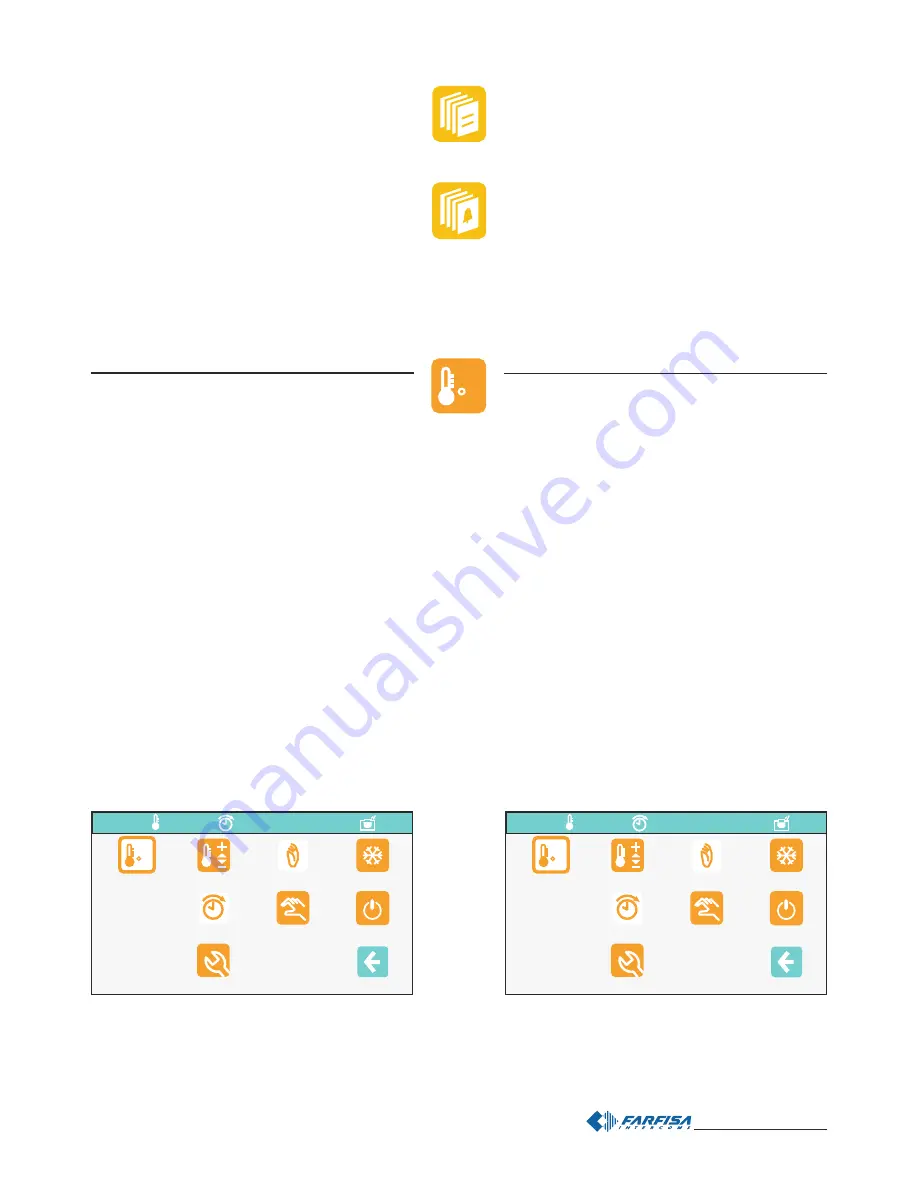
- 39 -
Mi 2446IGb
Notatki
Na tej stronie mo¿emy przewin¹æ wszystkie zapisane notatki
(przy pomocy przycisków góra i dó³). Poprzez wciœniêcie
przycisku “Opcje” mo¿liwe jest usuniêcie notatki, ustawienie
jako t³o ekranu g³ównego lub ustawienie jako przypomnienie
Memo). Strona jest pusta jeœli nie zapisano ¿ad-
nej notatki.
(Notatka>>
Memo (przypomnienia)
Przypomnienia s¹ zarz¹dzane jak notatki ponadto na pasku sta-
nu wyœwietlany jest czas i data ustawionego przypomnienia.
Ikona przypomnienia jest wyœwietlana na stronie g³ównej po
osi¹gniêciu czasu przypomnienia; przez dotkniêcie przypo-
mnienia wyœwietlana jest jego zawartoœæ oraz mo¿emy zat-
rzymaæ sygna³ audio (zaznaczenie notatki jako zrealizowa-
nej), przesun¹æ notatkê na inny termin lub usun¹æ notatkê.
Jeœli czas i data zostan¹ usuniête z przypomnienia staje siê
ono zwyk³¹ notatk¹. Strona jest pusta jeœli nie zapisano ¿ad-
nych przypomnieñ.
Notes
From this page it is possible to scroll all the stored notes (with
the up and down buttons). Pressing the "Options" button it is
possible to erase the note, set it as background image for home
page or set it as a reminder (Note >>Memo). Page will be empty
if any note is present.
Memo (reminders)
Reminders are managed as notes, besides on the status bar
it is shown time and date at which the reminder is set. Icon is
displayed on the home page when setting time is reached; by
touching the reminder its content is shown and it would be
possible to stop the audio signal (ticking the reminder as
completed), to postpone or to delete it. If time and date are
removed from a reminder it becomes a simple note. Page will
be empty if any reminder is present.
Regulacja ogrzewania
Funkcja regulacji ogrzewania s³u¿y do zarz¹dzania ciep³em
i sterowania ogrzewaniem w domu. To jest przyk³ad dla
lepszego zrozumienia dwóch scenariuszy. Temperatura
roœnie do ustawionego poziomu: w okresie letnim
(tryb klimatyzacji) polecenie przekaŸnika w³¹czy (stan W£)
klimatyzacjê, w okresie zimowym (tryb ogrzewania) polecenie-
przekaŸnika wy³¹czy (stan WY£) system ogrzewania.
Kontrola ogrzewania mo¿e byæ zaplanowana w rêcznym, auto-
matycznym trybie pracy lub w stanie spoczynku. W rêcznym try-
bie pracy system regulacji jest tylko uruchamiany po osi¹gniêciu
jednej temperatury;ta temperatura bêdzie poziomem od-
niesienia o ile nie zostanie zmieniona ponownie. W trybie
automatycznym poprzez prosty harmonogram mo¿emy zarz¹-
dzaæ dwoma typami dnia podzielonych na siedem okresów
czasowych dla których mo¿emy okreœliæ trzy poziomy tem-
peratury (T1, T2, T3). W trybie automatycznym mo¿emy
dokonaæ tymczasowej zmiany temperatury odniesienia w sytua-
cji niespodziewanej, jednak¿e ta zmiana nie anuluje harmono-
gramu i zostaje on przywrócony jako standardowy po osi¹-
gniêciu kolejnego okresu czasowego w zaprogramowanym
harmonogramie. W trybie spoczynku temperatura nie jest spraw-
dzana i przekaŸnik utrzymuje stan WY£ urz¹dzeñ. MyLogic jest
wyposa¿ony w automatyczny system antyzamarzaniowy
w ka¿dym trybie systemu ogrzewania (automatyczny, rêczny
i spoczynku). Jeœli temperatura spadnie poni¿ej 3°C, przeka-
Ÿnik uruchomi system ogrzewania tak aby temperatura nie
spad³a poni¿ej tego poziomu. Ta funkcja nie jest aktywna w trybie
klimatyzacji
C
02.07.10
11:18
Ogrzewanie
Klimatyzacja
Automatyczny
Reczny
Tryb gotowoœci
Programowanie
C
30,3°
Regulacja
temperatury
Heating control
Heating control stays for heating and the air conditioning
management inside the house. Just an example to understand
better the two distinguished scenarios. The temperature lifting
reaches a preset level: in summertime (Conditioning mode) the
command relay turns ON (status ON) the air conditioner, while
wintertime (Heating mode), the same relay of command switch
OFF (status OFF) the heating system.
The heating control system can be planned in manual, in
automatic or in stand-by modes. In manual setting only one
temperature level is chosen to effect the adjustment; such a
temperature will be the reference level while is not changed
again. In automatic setting, with a simple planning, it’s possible
to manage two days type, divided in seven time slots, for each
it can be chosen among three levels of temperature (T1, T2,
T3). In automatic setting it’s possible to effect a temporary
change of the temperature because of an unexpected exigency,
however this change doesn’t cancel the planning, in fact it will
take back its standard course to the beginning of the following
planned time slot. In setting stand-by, the temperature is not
checked and the relay of command normally holds OFF the
devices (status OFF). myLogic is endowed with an automatic
antifreeze control system in the setting any heating is the
setting (automatic, manual or stand-by). If the environment
temperature goes down below the 3°C, the relay of command
switches into the status ON and it turns ON the heater up to
when the temperature doesn’t achieve the 3°C. Such a kind of
system is not active in air conditioning mode.
02.07.10
11:18
Heating control
Temporarly settings
Heating
Air-conditioning
Auto
Manual
Stand by
Programming
C
30,3°
Ciep³o/zimno
Summary of Contents for myLogic ML2262C
Page 55: ... 55 Mi2446IGb Notatki Notes ...
















































