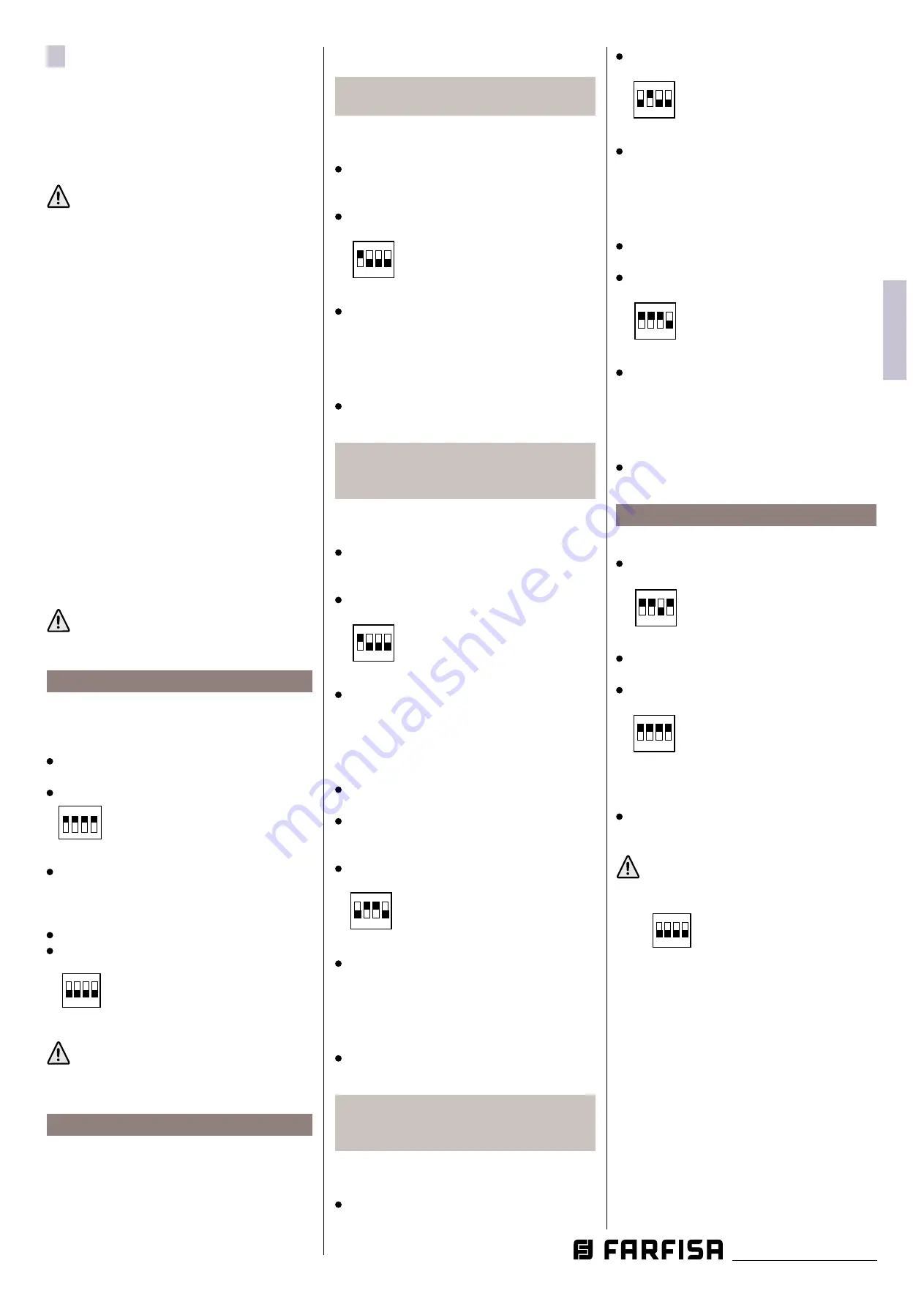
IT
ALIANO
EN
GLISH
FR
ANÇAIS
ES
PAÑOL
P
OR
T
UGUÊS
DE
UTSCH
- 5
-
Mi 2523/1
en PROGRAMMInG
Preliminary information
The VM2521 video modulator is necessary to
connect to DUO Bus 1 or 2 PAL colour video
cameras (V1-M1 and V2-M2 inputs, where V
is the video signal and M is the video ground)
to the system.
Caution: for correct system operation,
the supplementary video cameras must
have a video ground that is isolated
from the earth conductor.
For each input (V1-M1 or V2-M2), two addresses
can be stored, among those reserved for
external stations (231 - 253). For example,
video input #1 can be assigned address 232
and video input #2 can be assigned address
233, connecting with input 232 will receive
the image of the first camera, connecting with
input 233 will receive the image of the second
camera.
Without further settings, beside the operation
as an “independent device”, in which it can be
connected to from any internal station via the
auto switch-on function (using the addresses
of its two inputs), the modulator can be used
also as a “device controlled by an external
station already in the system”. The cameras
connected to it can be displayed, instead of
the camera of the external door station, during
the conversation (read the instruction manual
of the door station for details of its operation
and programming).
Attention: the door stations, ready for
interfacing the VM2521 video modulator,
are identified by revision PDX1.
Programming with the DUO System app
The device can be fully programmed via
Bluetooth by downloading the "DUO System"
app (available for iOS and Android) into your
smartphone or tablet. It is necessary to:
connect a Bluetooth programmer item
PGR2991BT or XE2921 to the system;
set all the dipswitches of SW1 to ON:
ON
1
2
3
4
LeD1
will flash quickly;
open the "DUO System" app and, after con-
necting to the Bluetooth programmer, go to
the local programming section and choose
VM2521;
do the programming,
turn all the dip-switches of SW1 to OFF po-
sition
4
3
2
1
ON
.
LeD1
will flash slowly again.
If a Bluetooth programmer cannot be
used, an "emergency" programming
procedure is available, described in the
following paragraphs.
Manual programming.
The possible configurations for using the mod
-
ulator and the relevant programming steps
are shown below:
- connection of only one camera to the mod-
ulator (video input #1);
- connection of two cameras to the modula-
tor (video input #1 and #2);
- cyclic display of two cameras connected to
the modulator (video input #1 and #2).
Programming for connecting of only one
camera (video input #1 - code 01).
It is necessary to use any internal station that
can be connected to the video modulator and
proceed as described below:
store in a button of the internal station the
address that you want to assign to video
input #1 of the modulator.
on the modulator, position DIP switch SW1
to compose the code 01
4
3
2
1
ON
LeD1
will flash quickly;
o
n the internal station, press the button
previously programmed with the address
to be assigned to the input. LeD1 will turn
OFF for about 1 second and then it will start
flashing quickly again to indicate that the
programming has been carried out;
return all the DIP switches of SW1 to the
OFF position. LeD1
will flash slowly again.
Programming for connecting of two ca-
meras (video input #1 - code 01 and video
input #2 - code 06).
It is necessary to use any internal station that
can be connected to the video modulator and
proceed as described below:
store in a button of the internal station the
address that you want to assign to video
input #1 of the modulator.
on the modulator, position DIP switch SW1
to compose the code 01
4
3
2
1
ON
LeD1
will flash quickly;
o
n the internal station, press the button
previously programmed with the address
to be assigned to the input. LeD1 will turn
OFF for about 1 second and then it will start
flashing quickly again to indicate that the
programming has been carried out;
return all the DIP switches of SW1 to the
OFF position. LeD1
will flash slowly again.
store in a button of the internal station the
address that you want to assign to video
input #2 of the modulator.
on the modulator, position DIP switch SW1
to compose the code 06
4
3
2
1
ON
LeD1
will flash quickly;
o
n the internal station, press the button
previously programmed with the address
to be assigned to the input. LeD1 will turn
OFF for about 1 second and then it will start
flashing quickly again to indicate that the
programming has been carried out;
return all the DIP switches of SW1 to the
OFF position. LeD1
will flash slowly again.
Programming for cyclic display of two
cameras (video input #1 - code 02 and
video input #2 - code 07).
It is necessary to use any internal station that
can be connected to the video modulator and
proceed as described below:
store in a button of the internal station an
address to be used for cyclical display of
the modulator inputs.
on the modulator, position DIP switch SW1
to compose the code 02
4
3
2
1
ON
LeD1
will flash quickly;
o
n the internal station, press the button
previously programmed with the address
to be assigned to the cyclical display. LeD1
will turn OFF for about 1 second and then it
will start flashing quickly again to indicate
that the programming has been carried out;
return all the DIP switches of SW1 to the
OFF position. LeD1
will flash slowly again.
on the modulator, position DIP switch SW1
to compose the code 07:
4
3
2
1
ON
LeD1
will flash quickly;
o
n the internal station, press the button
previously programmed with the address
to be assigned to the cyclical display. LeD1
will turn OFF for about 1 second and then it
will start flashing quickly again to indicate
that the programming has been carried out;
return all the DIP switches of SW1 to the
OFF position. LeD1
will flash slowly again.
erasing the stored data (code 11).
To delete the date stored in the device mem-
ory:
position DIP switch SW1 to compose the
code 11:
4
3
2
1
ON
LeD1
will flash quickly.
wait for about 4 seconds;
LeD1 will remain
ON continuously.
at this point, within 4 seconds move DIP
switch 3 in the On position:
4
3
2
1
ON
LeD1 will turn OFF for about 2 seconds, then
it will start flashing quickly again. All the
data stored in the device has been erased;
return all the DIP switches of SW1 to the
OFF position. LeD1
will flash slowly again.
Warning: exit from the programming
mode is done when all DIP switches of
SW1 are in the OFF position:
4
3
2
1
ON






























