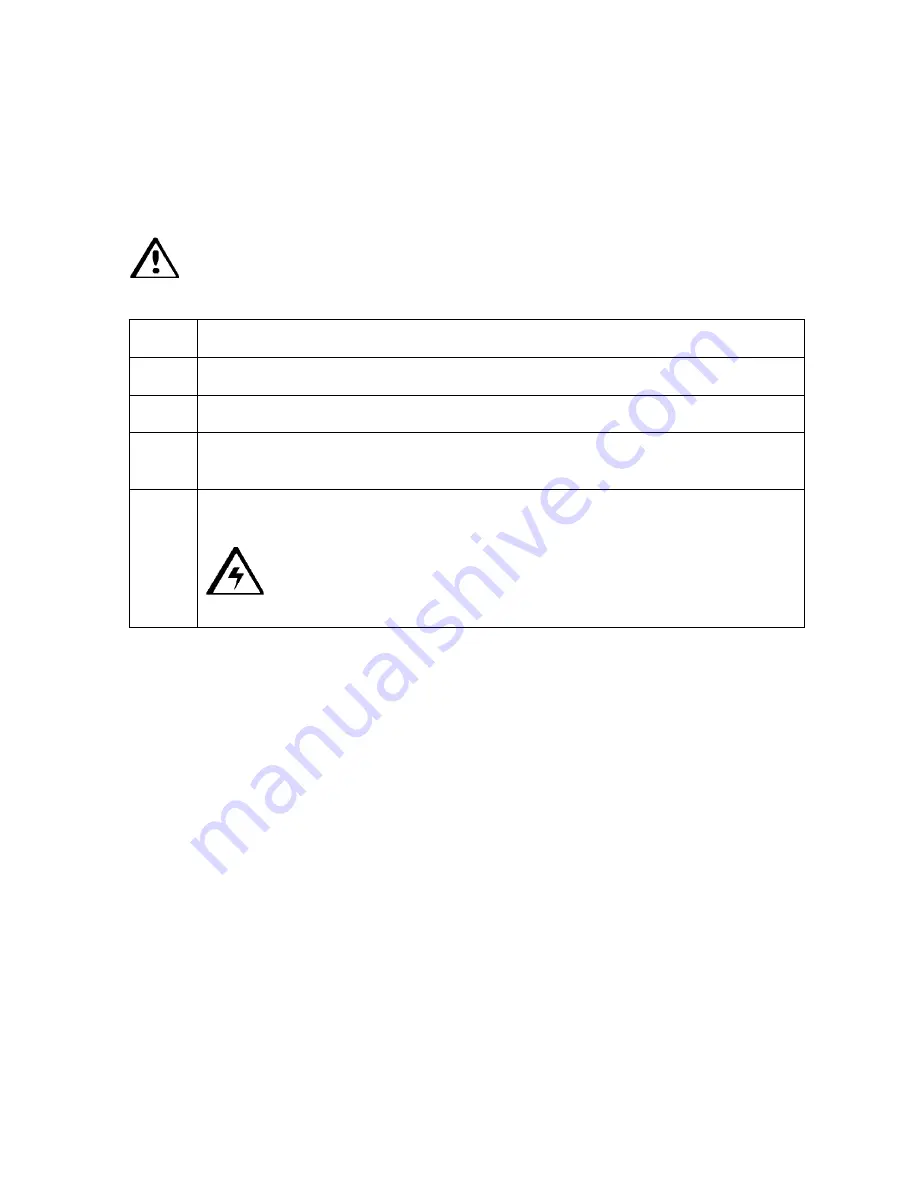
RESTRICTED USE ONLY
Fargo Electronics, Inc.
DTC400/DTC300/DTC300M Card Printer User Guide (Rev. 1.1)
6-4
Cleaning Procedures
Cleaning the Printhead
Perform this procedure during every
1000 prints
to maintain consistent print quality. Also,
perform this procedure after noticing a streak on the card where color was not transferred.
Warning:
Never use a sharp tool or abrasive object of any kind to clean the
Printhead, which can damage it.
Step Procedure
1
Open the Printer's Front Cover.
2
Remove print ribbon
3
Use a
Printhead Cleaning Swab
from the Printer Cleaning Kit (P/N 085976) to
gently rub back and forth over the entire length of the printhead 3 to 4 times
4
Once the Printhead is completely dry, replace the ribbon cartridge and close the
Printer.
Caution:
If a streak persists, use an Acetone compound to clean the
Printhead.
















































