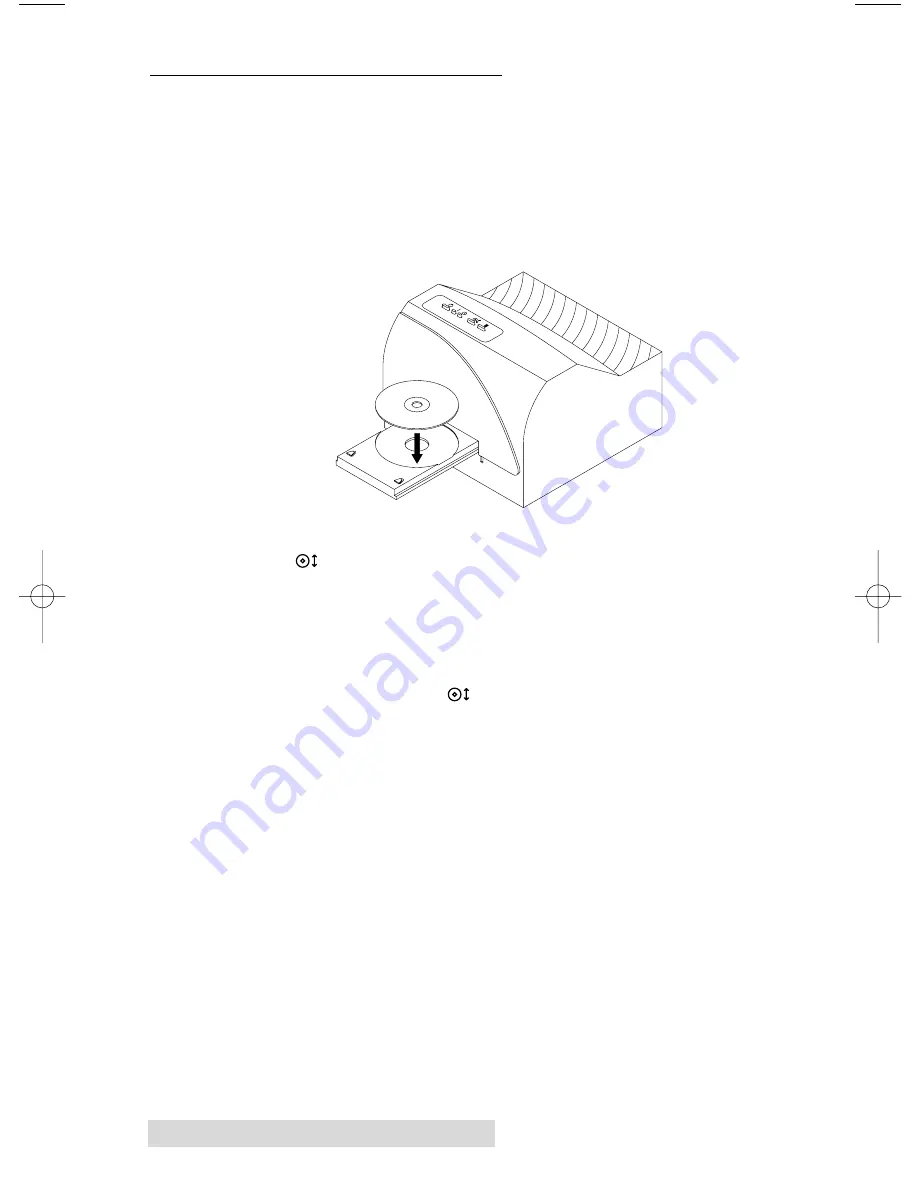
6 Ink Cartridges and Printable CD-R’s
C. LOADING BLANK CD-R MEDIA
The CD Color Printer is capable of printing onto a variety of
CD-R related media including printable CD-RÕs, cardboard CD
templates, and jewel case booklets and inserts. Each of these
items is loaded one at a time, before the start of each print job.
Loading a Blank CD-R
1.
With the printerÕs front cover shut, press and release
the
CD Tray button.
2.
Once the CD Tray is fully extended, place the blank CD-R
onto the tray with the printable side facing upward.
Handle the CD-R only along its edges and
DO NOT
touch
its printable surface.
3.
Press and release the
CD Tray button to close the CD
Tray. If you wish, you may also leave the CD Tray open
and it will automatically close at the start of the print job.
Once the CD-R has been printed, the CD Tray will
automatically re-open so the next blank CD-R can be
loaded.
NOTE:
Blank Cardboard CD templates are available for printing inexpensive
test prints and can be printed on both sides. Load in the exact same
fashion as an actual CD-R.
510225 Fargo/CD Color Prtr 7/29/98 2:39 PM Page 6
































