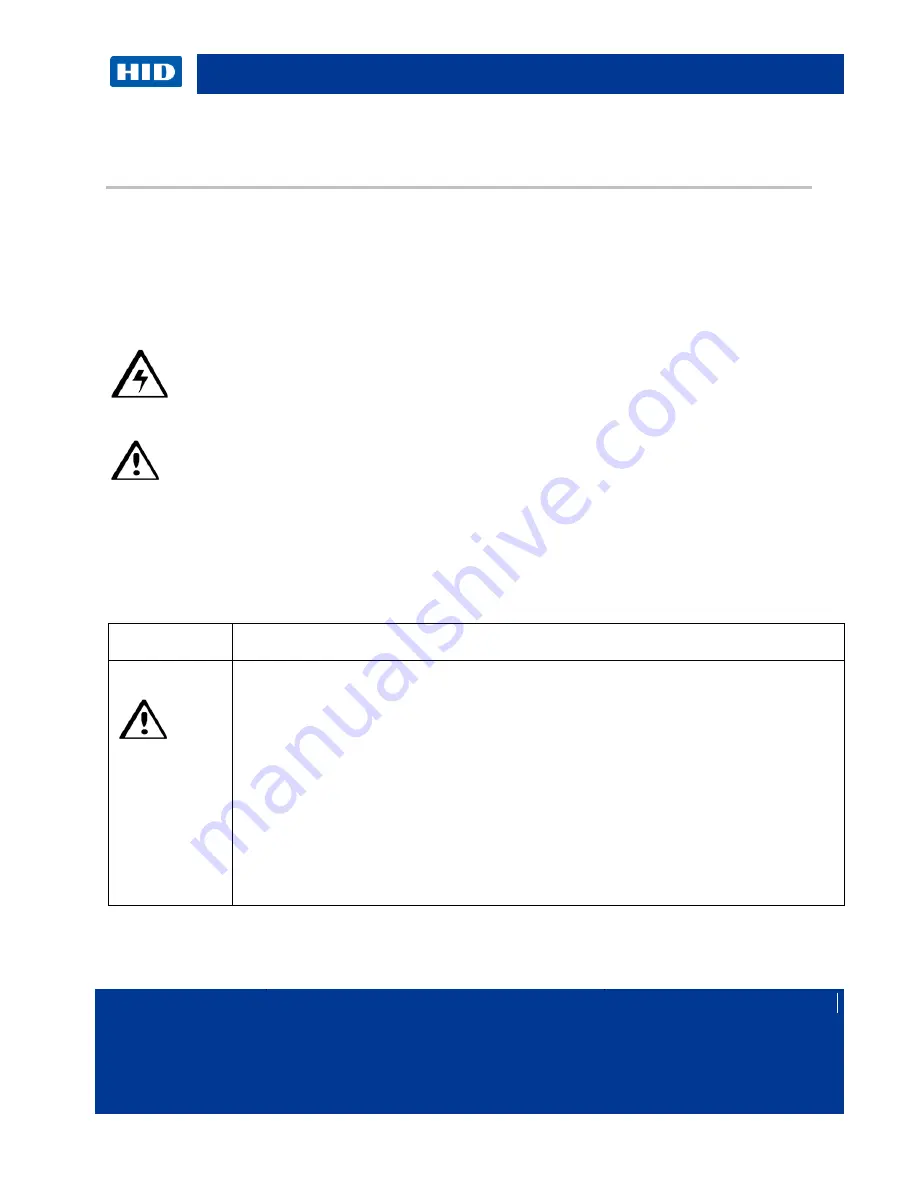
C50 Card Printer Service Manual PLT-01278 rev 1.1
August 2013
Page 4
HID GLOBAL CONFIDENTIAL AND/OR PROPRIETARY INFORMATION. This document contains confidential and/or proprietary information,
which may not be duplicated, published, disseminated or disclosed, or used for any purpose, without the written consent of HID Global
Corporation. If you are an unintended recipient of this information or are unwilling to accept the above restrictions, please immediately return
this document to HID Global Corporation, 15370 Barranca Pkwy, Irvine, CA 92618-3106..
1
Introduction
The service manual serves to inform the technician about the C50 Card Printer parts
replacement procedures.
Important: These procedures can only be performed by authorized service personnel.
Estimated repair time may vary according to the technicians experience.
Caution:
Turn OFF the Printer and unplug the power cord from the Printer.
ESD precautions are necessary when handling electronics assemblies
Danger:
Wear proper eye protection to perform the procedures in this section.
.
1.1
Safety Messages (review carefully)
The purpose of this section is to provide the User with specific replacement procedures for the
Card Printer. Please review standard precautions (to take) while performing these replacement
procedures.
Symbol
Critical Instructions for Safety purposes
Danger:
Failure to follow these installation guidelines can result in death or serious
injury.
Information that raises potential safety issues is indicated by a warning symbol
(as shown to the left).
To prevent personal injury
, refer to the following safety messages before
performing an operation preceded by this symbol.
To prevent personal injury
, always remove the power cord prior to performing
repair procedures, unless otherwise specified.
To prevent personal injury
, make sure only authorized service personnel
perform these procedures.





































