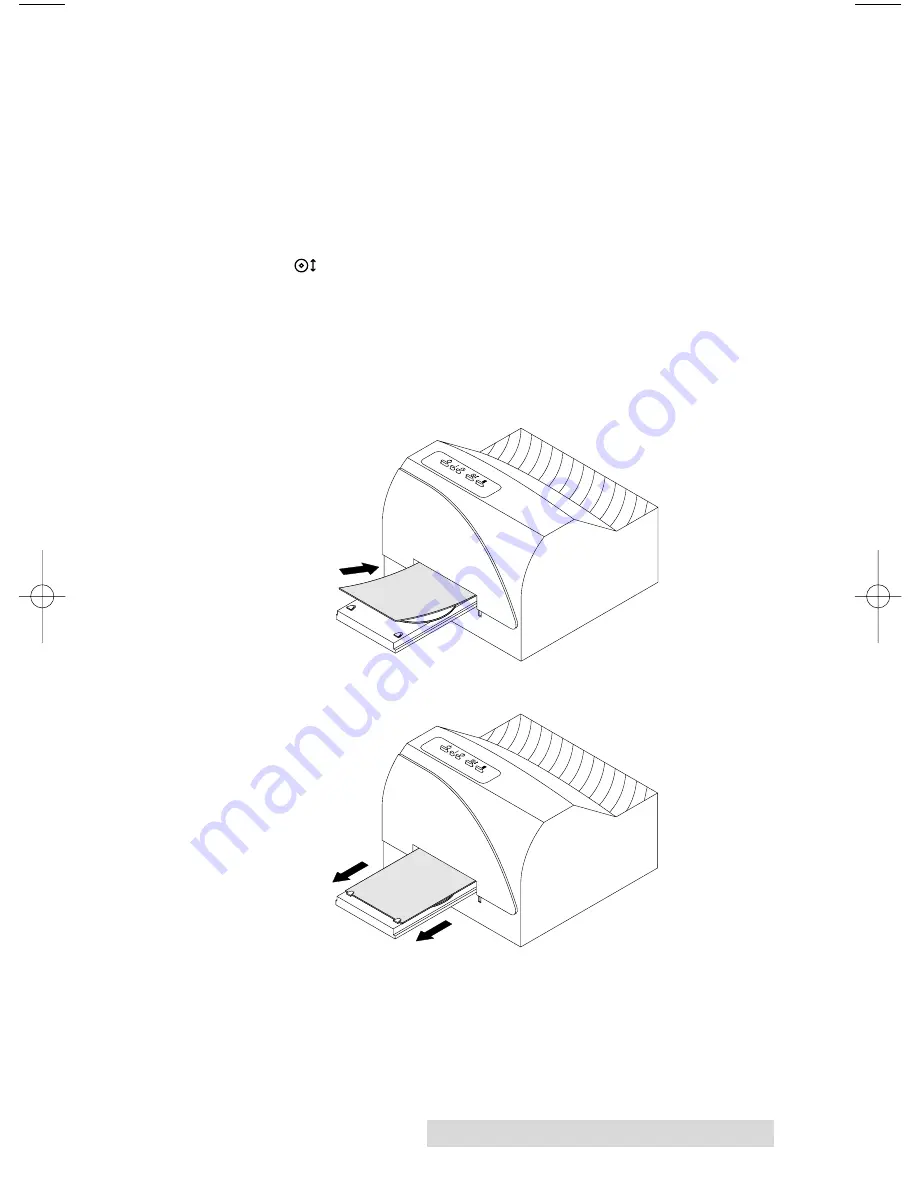
Ink Cartridges and Printable CD-R’s 7
Loading a Blank Jewel Case Booklet or Insert
Blank CD-R jewel case booklets and inserts are available for
creating custom jewel case labels. The jewel case booklet is
what slips into the top lid of the jewel case. The jewel case
insert is what is enclosed along the spine and back of the jewel
case. To load either, refer to the following:
1.
With the printerÕs front cover shut, press and release
the
CD Tray button.
2.
Once the CD Tray is fully extended, place the blank jewel
case media into the CD TrayÕs securing clips as shown
below. Be sure to read the instructions printed on the
media for a description of which tear-off sections of the
media to remove before and/or after printing.
First insert leading edge into printer.
Then, pull back and secure beneath securing clips.
510225 Fargo/CD Color Prtr 7/29/98 2:39 PM Page 7
































