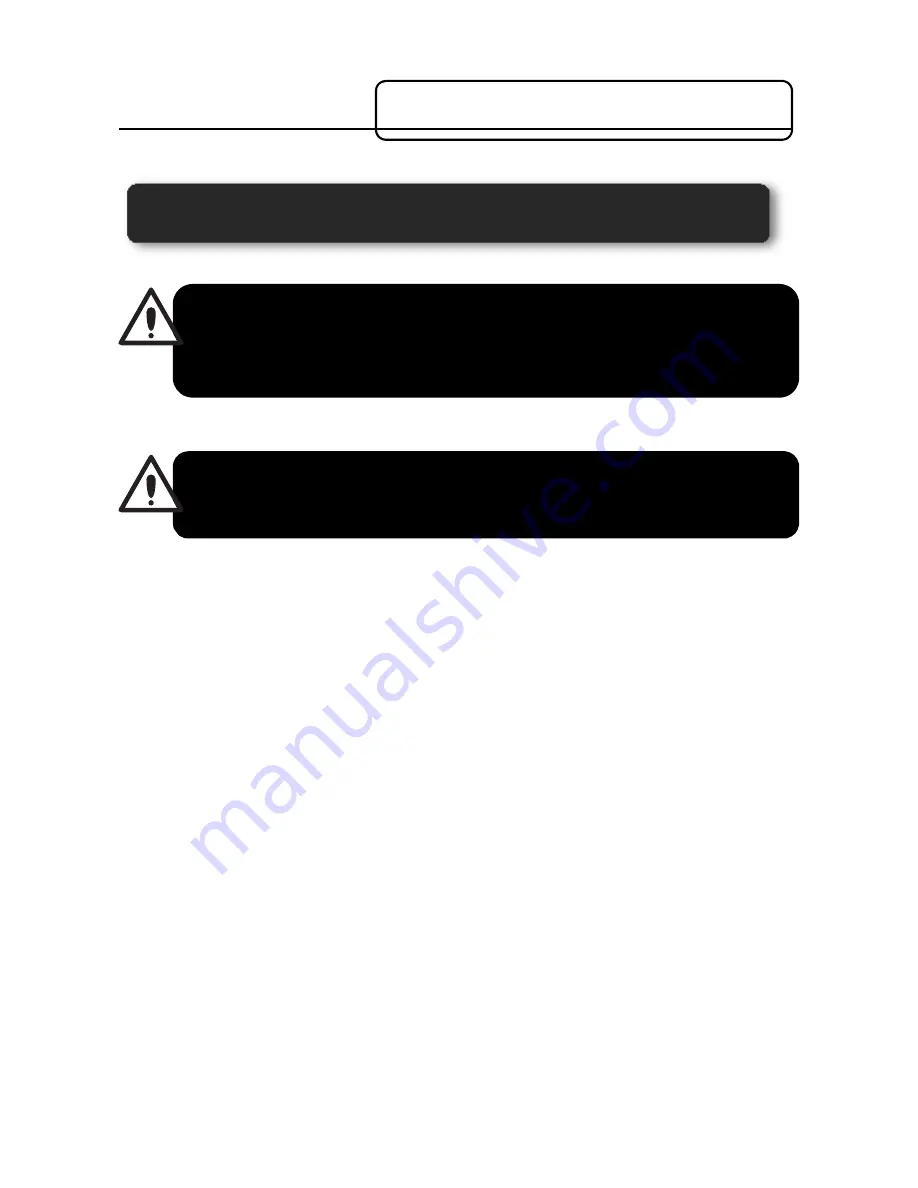
24
In the NEXHO application select the “Heating” menu and press the option
“Configuration”. If you haven´t deactivated the password request, this will
be, by default, “nexho”.
If this is the first thermostat that you install in the zone:
Select the option “Add Modules”
When the screen shows the message “Waiting for the module”
press the installation button from your Thermostat Module
NEXHO-CL.
If all this has been done correctly, in your applications screen you
can see that the number of modules installed has changed from
0 to 1.
The thermostat is now ready to be controlled from your NEXHO
application.
If you want to install another thermostat in an existing zone:
Select “Edit Zone”. Select the zone that you have previously
created where you want to install a new thermostat
WORKING WITH THERMOSTATS
How to install a thermostat module in the automation
It is necessary to go through this process in order to be able to
control your thermostat modules from your NEXHO application.
This operation will only be necessary when you are installing
thermostat modules. This configuration will remain saved even
with electric cut outs.
Summary of Contents for NEXHO-NT
Page 15: ...14 ...
Page 16: ...15 The configuration of the router is now finished ...
Page 63: ......
















































