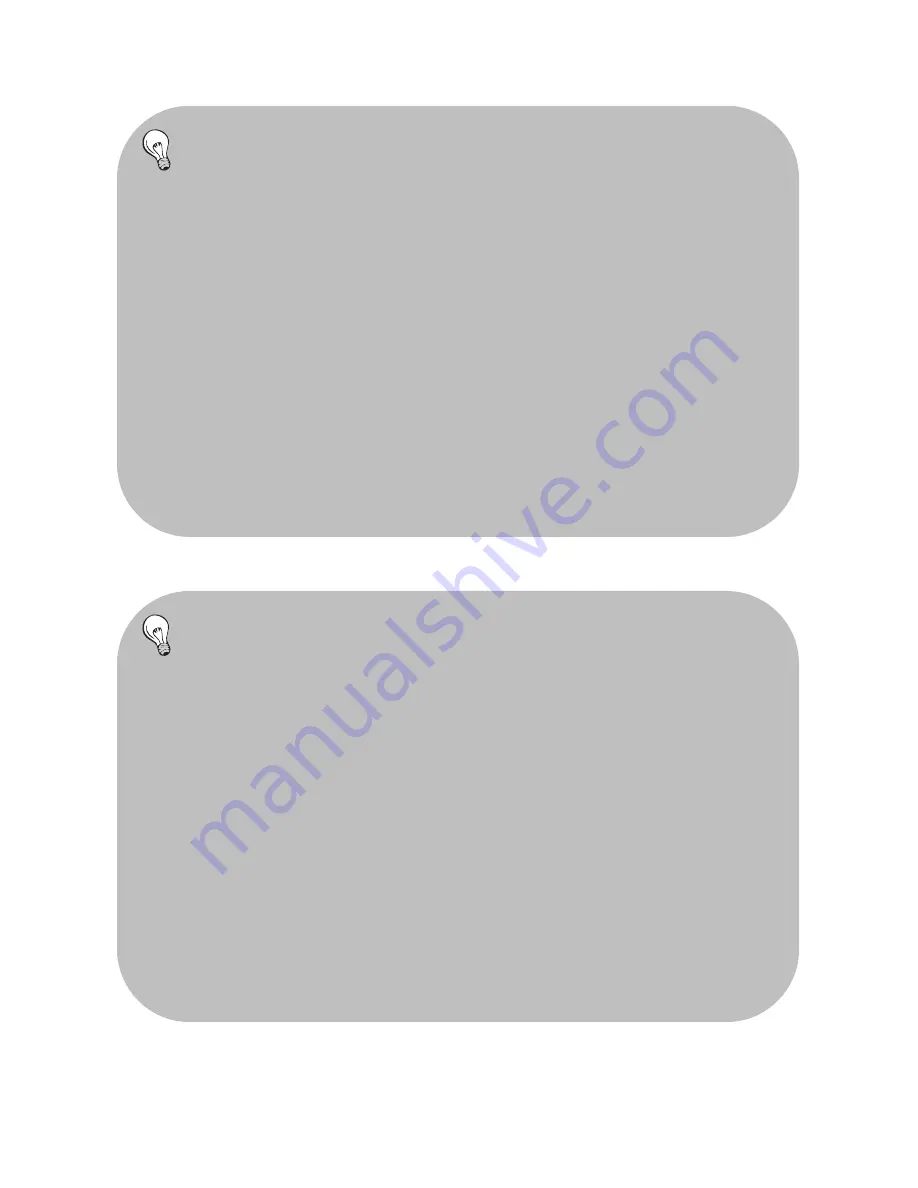
7
Activate the PUSH notifications mode on your device. You
will then be able to receive messages that will inform you
about new actualizations of the application, apart from
allowing you to use the security alerts that the NEXHO
system has to offer. In order to activate PUSH notifications
select the configuration menu from the initial screen of
NEXHOs application in your mobile device or TABLET. In
some versions of this application this menu will appear in
as an icon with the shape of a tool at the top left part of
the screen. If this icon does not appear, press the “Menu”
button of your terminal. In the submenu select
“Configuration”. If you haven´t deactivated the password
request, this will be by default “nexho”. Push notifications
require internet connection. Press now the “Notifications”.
The NEXHO system needs an start up installation in order
to link the application in the device with the Internet Module
NEXHO-NT. Moreover, the NEXHO application protects,
with a password all the menus related with security and
configuration
Nevertheless it is important to protect the wifi access to
your router with a password if you haven’t done it
previously. This way you will double protect the system
against external connections to your local network within
your NEXHO system or any other devices and PCS in your
house. Please check your routers instructions manual to
obtain more information about wifi password
configurations.
Summary of Contents for NEXHO-NT
Page 15: ...14 ...
Page 16: ...15 The configuration of the router is now finished ...
Page 63: ......









































