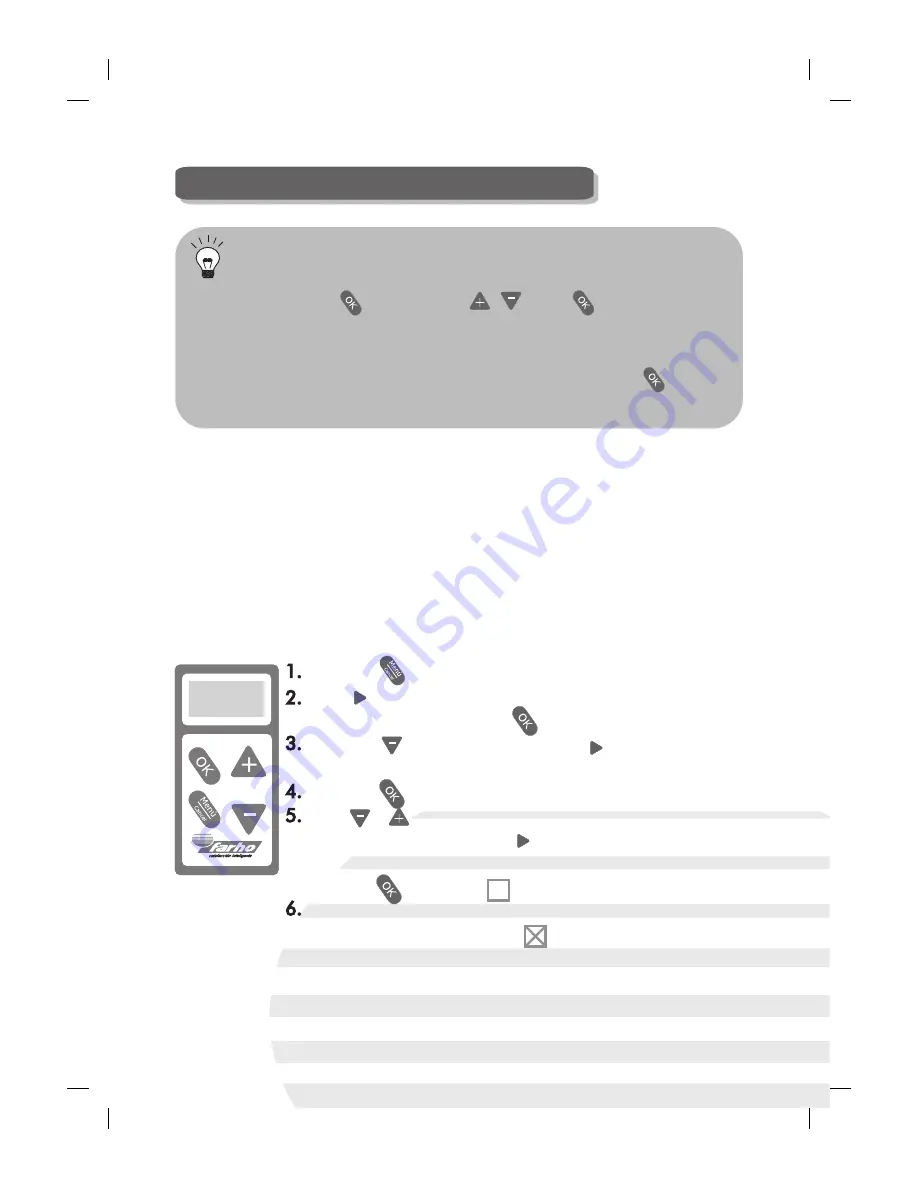
11
HOW TO CUSTOMISE PROGRAMMES?
Go to the “Programmes” menu and from there on to the
“Edit” menu. Select the day of the week for which you wish
to customise the programmes. Next, select “Accept” by
pressing the key. Use the , and keys to choose
and accept the start and finish operating time and temperature
settings for the time zone in question. Repeat this operation
for each time zone (bear in mind you have six). If you do
not wish to enter any more time zones, press the key at
the beginning of a new one.
The FARHO XANA PLUS model enables you to customise, in a centralised
fashion, operating programmes of radiators so that these may better
meet your heating needs. You can customise radiator programmes for
every day of the week, and include up to six operating time zones for
each one, with its own associated operating temperature.
In order to aid you in setting down the operating parameters that most
suit your routine, we have included a table (See page 13) on which
you can choose your time zone start and finish times, as well as the
operating temperature corresponding to each one of same.
Press the key.
The “ ” indicator will now position itself in front of
“Programmes”. Press the key.
Press the key TWICE, thus the “ ” indicator will
be positioned in front of “Edit”.
Press the key.
Press or in order to scroll down the menu in order
to position the indicator “ ” in front of the day of the
week on which you wish to customise the programmes.
Press the key. The “ ” symbol on the display
screen to the right of the selected day should now have
turned into the following “ ” symbol indicating that
the day in question has been selected.














































