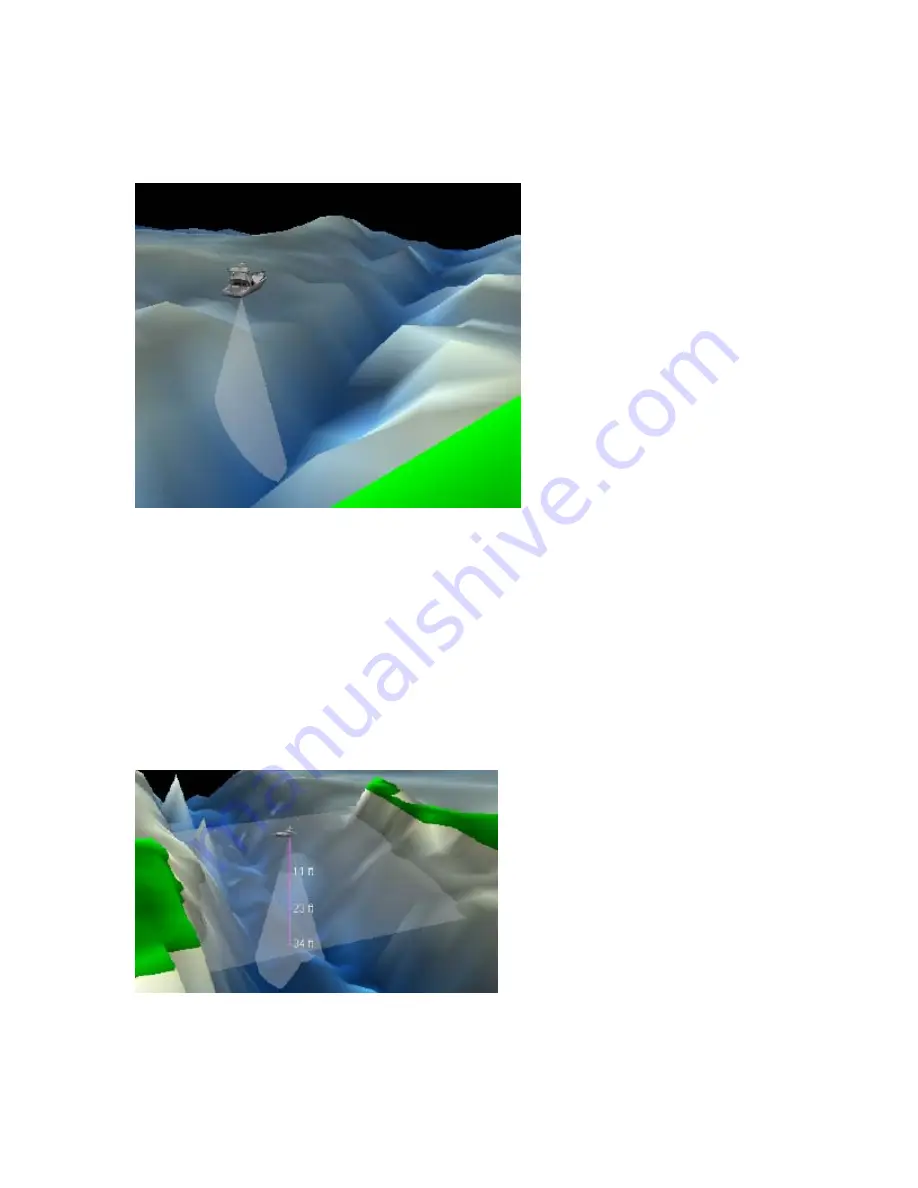
Set Up Chart Plotter
27
Transducer Cone
The Transducer Cone is an optional visual aid designed to help you visualize the area
being covered by your depth transducer.
© 2007 NSI, inc
The Transducer Cone is a conical area of lighter shading that extends down and out
from under the vessel icon representing the angle of the transducer’s signal.
To show or hide the Transducer Cone, touch
Setup, Contour, Transducer Cone
.
Note!
Turning the Transducer Cone graphic off and on has no effect on whether your actual
transducer is on or off.
Depth Line
The Depth Line is an optional visual aid on the Contour Chart display window. It is a
light-shaded plane that appears to “float” directly beneath the vessel icon.
© 2007 NSI, inc
To turn the Depth Line on and off, touch
Setup, Contour, Depth Line.
The manner in which the Depth Line works depends on whether or not a Fish Finder
(Sonar) is installed on your vessel.
Summary of Contents for Maestro
Page 1: ...User s Manual TM IS0270 rev A ecr 8171 3 2010 ...
Page 2: ......
Page 8: ......
Page 50: ......
Page 68: ......
Page 86: ...Maestro Navigator 3 5 3 doc 82 ...
Page 90: ......
Page 94: ...Maestro Navigator 3 5 3 doc 90 ...
Page 122: ......
Page 140: ......
Page 142: ......
















































