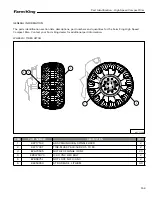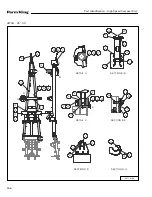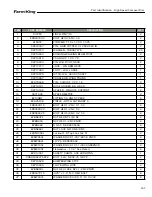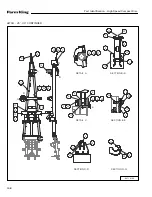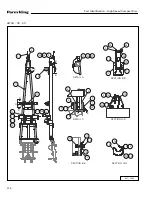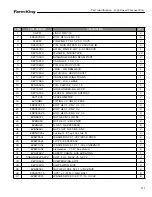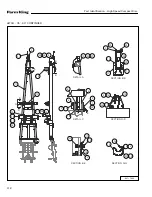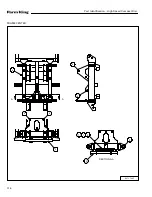99
Maintenance - High Speed Compact Disc
CLEANING
Fully Clean the
equipment
EVERY 50 HOURS
:
Keep the equipment free of any debris.
SAFETY SIGN (DECAL) INSTALLATION
Procedure
•
Remove all portions of the damaged safety sign
(decal).
•
Thoroughly clean the area with glass cleaner.
Remove all adhesive residue.
•
Allow the area to dry completely before installing the
new safety sign (decal).
•
Position the safety sign (decal) in the correct location.
Remove a small portion of the backing paper on the
safety sign (decal).
•
Press on the safety sign (decal) where the backing
paper has been removed.
•
Slowly remove the remaining backing paper, pressing
on the safety sign (decal) as the backing paper is
removed.
•
Using the backing paper, pressing firmly, move the
backing paper over the entire safety sign (decal) area.
NOTE: Small air pockets can be pierced with a pin
and smoothed out using the piece of the
backing paper.
When replacing safety signs (decals), the
temperature must be above 10° C (50° F).
Summary of Contents for HS8525
Page 2: ......
Page 4: ...4 Table of Contents High Speed Compact Disc ...
Page 6: ...Warranty Registration High Speed Compact Disc 6 ...
Page 10: ...10 Introduction High Speed Compact Disc ...
Page 14: ...14 Safety High Speed Compact Disc ...
Page 28: ...28 Safety High Speed Compact Disc ...
Page 30: ...30 Assembly High Speed Compact Disc ...
Page 74: ...74 Assembly High Speed Compact Disc ...
Page 76: ...76 Operation High Speed Compact Disc ...
Page 92: ...92 Maintenance High Speed Compact Disc ...
Page 102: ...102 Part Identification High Speed Compact Disc ...
Page 104: ...104 Part Identification High Speed Compact Disc WHEELS TIRES WINGS 3 1 4 5 2 88717299 ...
Page 152: ...152 Part Identification High Speed Compact Disc BLADES 2 1 3 88717644 ...
Page 154: ...154 Part Identification High Speed Compact Disc ...
Page 156: ...156 Specifications High Speed Compact Disc ...
Page 166: ...166 Specifications High Speed Compact Disc ...
Page 167: ...167 Warranty High Speed Compact Disc WARRANTY WARRANTY 169 ...
Page 168: ...168 Warranty High Speed Compact Disc ...
Page 171: ......