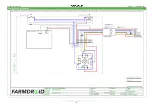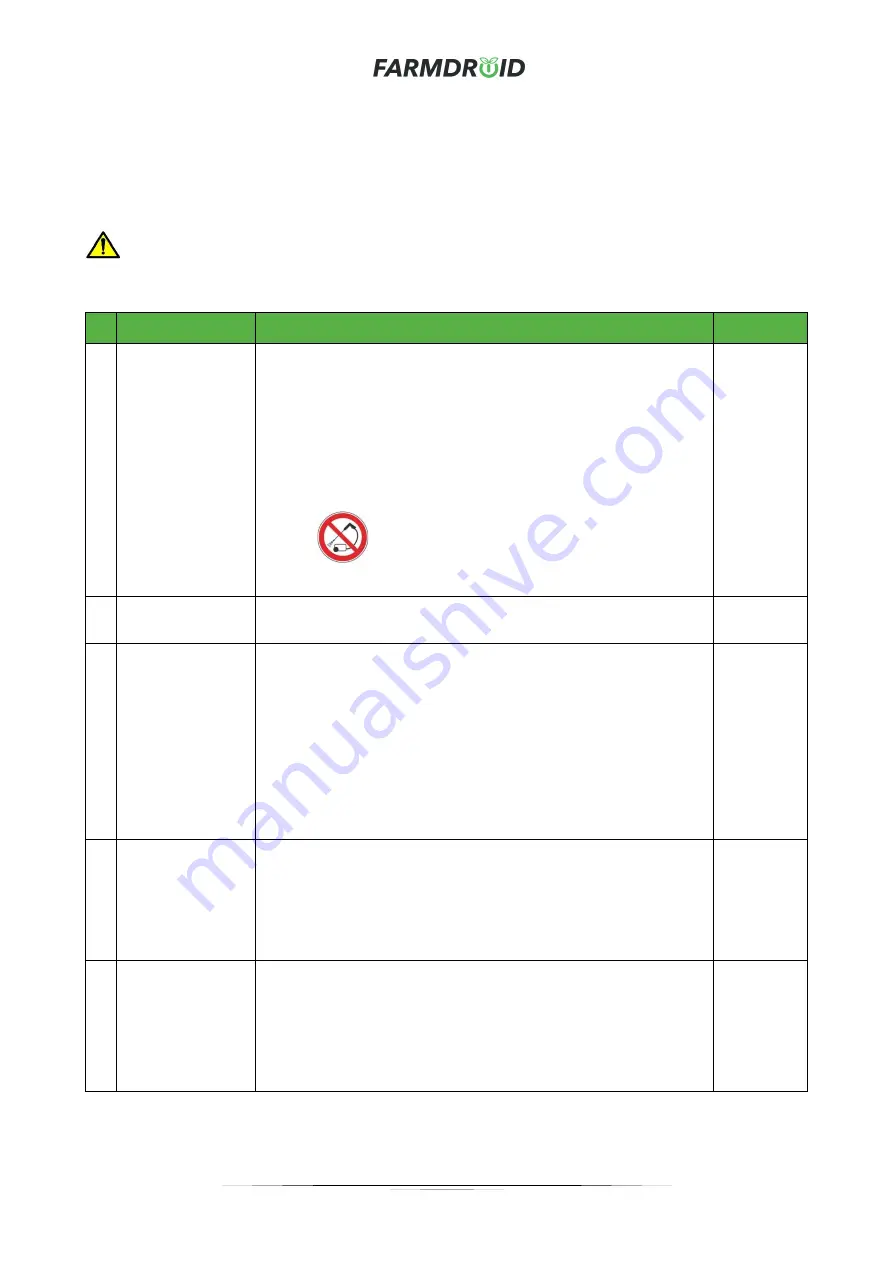
User Manual, FD20 v2.3
Version 1.2
– December 2021
58
9 Storage
When the season is over, it is recommended to store the Robot in a barn, garage, or the equivalent where
the Robot can stand in shelter from rain, snow, wind, or other negative impacts from the environment.
Before storing the Robot during winter months and off-season, some checks should be performed. These
checks can be found in the checklist below:
Before working inside the safety wire, the power must be turned off by:
1.
Turn off the solar panels on
the switch located on the underside of the solar panels on the left side of the robot.
2.
Turn off the main
switch on the left side of the main switchboard.
#
Item
Description
Completed
1
Clean the robot
1. Make a visual inspection of the solar panels and cables. If
no damages are found, wash the panels using water and
a soft wash brush.
2. Avoid direct splash at electrical components e.g. charge
controller, motors, connectors, batteries, etc. Instead, a
wrung wet cloth must be used to clean these components.
3. It is highly recommended also to wash the remaining robot
with low pressure cold water and a medium soft brush.
Avoid high pressure cleaning of Batteries,
electrical box, Solar Panel Charger.
2
Safety Systems
1. Check that all emergency stops and safety wires are
working. These should be tested and reset one by one.
3
Seeding System
1. Place the seeding units in the seeding position in order to
straighten out the transparent seeding tubes.
2. Empty the seeding system and the seed boxes.
Remove the seed boxes and funnels in order to verify that
the system is emptied and clean the boxes using
compressed air.
When clean and dry, the boxes can be remounted.
3. Clean the seed sensors using compressed air. Only use
compressed air to clean the sensors as they are very
sensitive to mechanical damage.
4
Weeding System
1. Make a visual inspection of the weeding motors, bolts, the
linkage and weeding arms. If any wear is found on either
parts, these should be replaced.
2. If any bolts are found to be loose, these should be
tightened.
3. Check the connection plugs and cables for any damages.
5
Batteries
1. Fully charge the batteries with an appropriate 24V LiNMC
charger. With the charger approved and offered by
FarmDroid this level is safely reached by an overnight
charge.
2. Disconnect and dismount the batteries from the Robot and
store them above 10
o
C. If the Robot itself is stored above
10
o
C only disconnect the battery connectors.
Summary of Contents for FD20
Page 1: ...FARMDROID FD20 v2 3 ORIGINAL USER MANUAL Version 1 2 Effective from December 2021 ...
Page 7: ...User Manual FD20 v2 3 Version 1 2 December 2021 4 1 3 EU Declaration of Conformity ...
Page 10: ...User Manual FD20 v2 3 Version 1 2 December 2021 7 ...
Page 69: ...User Manual FD20 v2 3 Version 1 2 December 2021 B Operator Panel Schematics ...
Page 70: ...User Manual FD20 v2 3 Version 1 2 December 2021 C Wire harness Main Tube connections ...
Page 71: ...User Manual FD20 v2 3 Version 1 2 December 2021 D Wire harness Secondary Tube connections ...
Page 72: ...User Manual FD20 v2 3 Version 1 2 December 2021 E Wire harness Wire Connections ...