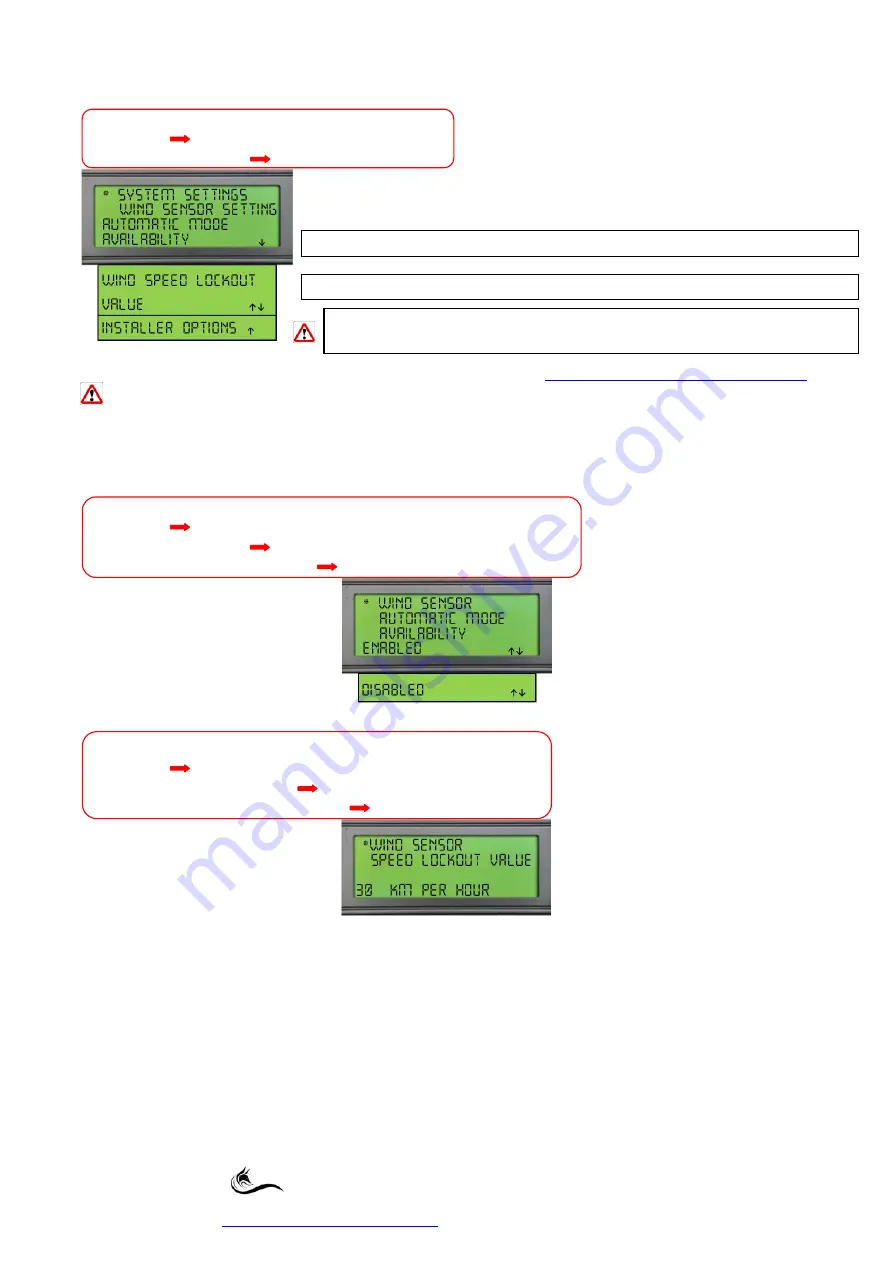
Page
13
of
43
ChickenMaster PRO User Guide
Firmware 01.14B
Revision 1.0 23/05/2022
The
Den
, 100 Fox Drive, Dandenong South. Victoria. 3175.
Phone: 0411 479 411
Main Settings Menu
System Settings
WIND SENSOR SETTINGS
The wind sensor accepts a momentary closed contact pulse from the
FarmTronics FT-WS Wind Anemometer
The Automated Doors can close unexpectedly when a wind sensor is connected and ENABLED.
If you are intending to work inside the caravan behind an Automated Door, you must switch the
ChickenMaster PRO to AUTO OFF Mode.
(Remember to switch it back to AUTO ON Mode when you have finished your tasks)
Main Settings Menu
System Settings
Wind Sensor
AUTOMATIC MODE AVAILABILITY
Default value = DISABLED
Main Settings Menu
System Settings
Wind Sensor
SPEED LOCKOUT VALUE
Default value = 30 kph
If the wind speed exceeds this value then the EXTERNAL DOORS will move to a WIND SAFE POSITION as
determined by the OPEN or CLOSE; DOOR RUNTIME SAFE INTERVALS. (Refer page 14)
Scenarios and Functionality
The Scenarios below assume the Controller is in AUTO ON MODE.
Scenario 1: During an OPEN PERIOD
- the EXTERNAL DOORS are fully OPEN
(Either via a Time Clock or via Sunrise/Sunset setting) and the
Speed Lockout Value
is triggered.
The EXTERNAL DOORS will commence to close for the length of the Door Close Runtime Safe Interval; this
will be the External Doors Wind Safe Position.
(Example: If the External Doors take approximately 60 Seconds to close and if the Door Close Runtime Safe
Interval is set to 30 Seconds then the Doors will move to a halfway WIND SAFE position).
Enables/Disables this feature from working in Automatic Mode
Sets the Wind Speed Lockout value in Kilometres per hour
Password protected area! Installer options are factory set, making changes to these settings without
fully understanding their functionality may cause damage to the external doors














































