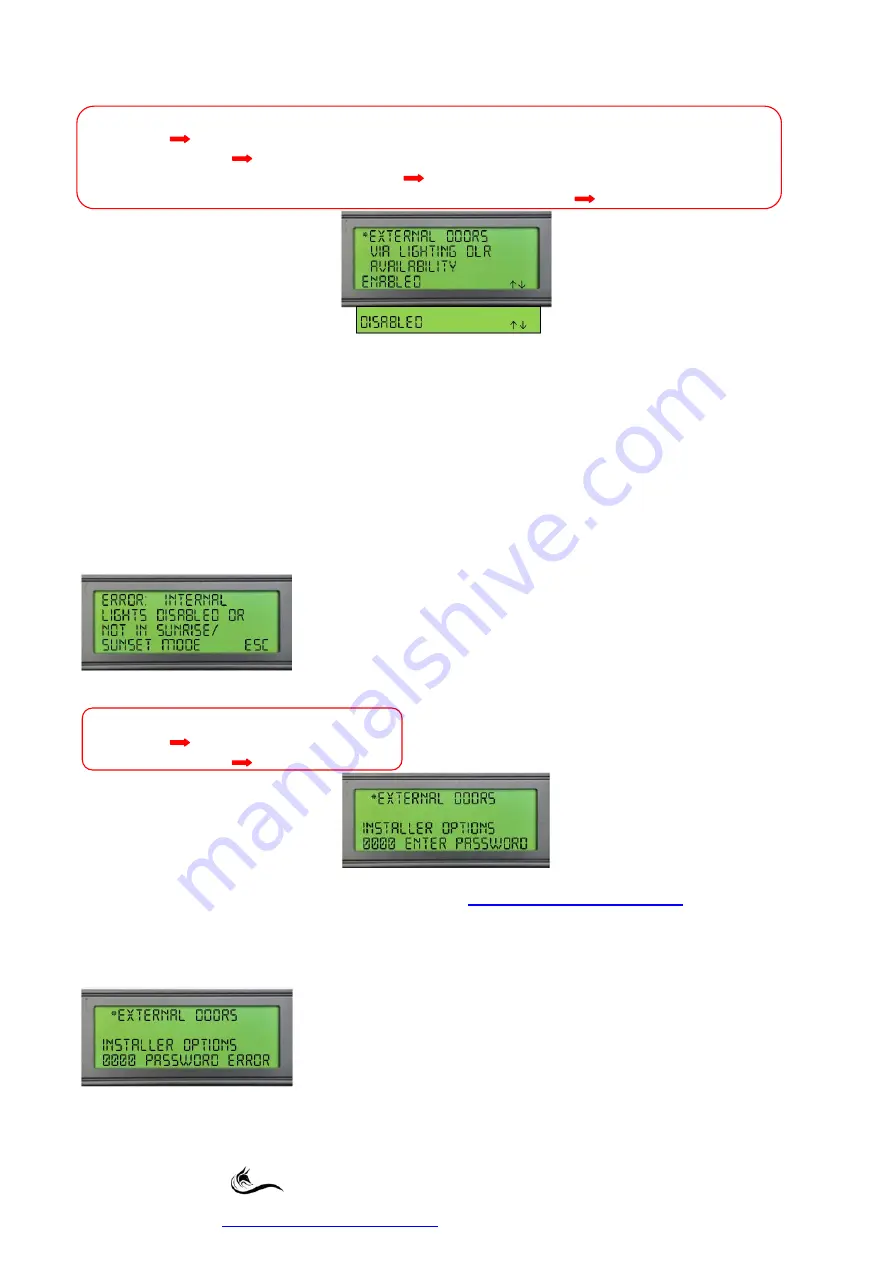
Page
27
of
43
ChickenMaster PRO User Guide
Firmware 01.14B
Revision 1.0 23/05/2022
The
Den
, 100 Fox Drive, Dandenong South. Victoria. 3175.
Phone: 0411 479 411
Main Settings Menu
External Doors
Automatic Mode Open Close Settings
Sunrise/Sunset Open/Close Settings
VIA LIGHTING DLR
DEFAULT VALUE = DISABLED
VIA LIGHTING DLR, Functionality:
Example:
If the ChickenMaster PRO calculated the DAYLIGHT LENGTH REQUIREMENT (DLR) value for the Morning
Internal Lighting to turn ON at 04:15 and the Open Doors OFFSET is set to (Minus) - 30 Minutes then the
EXTERNAL DOORS would open at 03:45.
(30 minutes before the Internal Lighting turns ON)
.
If the DAYLIGHT LENGTH REQUIREMENT (DLR) value for the Evening Internal Lights is to turn OFF at 20:30
and the Close Doors OFFSET is set to (Plus) + 30 Minutes then the EXTERNAL DOORS would CLOSE at 21:00.
(30 minutes after the Internal Lighting turns OFF)
.
When the INTERNAL LIGHTS are DISABLED or not set to SUNRISE/SUNSET then the following ERROR message
would be displayed. If this occurs, the VIA LIGHTING DLR option is not available and remains DISABLED.
Main Settings Menu
External Doors
INSTALLER OPTIONS
Installer Options allows the Installer and End User to be able to make critical changes to the
EXTERNAL DOOR Settings. To obtain your password go to
If requested use access code
2022
and then complete the registration process to retrieve your
Installer Password.
If an incorrect PASSWORD is entered the word ERROR will appear as pictured below.
Once the correct PASSWORD has been entered, the INSTALLER OPTION items are available with the
following 4 options.
















































