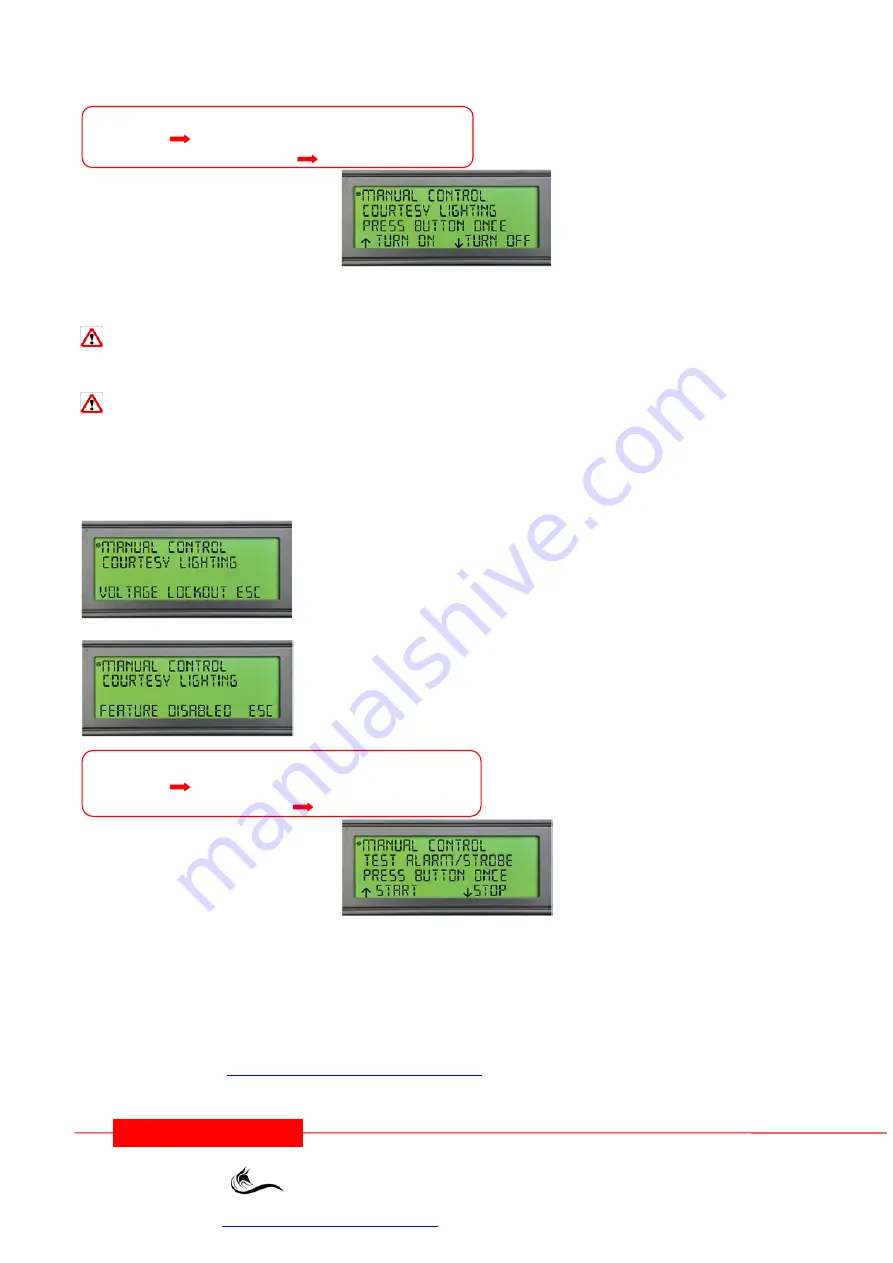
Page
9
of
43
ChickenMaster PRO User Guide
Firmware 01.14B
Revision 1.0 23/05/2022
The
Den
, 100 Fox Drive, Dandenong South. Victoria. 3175.
Phone: 0411 479 411
Main Settings Menu
Manual Control
COURTESY LIGHTING
Pressing the UP arrow button ONCE will turn ON the COURTESY LIGHTING.
Pressing the DOWN arrow button ONCE will turn OFF the COURTESY LIGHTING.
The Courtesy Lights are on a Countdown timer so they cannot be left ON inadvertently.
MANUAL COURTESY LIGHTING Control can also be used even if the ChickenMaster PRO is in the
AUTO OFF position or even if the COURTESY LIGHTING AUTOMATIC MODE has been DISABLED in settings.
COURTESY LIGHTING will be inhibited from operating in MANUAL Control Mode when the
VOLTAGE LOCKOUT Threshold has been reached, or if the COURTESY LIGHTING feature has been DISABLED.
The default Value for this threshold is 11.5 Volts (User Adjustable) with a 1 volt positive Hysteresis (Fixed)
Attempting manual control of the COURTESY LIGHTING during VOLTAGE LOCKOUT will display
VOLTAGE LOCKOUT on the COURTESY LIGHTING manual control screen.
FEATURE DISABLED will appear if the Courtesy Lights have been DISABLED via the Settings Menu.
Main Settings Menu
Manual Control
TEST ALARM/STROBE
The Manual Control - TEST ALARM/STROBE is on a Countdown Timer set for 30 Seconds.
(No User Adjustment)
This gives the user enough time to initiate the test sequence and go outside the caravan or barn to
confirm the strobe is flashing.
Pressing the UP arrow button ONCE will turn ON the ALARM/STROBE and initiate the 30 second countdown
Timer.
Pressing the DOWN arrow button ONCE will turn OFF the ALARM/STROBE and cancel the 30 second Timer.
Normally used with a
FarmTronics FT-SL 12VDC Strobe Light
magnetically mounted on the outside of the
Caravan/Trailer or Laying Barn.
There is NO Voltage Lockout for this item.
End Manual Control Menu










































