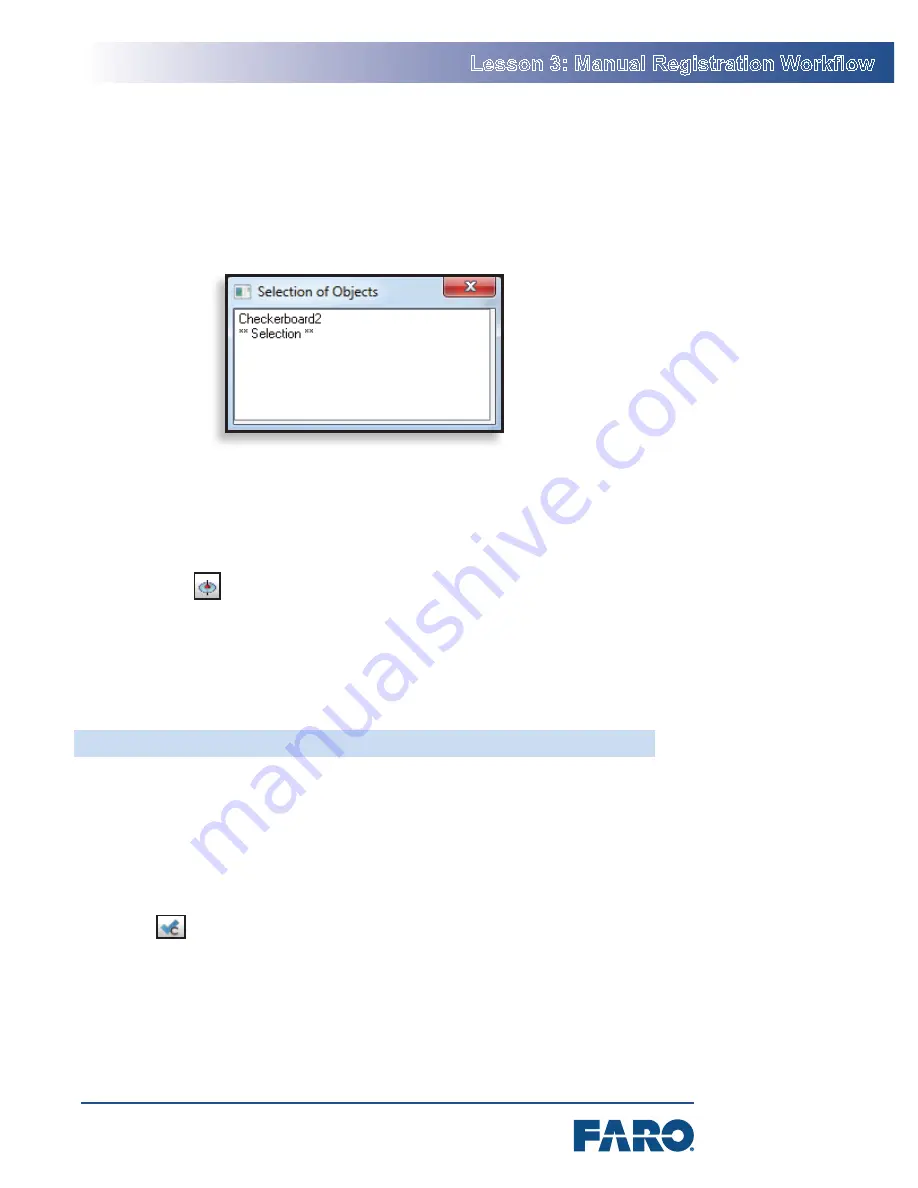
2M1
LMMMMM 3M MMMMMM MMMMMMMMMMMM MMMM
M
MM
Focus
3D
X 130 and X 330 • SCENE 5.3
September 2014
When you right-click in a selection, the
Selection of
Objects
dialog box may appear. If it does, double-click
**Selection**
.
SMMMcMMMM Mf ObjMcMM DMMMMM BMx
3.
Click
View
>
3D View.
A new window appears showing the selected area in
3D
View
.
4.
In the
3D Toolbar
, click
Set Rotation Point
.
5. Click in the image area to set the rotation point.
6. Drag the mouse to rotate the selection and verify the precision
of the selection in three dimensions.
MMMMMMMMMMM
When registering scans during the Manual Registration Workflow, you
must first force the assigned correspondences. During registration,
SCENE automatically searches for correspondences, regardless of the
correspondences that have been assigned. To ensure that the existing
correspondences are used for registration, click the
Force current
correspondences between shown scans
button.
If you do not force the correspondences, you may receive a message
asking if you would like to force them.
Summary of Contents for Focus 3D X 130
Page 1: ...Focus3D X 130 and X 330 Laser Scanners SCENE 5 3 Training Manual September 2014...
Page 2: ......
Page 4: ......
Page 16: ......
Page 22: ......
Page 24: ......
Page 88: ......
Page 89: ...73 NNNNN Focus3D X 130 and X 330 SCENE 5 3 September 2014 Notes...
Page 90: ......
Page 92: ......
Page 96: ......
Page 135: ...119 LLLLLLLLLLLLLLLLLLLLLLLLLLLLLL Focus3D X 130 and X 330 SCENE 5 3 September 2014...
Page 136: ......
Page 152: ......
Page 154: ......
Page 155: ...139 NNNNN Focus3D X 130 and X 330 SCENE 5 3 September 2014 Notes...
Page 156: ......
Page 158: ......
Page 188: ......
Page 189: ...173 NNNNN Focus3D X 130 and X 330 SCENE 5 3 September 2014 Notes...
Page 190: ......
Page 192: ......
Page 198: ......
Page 200: ......
Page 201: ...185 NNNNN Focus3D X 130 and X 330 SCENE 5 3 September 2014 Notes...
Page 202: ......
Page 204: ......
Page 222: ......
Page 252: ......
Page 270: ...254 MMMMMMMMMMMMMMMMMMMMMMMMMMMM MMMMM Focus3D X 130 and X 330 SCENE 5 3 September 2014 9 Save...
Page 272: ......
Page 273: ...257 NNNNN Focus3D X 130 and X 330 SCENE 5 3 September 2014 Notes...
Page 274: ......
Page 276: ......
Page 296: ......
Page 304: ......
Page 305: ...289 NNNNN Focus3D X 130 and X 330 SCENE 5 3 September 2014 Notes...
Page 306: ......
Page 308: ......
Page 314: ......
Page 322: ......
Page 323: ...307 NNNNN Focus3D X 130 and X 330 SCENE 5 3 September 2014 Notes...
Page 324: ......
Page 325: ...309 Focus3D X 130 and X 330 SCENE 5 3 September 2014 Appendices...
Page 326: ......
Page 339: ......















































