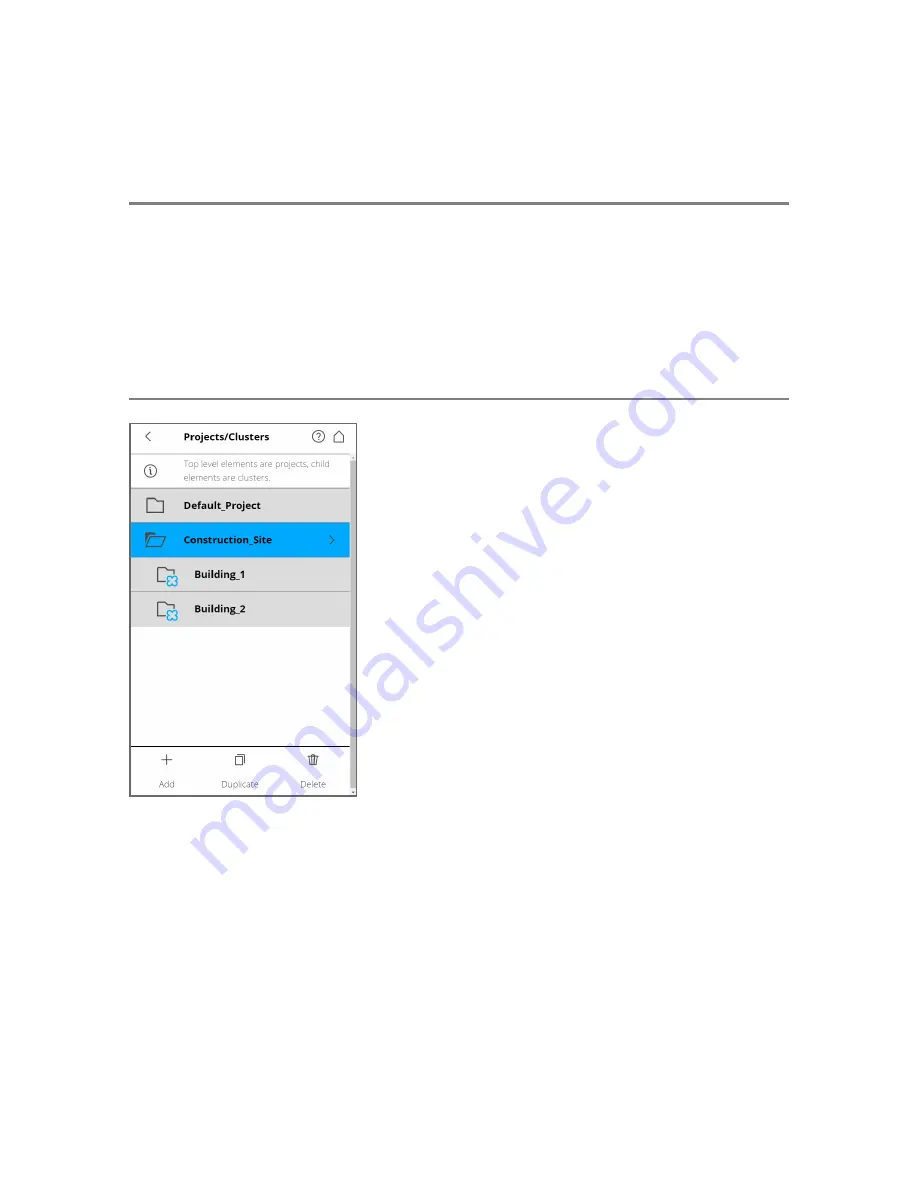
each scan. It helps SCENE or Sphere automatically assign scans to scan clusters, thus automating the scan
registration. For more information on scan registration and assigning scans to scan clusters, see the
SCENE user manual.
NOTE:
Every project and cluster receives a unique internal identification number upon creation.
Assigning the scans to scan clusters during post-processing in SCENE is done according to this
identification number, not on the basis of the project name. This is particularly relevant when
working with several scanners on the same scan project. In this case, you must set the storage
on all scanners to the SD card, then create the project structure once as a master, and transfer it
to all of your scanners. Thus, we do not recommend creating or editing a project of the same
scan project separately on each scanner. Even if the separately created projects and clusters
have the same name, they receive different identification numbers and are treated as different
projects by SCENE.
Figure 6-11 Projects List
This view shows a list of all created scan projects/clusters.
The
Default_Project
is a standard project used, when not working in a particular scan project. The
Default_Project
cannot be deleted, and the name of the project, as well as the parent project, cannot be
changed.
FARO
®
Focus Premium Laser Scanner User Manual
Chapter 6: Controller Software
FARO Focus Premium (March 2022)
Page 72 of 157
















































