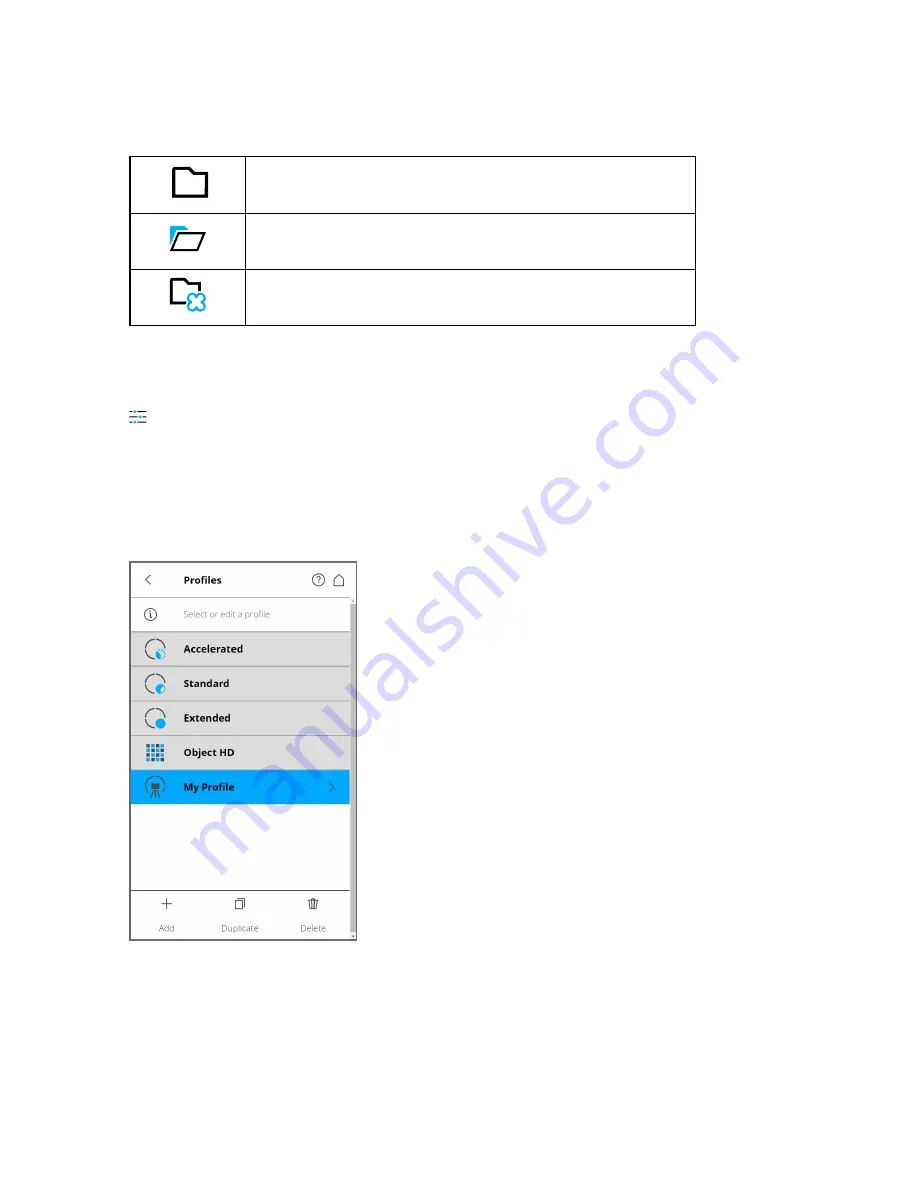
Description of Project Button Icons
Project
Project has clusters that are currently shown (list is expanded
accordingly)
Cluster
Selected Profile
Parameters > Selected Profile
Selecting scan profiles to use their parameters for the next scan has already been described in
. This chapter will describe how to add new and how to edit existing
scan profiles.
The
Profiles
page displays a context sensitive toolbar at the bottom to add, duplicate, delete, or modify
profiles.
Figure 6-14 Profiles
FARO
®
Focus Premium Laser Scanner User Manual
Chapter 6: Controller Software
FARO Focus Premium (March 2022)
Page 76 of 157
















































