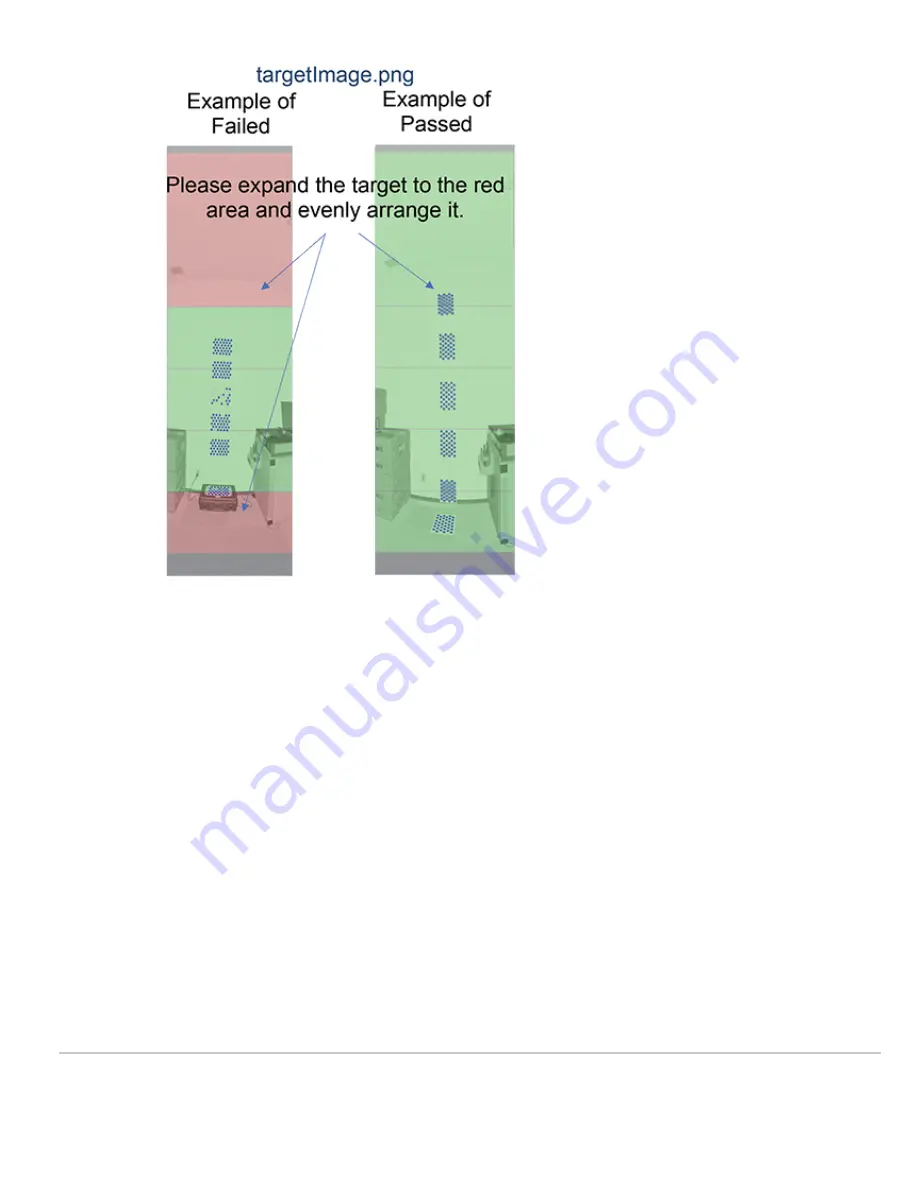
Error:
Reading and writing to the selected data output folder failed.
•
Solution:
Make sure that you have permission to read and write in the selected output folder. Ensure that you have
sufficient disk space. Approximately 330MB is necessary to perform an On-Site compensation.
Error:
No consistent solution could be determined.
•
Solution:
Make sure that the tripod and the targets did not moving during the procedure.
Error:
The SD card of the scanner could not be accessed.
•
Solution:
Make sure that the SD card is inserted and that it is not write-protected and has sufficient free space left
(approximately 330MB).
Error:
Communication with the scanner failed.
•
Solution:
Make sure that the WLAN connection to the scanner is stable. If this error appears when connecting to the
scanner or applying the compensation parameters, try to repeat the corresponding step.
Updated: Fri, 04 Sep 2020 19:09:50 GMT
7


























