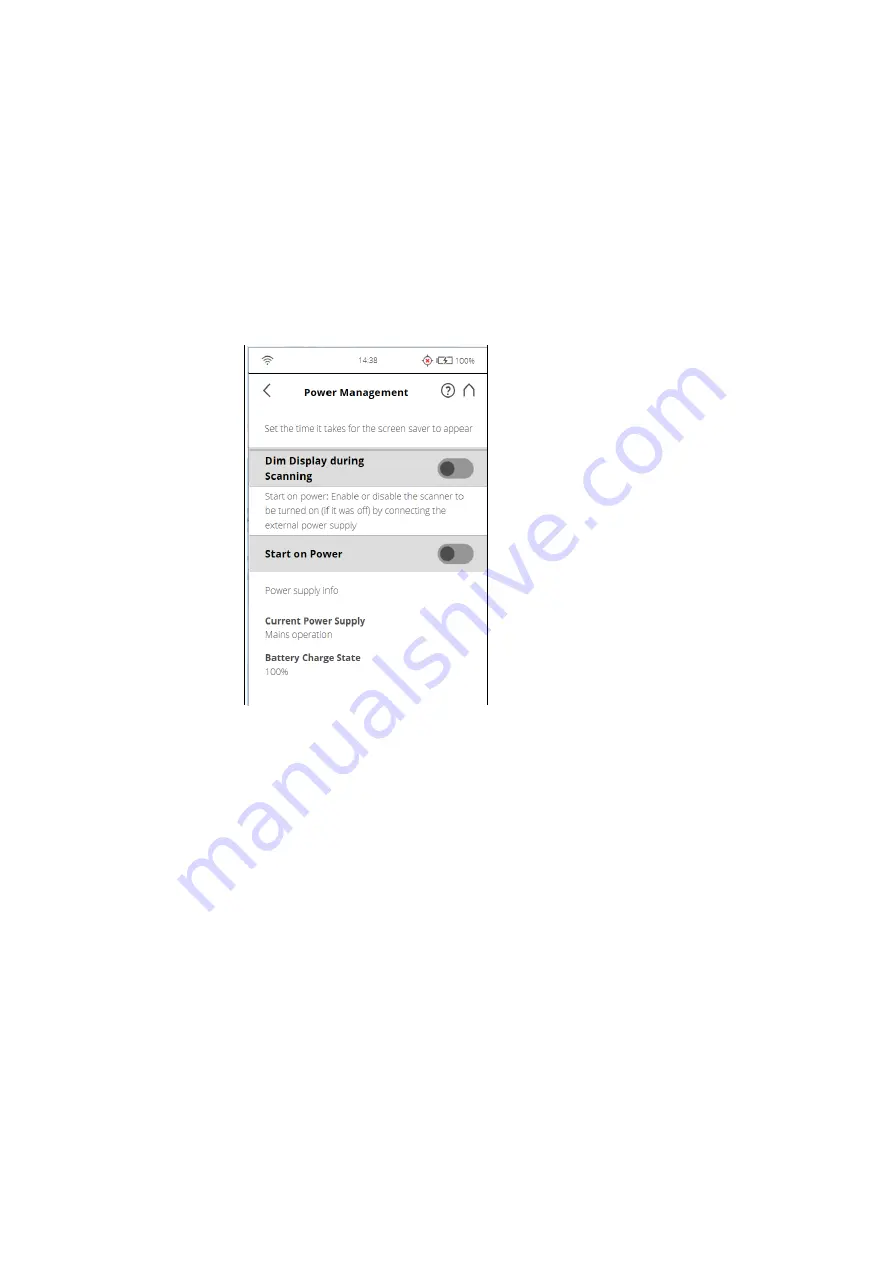
FARO
®
Laser Scanner Manual
90
Chapter 7: Controller Software
Sound during scanning
- If switched on, the scanner will give a warning
signal when laser is switched on and scanning starts.
Sound when scan is finished
- If switched on, the scanner will inform about
scan completion with a sound.
Sounds when warnings are issued
- If switched on, the scanner produces a
warning sound when a warning is issued.
Sounds when errors are issued
- If switched on, the scanner produces a
sound when an error is issued.
Power Management
Figure 7-65: General Settings, Power Management
Screensaver
- If the screen has not been touched for a certain period of time,
a screensaver appears on the screen. Change the length of time before the
screensaver appears by tapping the plus or minus buttons. Deactivate the
screensaver by setting the time to „never“. When the screensaver is visible,
simply tap the screen to return into operation mode.
Dim display during scanning
- If switched on, the brightness of the screen
will be decreased during scanning to save battery power. Switching this option
to ON is particularly useful for long scans.
Start on Power
- Enable the scanner to be turned on (if it was turned off) by
connecting it to the external power supply. This option is useful, for example,
for automation applications.
Power supply info
- Informs about the current power supply and the exact
charge state of the battery.
Remaining Battery Life
- Gives an approximation of how much remaining
battery life you can actually expect until the battery is empty and needs to be
recharged. The remaining battery life is only available if the scanner is
powered by the battery.
Summary of Contents for FocusM 70
Page 6: ...FARO Laser Scanner Manual 1...
Page 12: ...FARO Laser Scanner Manual 7...
Page 58: ...FARO Laser Scanner Manual 53...
Page 132: ...FARO Laser Scanner Manual 127...
Page 146: ...FARO Laser Scanner Manual 141...
Page 156: ...FARO Laser Scanner Manual 151 Chapter 12 Disposal Figure 12 114 WEEE Symbol...
Page 166: ...FARO Laser Scanner FocusS Manual 161...
Page 170: ...FARO Laser Scanner Manual 165...
Page 172: ...FARO Laser Scanner Manual 167...
Page 193: ...Appendix F Certifications...
Page 194: ...F 1 CE Conformity...
















































